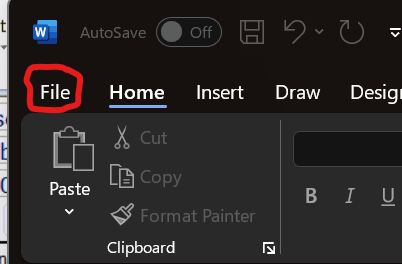
The issue occurs when the user attempts to load a letter in TDO. The user will select a template. It will not load the letter data and instead paste whatever is currently on the computer's clipboard.
Detailed Instructions
Steps to resolve this issue:
1) Open Microsoft Word
2) Click 'File'
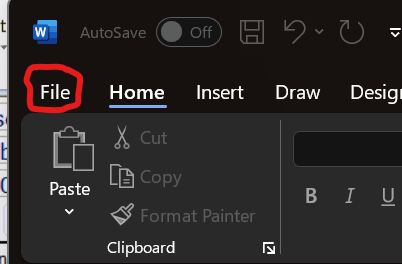
3) Click Options
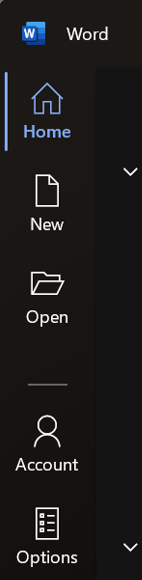
4) Click 'Trust Center' and then click 'Trust Center Settings'
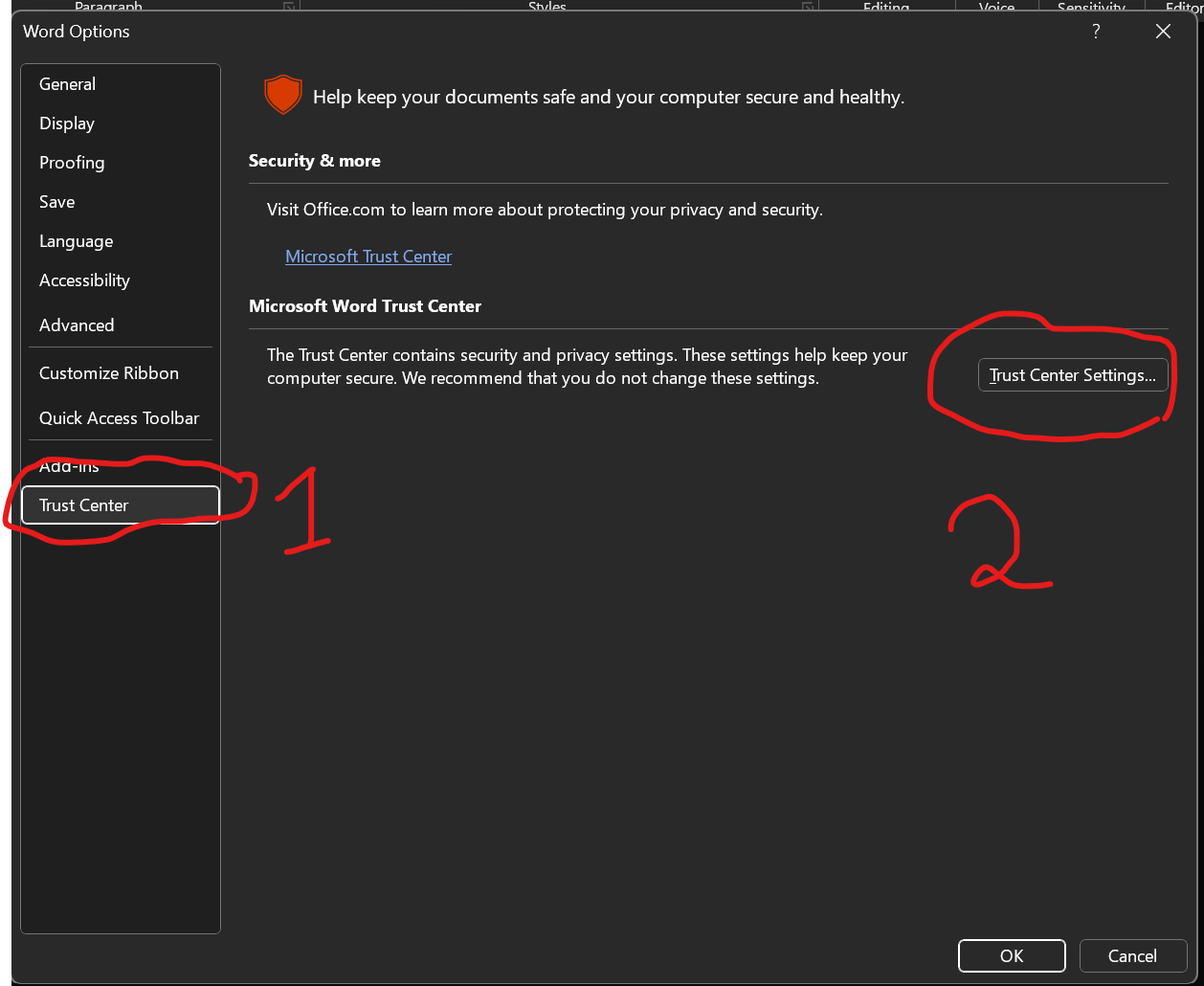
5) Click 'File Block Settings' and then ensure at least Word 2007 and later Documents and templates are unchecked. (TDO recommends utilizing the 'Restore Defaults' button)
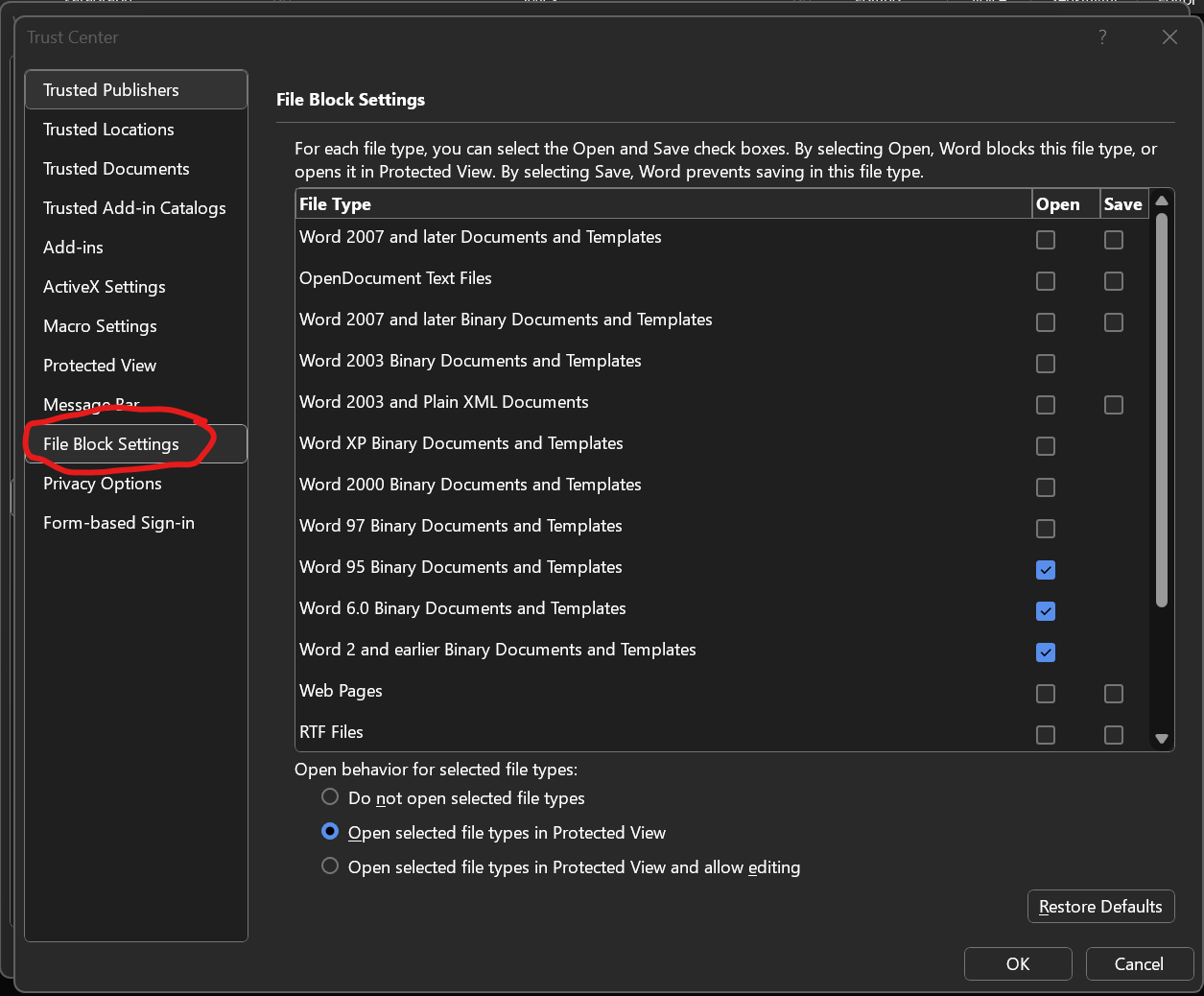
6) Now TDO Letters should load correctly.
Article ID: 1011
Created: August 13, 2025
Last Updated: August 18, 2025
Author: TDO KB [web_admin@tdo4endo.com]
Online URL: https://kb.tdo4endo.com/article.php?id=1011