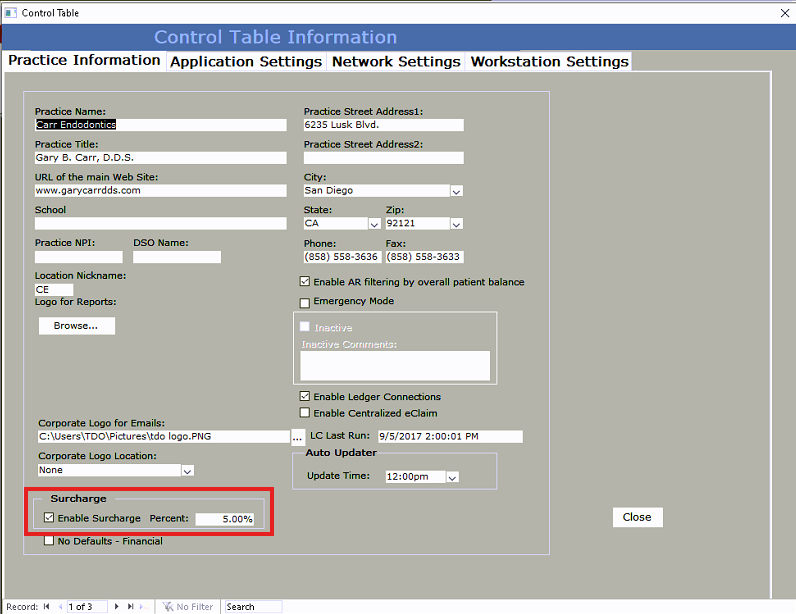
Users can add an optional credit card surcharge to help offset processing costs by selecting a fixed percentage and also choosing when to apply it. The surcharge amount is automatically calculated in the Receive Payment window and clearly itemized in the patient ledger and the receipt. Please see the attention notice below and verify local rules before enabling.
Attention:
Surcharging regulations vary by state and are also subject to card brand rules. While our software provides tools that allow you to add a surcharge, it is your responsibility as the merchant to ensure compliance with all applicable laws and card network requirements.
We strongly recommend that you consult with your merchant services provider and/or a qualified legal advisor before enabling surcharges in your system.
TDO Payments
TDO-12 version 12.482c or higher
Go to Setup > Site Configuration > Edit Control Table to enable/disable surcharge or adjust the percentage.
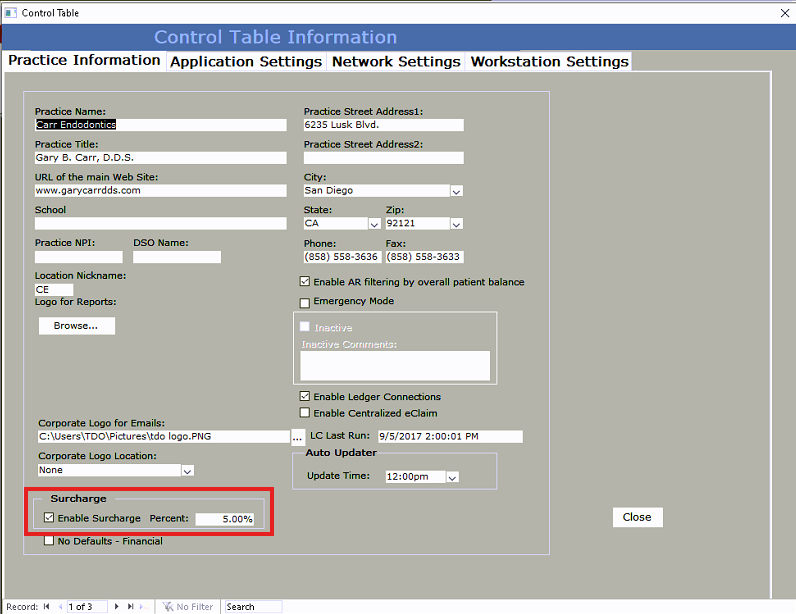
The Receive Payments window from the patient ledger will now show a box for surcharge and automatically calculate the final amount.
The box for surcharge will be enabled by default if surcharge is enabled in the Control Table.
The percentage and final amount box is not editable from the Receive Payment window.
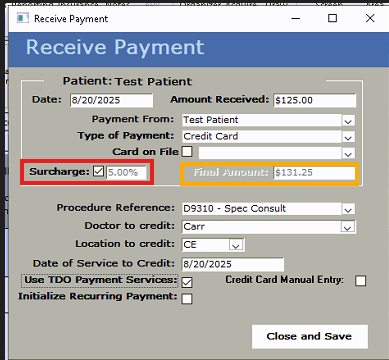
Transactions with a surcharge will automatically itemize in the patient ledger and include three rows.
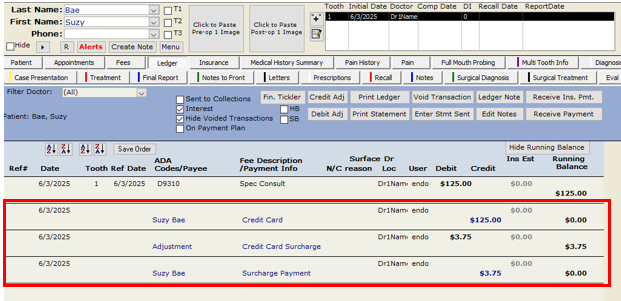
The receipt will include the surcharge percentage and the surcharge fee for the transaction.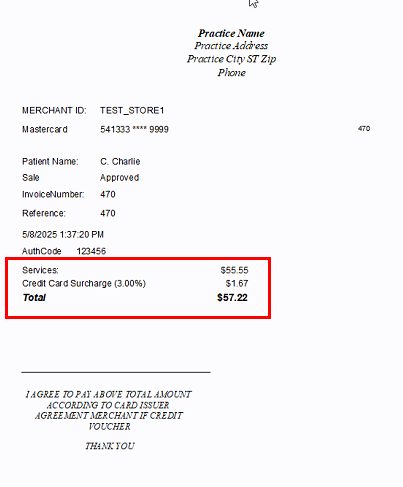
Reason for Adjustments can now be customized so that a specific reason can be excluded from affecting Adjusted Receipts in the financial reports.
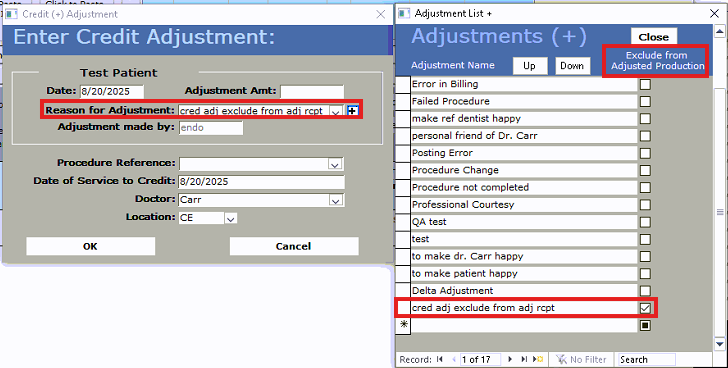
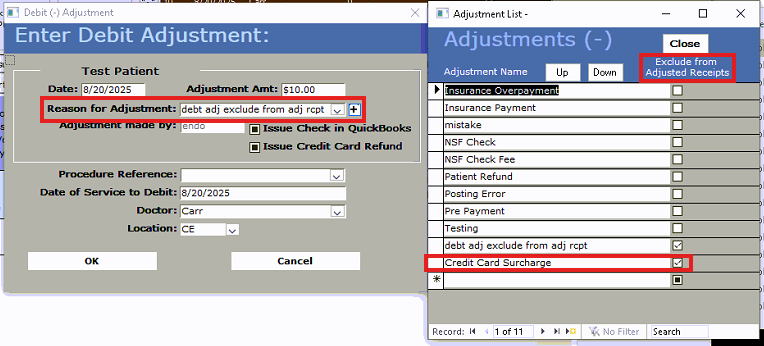
Article ID: 1014
Created: August 20, 2025
Last Updated: August 29, 2025
Author: TDOKB3 [IT@tdo4endo.com]
Online URL: https://kb.tdo4endo.com/article.php?id=1014