The following login errors may be resolved by using this utility.
Issue: Login Form 2450
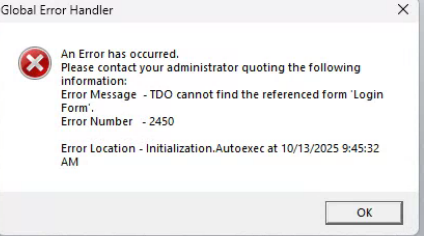
Overview
TDO Runtime Picker was developed to replace the various ForceRuntime registry files. TDO Runtime Picker will detect all versions of Runtime currently installed.
The following login errors may be resolved by using this utility.
Issue: Login Form 2450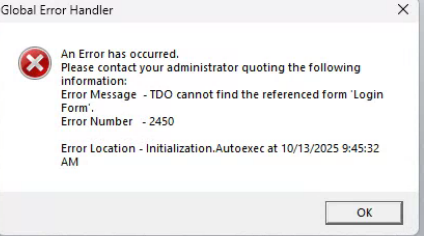
Issue: Cannot open TDO and error presents reading "Date:() error 3075"
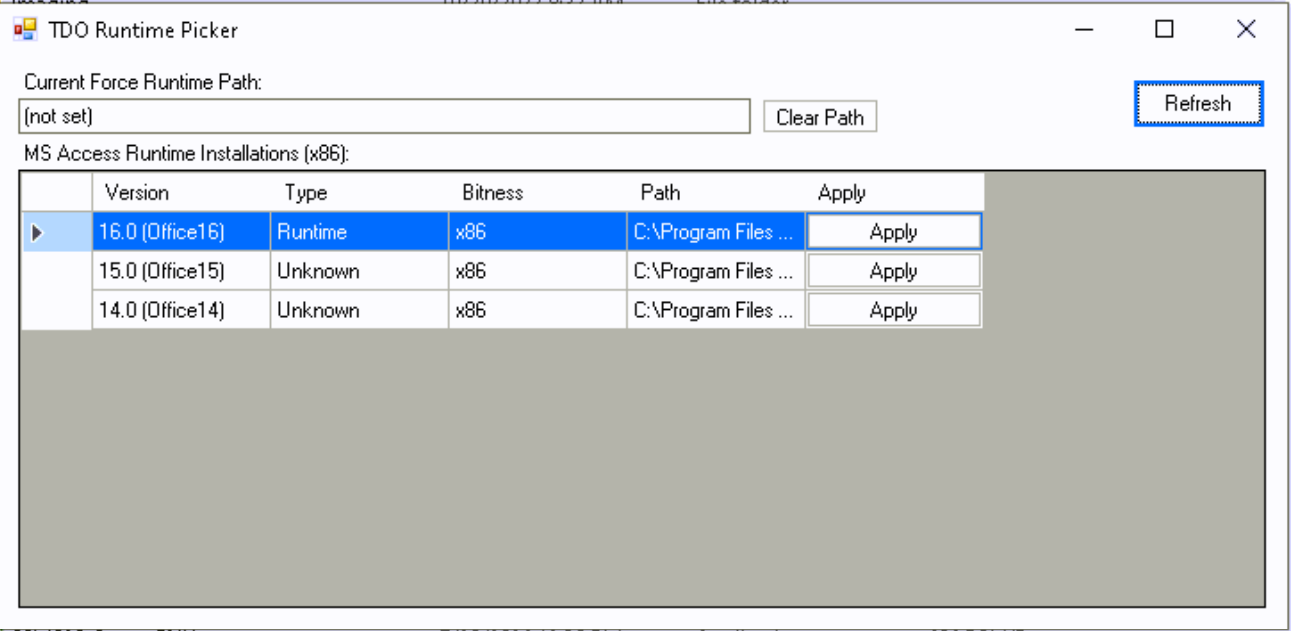
This utility can also be used to fix the Calendar too zoomed in + displays half of the page
| Version 16 |
Runtime 2016 |
| Version 15 | Runtime 2013 |
| Version 14 | Runtime 2010 |
"Current Force Runtime Path" will display the current version of Runtime utilized by TDO.
To clear this path, click "Clear Path".
To force a different Runtime version, click 'Apply' for the specific version you want to use, and then test using TDO after clicking 'Apply'.
Once TDO works with a specific version of Runtime installed, TDO recommends uninstalling other Runtime versions.
If multiple versions of Runtime are installed on a single computer, it can cause issues such as Runtime 2013 reinstalling each time TDO opens.
Recommend Steps to use the tool:
1) Open TDO Runtime Picker on the computer with an issue
2) Compare the version options available in TDO Runtime Picker vs the path in "Current Force Runtime Path"
3) If there is a different version available, click Apply and then try to open TDO.
5) If no other options are available, install Runtime 2010, 2013, or 2016 (depending on what is not installed already).
6) Click 'Refresh' after a new version of Runtime is installed.
7) Click 'Apply', then test opening 'TDO'
8) If the issue persists, retry steps 5-7 with a different version of Runtime installed.
9) Now that TDO opens, uninstall the version of runtime(s) that are not used in the "Current Force Runtime Path".
Article ID: 1025
Created: October 13, 2025
Last Updated: December 19, 2025
Author: TDO KB [web_admin@tdo4endo.com]
Online URL: https://kb.tdo4endo.com/article.php?id=1025