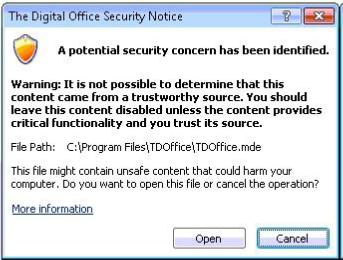
Overview
If the following message pops up while TDO is initializing, please follow the detailed instructions to resolve
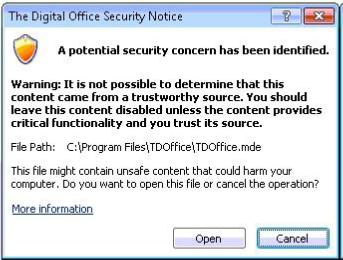
Why does this occur?
TDO is opening in the wrong version of Access. TDO uses the MS Access Runtime (either 2002 or 2010), but it is likely opening in the Microsoft Office version of Access.
The easiest way to avoid this issue would be to avoid installing Microsoft Access when installing the Microsoft Office Suite
Note: Microsoft Office 2013 does not by default, allow you to change what programs are installed. To download a custom installer, please have your IT professional check the Microsoft website: http://technet.microsoft.com/en-us/library/ee460874(v=office.15).aspx
Detailed Instructions
.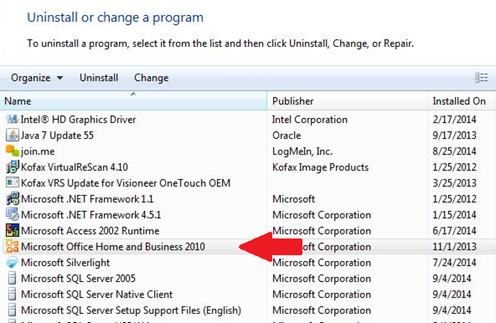
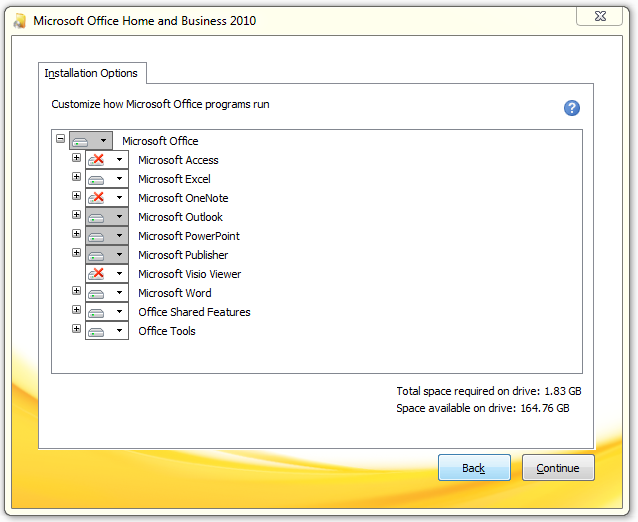
Important Note
After following these steps, run Windows Updates.
If none of the above works, please have your IT do the following
**Modifying the registry could cause serious issues to your computer and could make some software not work correctly. Please make sure that your IT does this, or you know what you are doing. We will not be responsible if you accidentally delete something else. **
Open the registry
Go to the following Key Location:
[HKEY_CURRENT_USER\Software\Microsoft\Office\14.0\Access\Security\Trusted Locations\LocationTDO]
If the “LocationTDO” is not present, please go ahead and create it.
Dword – AllowSubFolders should = 1
String – Path = C:\Program Files (x86)\TDOffice – 64 bit
C:\Program Files\TDOffice – 32 bit
Article ID: 128
Created: October 15, 2014
Last Updated: September 15, 2025
Author: TDO KB [web_admin@tdo4endo.com]
Online URL: https://kb.tdo4endo.com/article.php?id=128