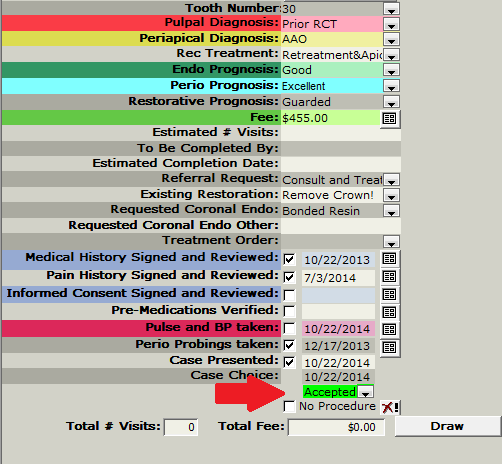
Overview
TDO has a system of checks and balances regarding the patient’s informed consent and treatment plan acceptance.
Options
On the Case Presentation page, there is an area where you can mark the Case Choice:
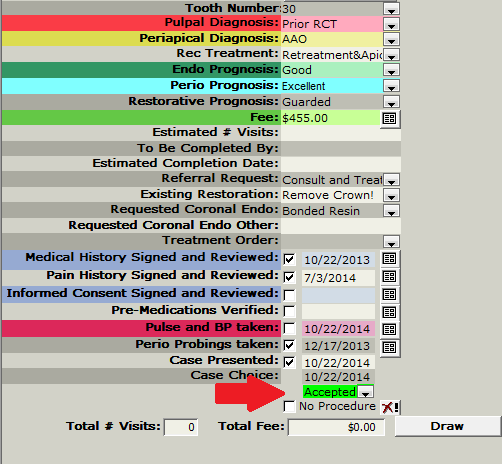
You can add as many paperless consent forms as you wish. Click on Informed Consent Signed and Reviewed, and a list of consents shows up:
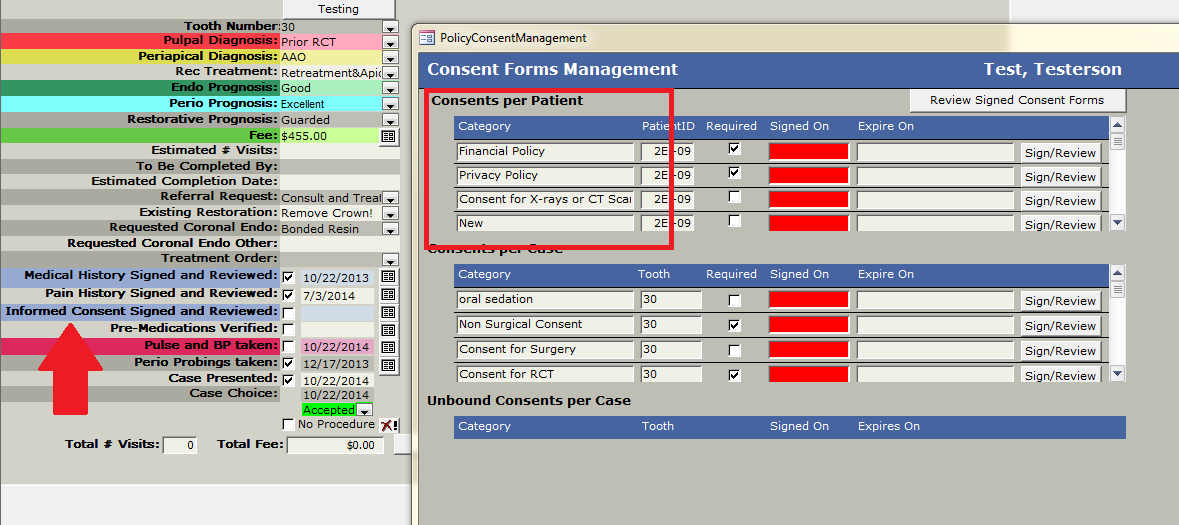
You will need to enter the specific procedure(s) and fee under the Comment field. This form can be printed out for your patient.
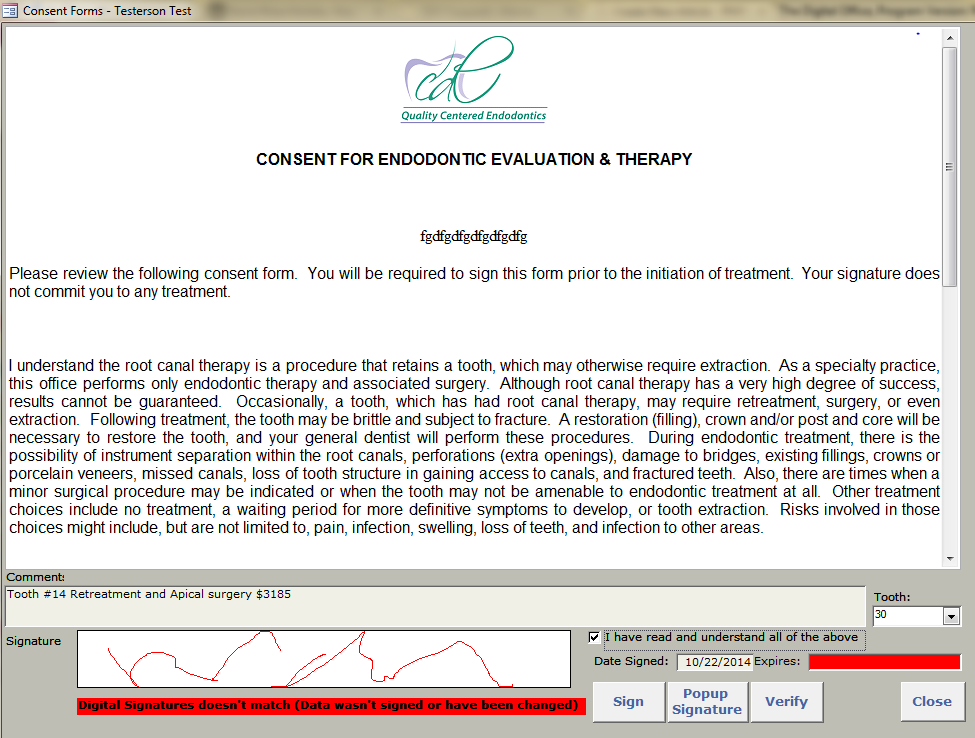
You can also print out the Pre Treatment Estimate for your patient by going to Front Desk Menu > Pre Treatment Estimate. Just make sure the fees have not been posted to the ledger yet for this work :
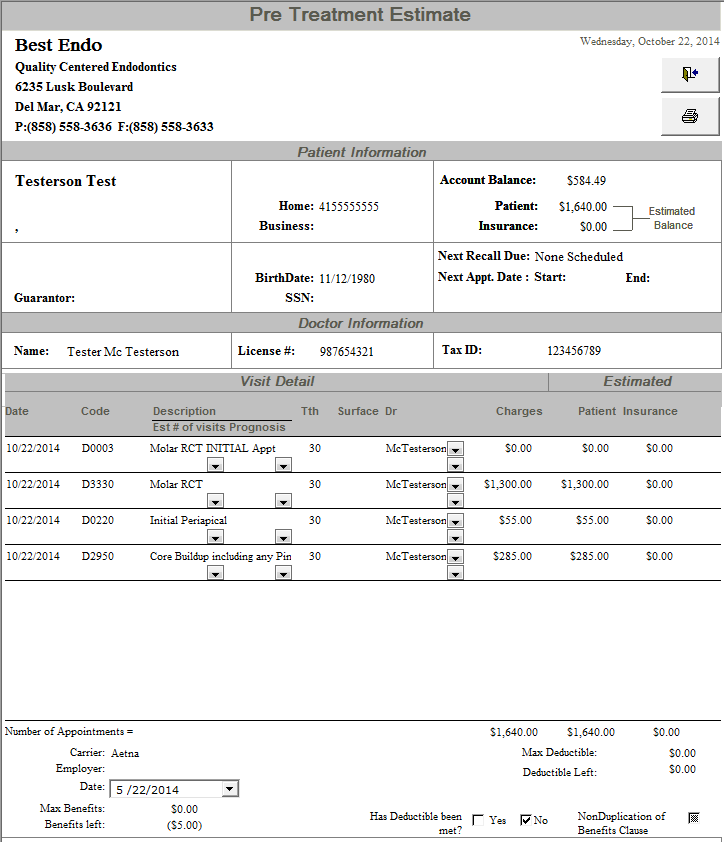
And you will also have the Walkout Slip:
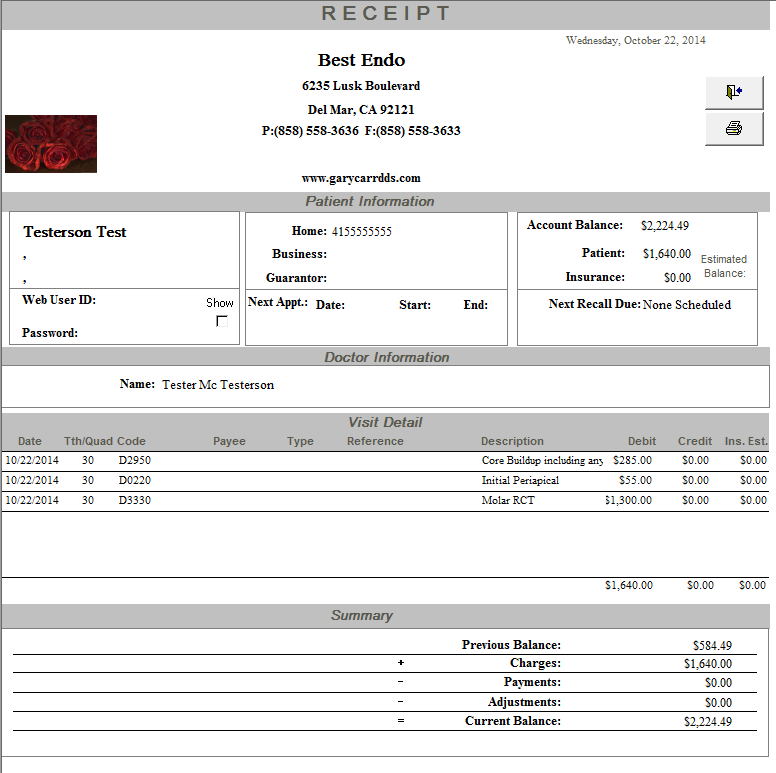
Article ID: 133
Created: October 22, 2014
Last Updated: November 26, 2025
Author: TDO KB [web_admin@tdo4endo.com]
Online URL: https://kb.tdo4endo.com/article.php?id=133