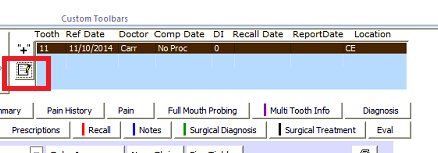
Overview
This article will go over how to remove a tooth on a patient's chart. Note: Before you delete a tooth, move any x-rays and notes for that tooth you want to keep. You can have the option to modify the tooth instead of deleting as well.
Detailed Instructions
Select the tooth you wish to delete by clicking on it so that line is black and click the ‘Edit’ button. This is the button directly under the ‘+’ to the left of the tooth box.
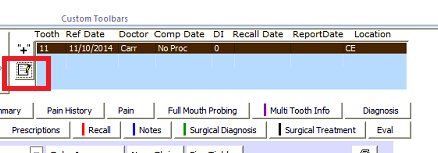
You will see in the ‘Existing’ column the tooth you have selected, so you may make one last check to verify you have the proper tooth selected.
Next, click the ‘Remove Current Tooth’ button. The tooth will no longer show in the patient’s chart, but it is not deleted, just hidden.
All of the treatment information will be removed, but if a fee had already been entered, the fee will still show on the ledger.
Article ID: 202
Created: October 24, 2014
Last Updated: November 24, 2025
Author: TDO KB [web_admin@tdo4endo.com]
Online URL: https://kb.tdo4endo.com/article.php?id=202