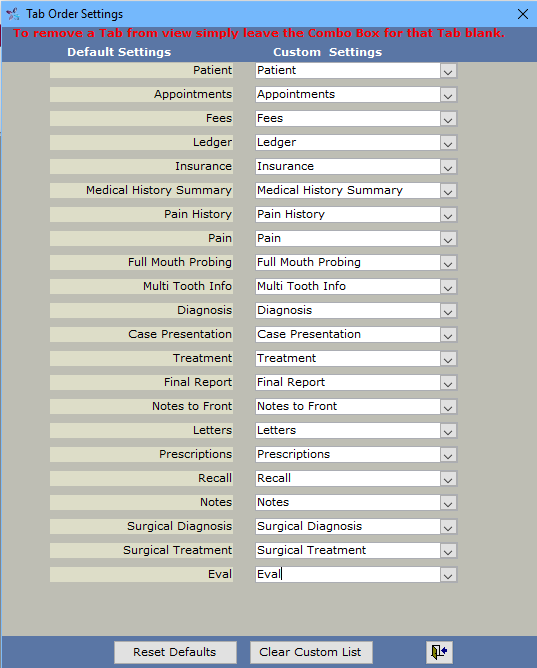
Overview
This will show you how to customize the tabs for the patient's record. By default, the patient record in TDO has 22 tabs. You may choose to remove some of these tabs or change the order in which they show in the program. This is a workstation setting.
Detailed Instructions
To customize these settings, go to Setup>Program Setup on the top menu bar and then select Main Page Order.
The left column shows the default settings. You may select any items from the list in the right column, and these will be the tabs in the order you see in the program. If you wish to return to the default order, click the Reset Defaults button at the bottom. Clear Custom List creates all fields to be blank.
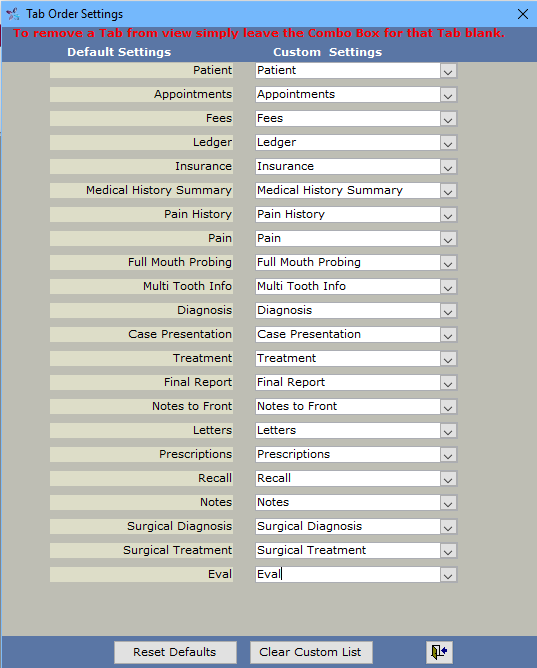
Article ID: 217
Created: October 24, 2014
Last Updated: October 13, 2025
Author: TDO KB [web_admin@tdo4endo.com]
Online URL: https://kb.tdo4endo.com/article.php?id=217