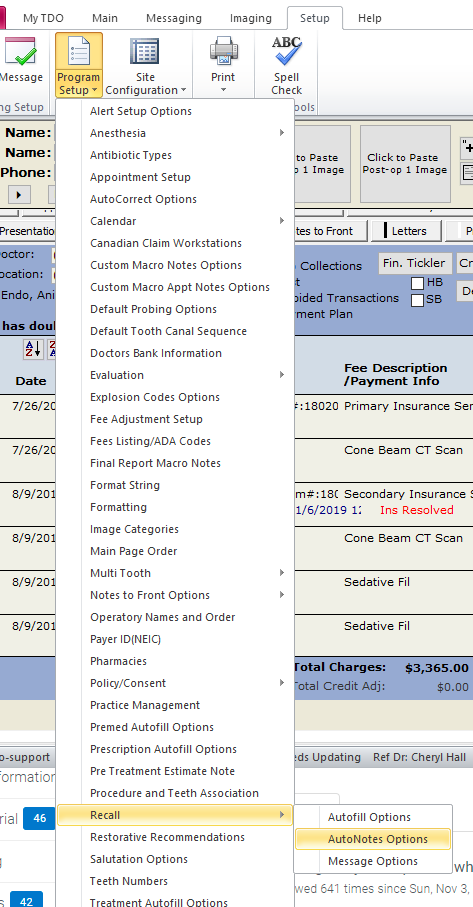
TDO allows you to quickly enter a summary of your recall exam on the patient’s recall page by using an autonote.
Using autonotes/ macronotes allows you to enter a complete, predefined note, with a single click.
You can create these autonotes by clicking Program Setup on the top menu bar and then selecting Recall – Autonote Options.
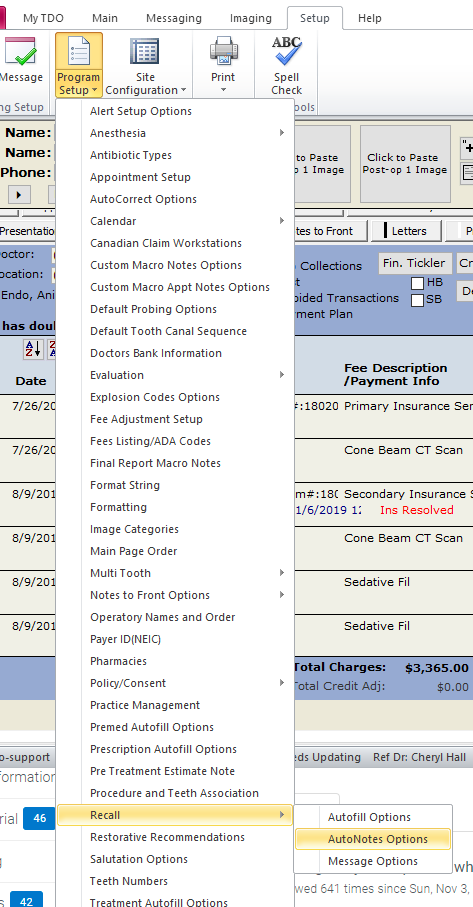
This form may also be opened directly from the recall page by right clicking on the Autonote combo box and selecting Edit List.
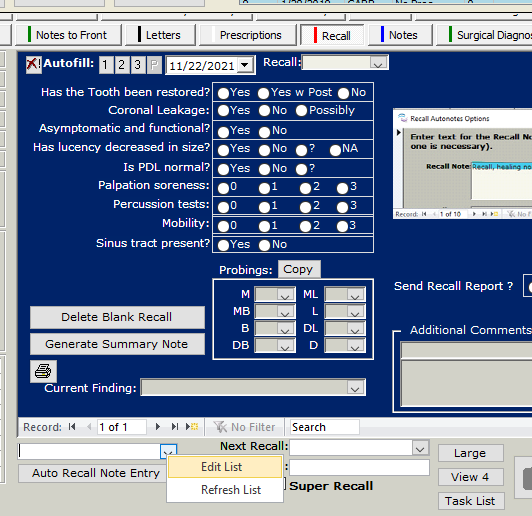
Article ID: 228
Created: October 29, 2014
Last Updated: October 30, 2023
Author: TDO KB [web_admin@tdo4endo.com]
Online URL: https://kb.tdo4endo.com/article.php?id=228