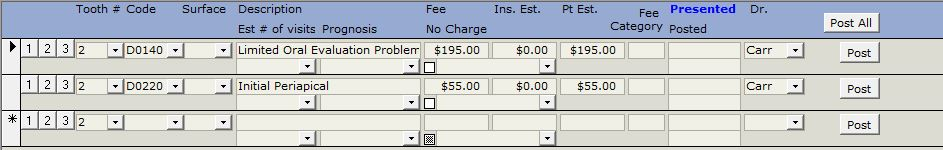
Overview
TDO allows you to backdate fees when posting to the ledger.
For instance, if you forgot to post a fee from a previous day, and want the ledger to reflect properly. Or if you voided a fee that was posted incorrectly.
Detailed Instructions
Go to Fees tab. Add the procedure fee(s)Add the procedure fee(s).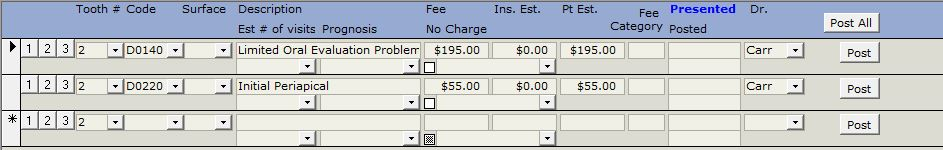
There will be two boxes under the Presented and Posted column. 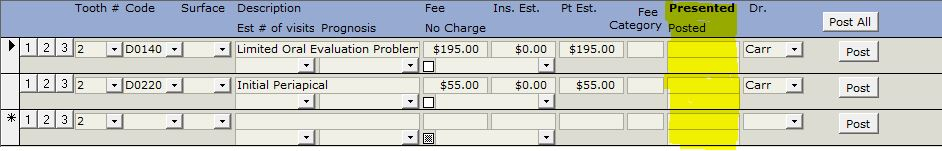
The box for Presented is the box at the top
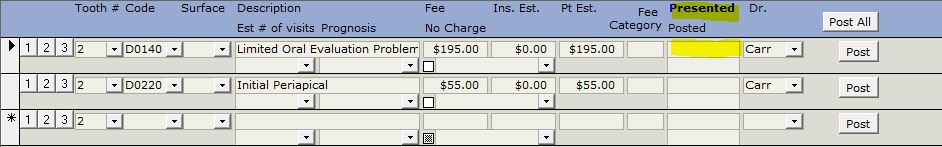
The box for Posted will be the box below
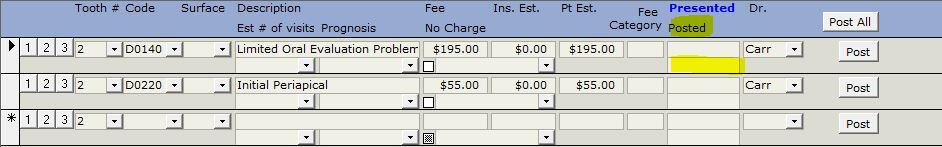
If you click on the Posted box, the default behavior will be to add the current date.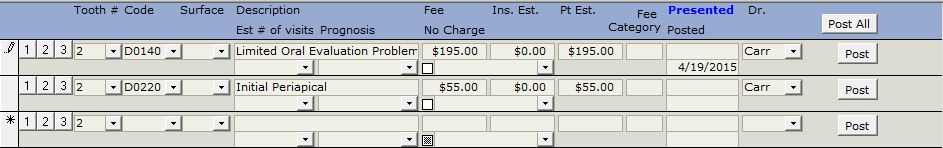
To backdate a fee, replace the current date with the date the fee should have been posted.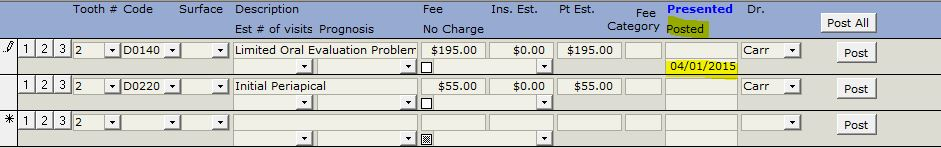
If you need to backdate multiple fees, repeat the steps for each one of the fees that need to be posted with a previous date before clicking the Post All button.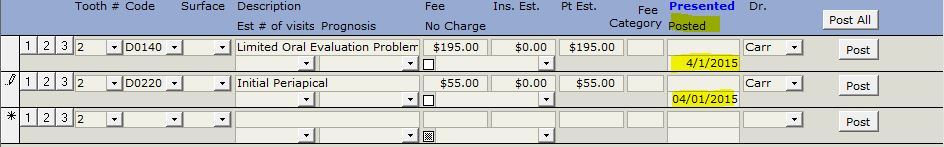
When ready, click the Post or Post All button.
The fee or fees will be posted with the date specified in the Posted box.
Article ID: 315
Created: April 22, 2015
Last Updated: November 26, 2025
Author: TDO KB [web_admin@tdo4endo.com]
Online URL: https://kb.tdo4endo.com/article.php?id=315