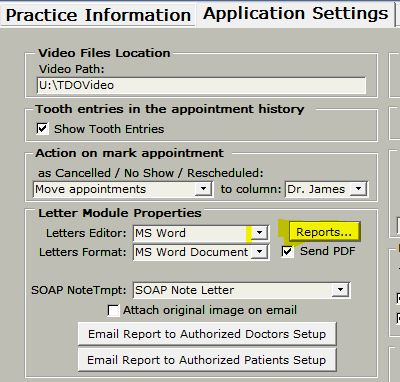
Overview
All of the built-in TDO reports can be replaced with customized templates created in the Letters module. This may be helpful in instances like preferring to e-mail patients a report rather than just printing it out. By following these steps and then adjusting the delivery settings for a template, you can very easily do something like having patient statements be sent by email rather than having to mail them all out.
For your customized templates to be used automatically, you must configure which templates to use for each type of report.
By clicking the Reports button you can specify to use the TDO report or your own letter. Set for all reports you wish to change.
Detailed Instructions
The first and most important step is to create a template in the Letters module that will substitute the built in report. As an example, attached to this article is a Word document that you can use for Patient statements. There are several other templates that you can download at https://www.tdo4endo.com/TechnicalSupport/SupportMaterials.aspx
Once the letter template is created and customized in Letters, go to Setup>Site Configuration>Edit Control Table>Application Settings.
Click on the Reports button under Letter Module Properties
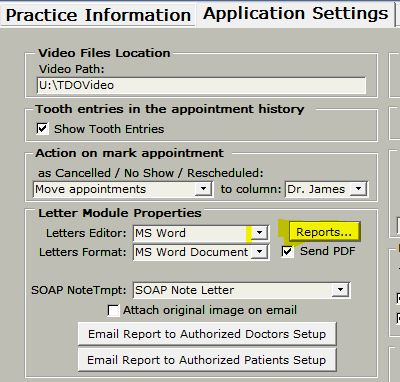
The Reports-Letters Map window will display a list of all the TDO reports that can be replaced with customized templates.
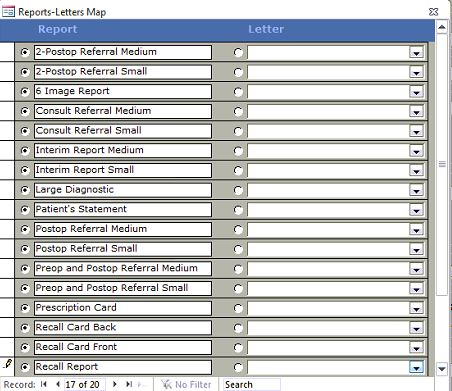
The Report column will list all the built-in reports.
Each built-in report option will have a field on the right side with a ‘dropdown’ button “Letter” column to choose the template you want TDO to replace with.
Once you click the ‘dropdown’ button, TDO will list all the letter templates available.
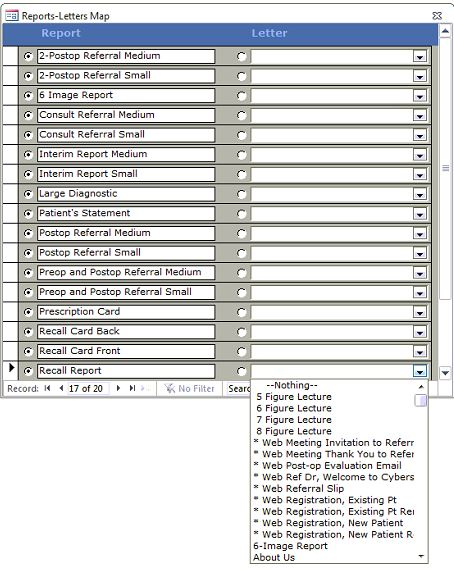
Once you have found the letter template from the ‘dropdown’ list, select it.
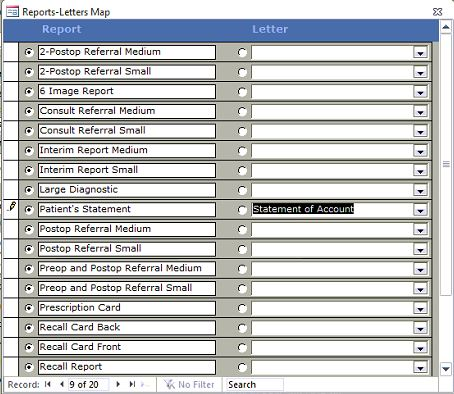
Then check the “round” box on the left side of the ‘Letter” field to select it.
|
|
|
|
Your customized Letter template will open now in the Letters module instead of the built-in report. See the example below to see the pop-up report in comparison with the Letters module.
| Built-In Report | Report from Letters Module |
|
|
|
Article ID: 341
Created: July 30, 2015
Last Updated: October 13, 2025
Author: TDO KB [web_admin@tdo4endo.com]
Online URL: https://kb.tdo4endo.com/article.php?id=341