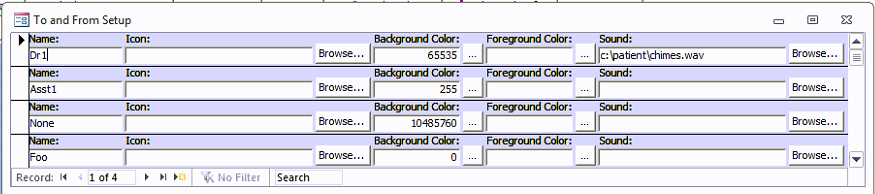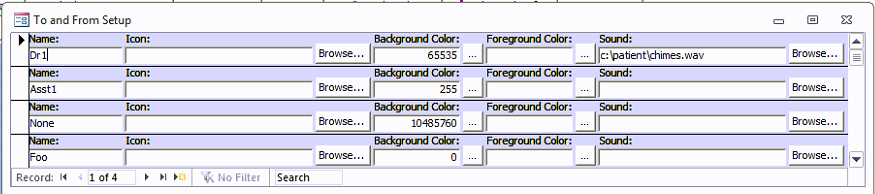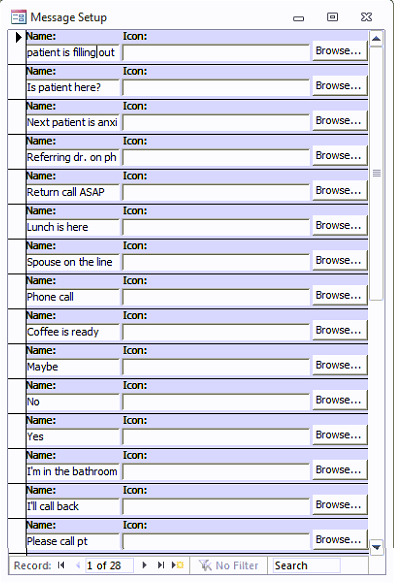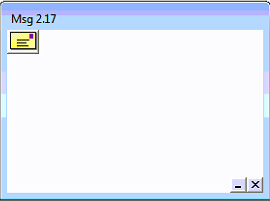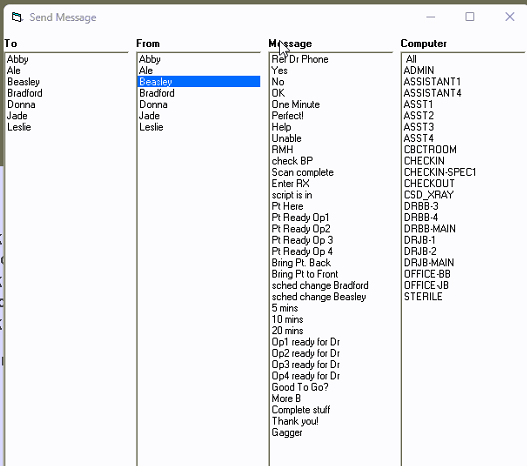How to use Internal Email and Instant Messenger
Overview
There are two types of internal messaging available for communicating with staff.
- Internal emails are used for sending longer messages.
- Instant messages are for fast, short messages that are pre-programmed into TDO.
Detailed Instructions
Internal Email
On the top upper left bar there are two options to choose from: Open Email and Send New Email.
Click on Send New Email, select who you would like to send the email to. Choose a category, the importance level, and you can choose a patient name or leave it blank.
Click on Send.
A red message window will pop up on the receiver’s screen.
Double-click on the red email window to view the message.
Instant Messenger
Set-up
There is a drop-down menu for Messages in the upper right corner of TDO.
- Go to To/From Setup and enter under "name" everyone’s login username for tdo. You can also choose a background and foreground (text) color for the message window. Do not choose the same color for both, or you will not be able to read the message. You can also add a sound notification. The sound files are stored in the tdofficedata folder on the server. You will need to use the "browse" to locate them
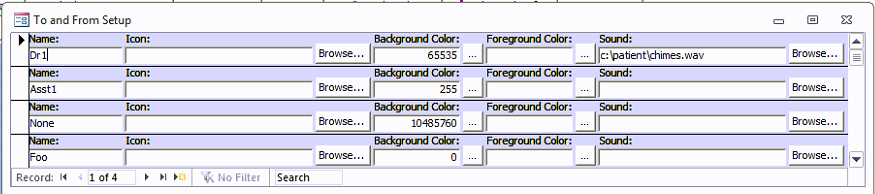
- Go to Message Setup. TDO comes with a set of messages already. You can add more at the bottom of the list or delete/change existing ones.
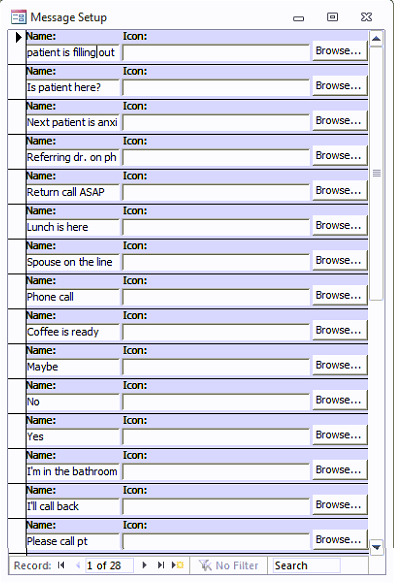
Sending a message
- Go to Messages > View Messages. You will see a window pop up. Click on the yellow postcard icon. Choose who you want to send the message to, who it’s from, what the message is, and what computer you want it to go to.
- IMPORTANT NOTE: The message window must be open to receive Instant Messages. The window can be opened and then minimized.
- At the bottom of the window, there is an option for a pop-up message. You can enter a short message here. When the recipient receives the Instant Message, they can hover their mouse over it, and the pop-up message will appear.
- Single-click on the message to remove it.
- Instant Messages do not save, so once you click on them, they are deleted.
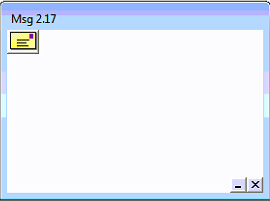
The listing orders of To, From, and Computers are alphabetical. There is no way to change or update the orders.
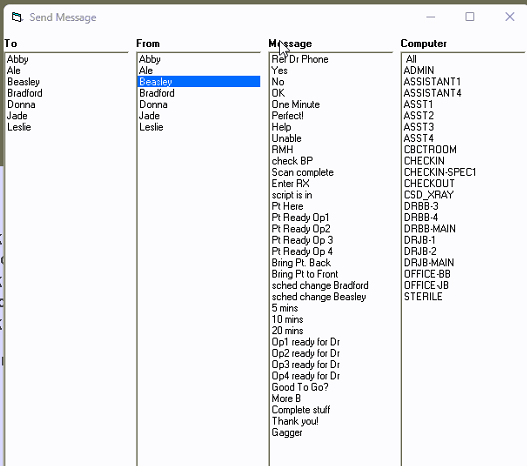
Article ID: 359
Created: November 30, 2015
Last Updated: November 25, 2025
Author: TDO KB [web_admin@tdo4endo.com]
Online URL: https://kb.tdo4endo.com/article.php?id=359