Go to Setup
Select Site Configuration and select Edit Control Table
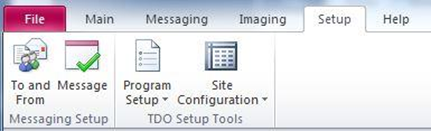
On the Application Settings tab, check the box next to Enable Multiple Fee Schedules
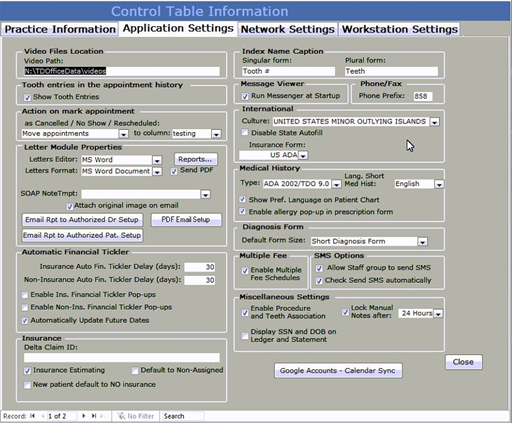
Overview
This article contains the step by step instructions on insurance features in Version 12.
Multi Fee Schedule
TDO has the ability for you to setup Multiple Fee Schedules for different insurances that you are in network with or you may want to add in the system for reference. These can also be attached to the corresponding insurance profiles you setup in the system. See Adding an insurance Here on how to attach a fee schedule to a particular insurance.
To activate Multiple Fee Schedules:
Go to Setup
Select Site Configuration and select Edit Control Table
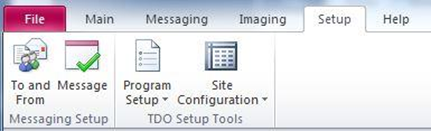
On the Application Settings tab, check the box next to Enable Multiple Fee Schedules
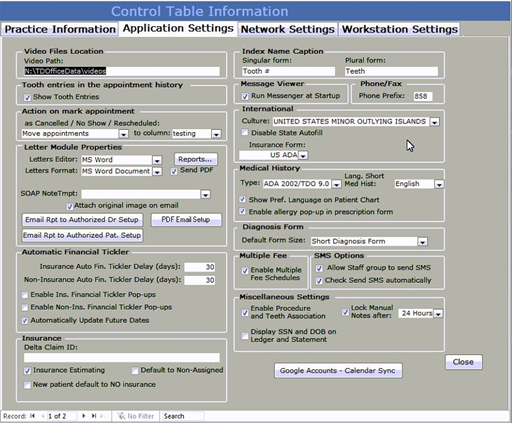
To add a new Multi Fee Schedule:
Go to Setup and select Program Setup
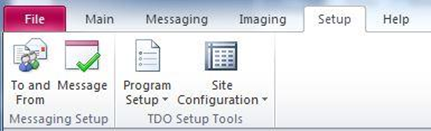
Select the Fees listing/ADA codes option
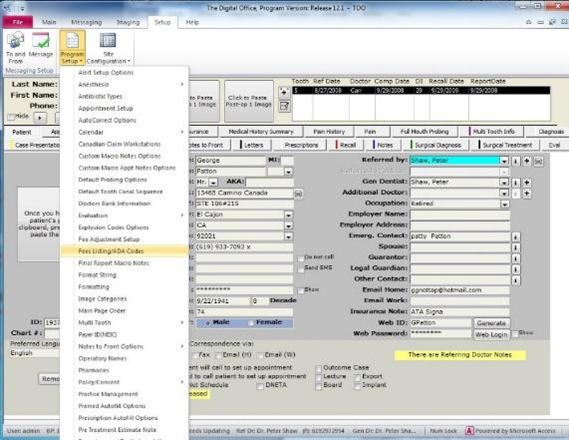
Click on New Multi Fee
Click on New

Name the New Multi Fee

List fees as either A/B/C under the Fee Category drop down.
Type A correlates to Preventative
Type B correlates to Standard (Basic Coverage)
Type C correlates to other (Major coverage).
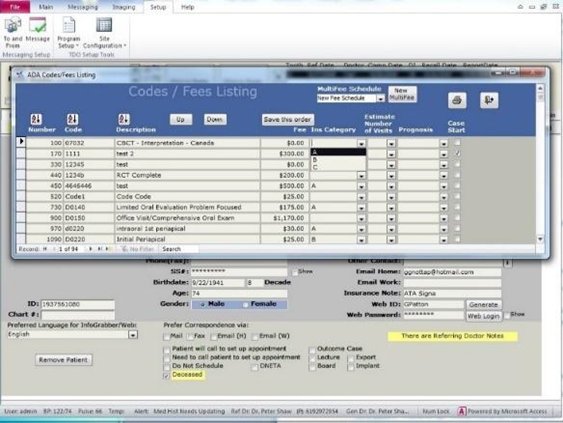
Turn on Insurance Estimating
The insurance estimating feature is best used for practices who are in network with insurance or wish to show the UCR Fee on their claims. If neither of these conditions applies to you, you may wish to leave Insurance Estimating turned off.
TDO has the ability to calculate contracted insurances and automatically write off in network adjustments giving you the ability to bill the insurance with your UCR fee.
Go to Setup and select Site Configuration
Select Edit Control Table and open the Application Settings tab.
Under the Insurance area, check mark the box next to Insurance estimating
It will prompt you to log off and log back in to take effect.
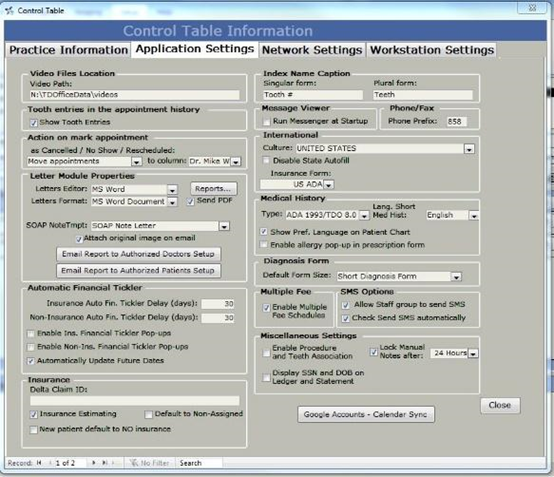
How to add a new insurance
For instructions on how to add a new insurance. Click Here
How to attach a Fee Schedule to an Insurance
After setting up your multi fee schedules you can attach them to an insurance in the system so that it automatically pulls the correct fee schedule corresponding to the insurance chosen under the insurance tab.
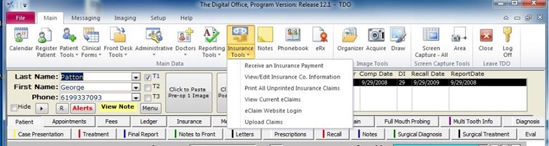
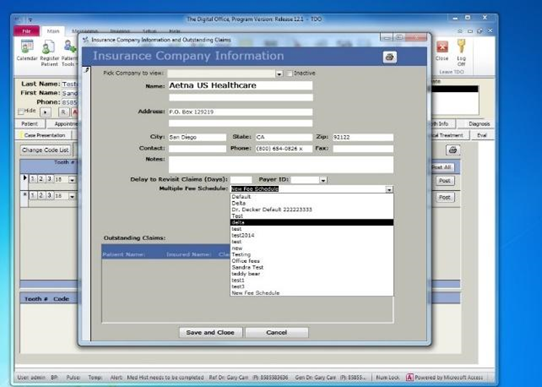
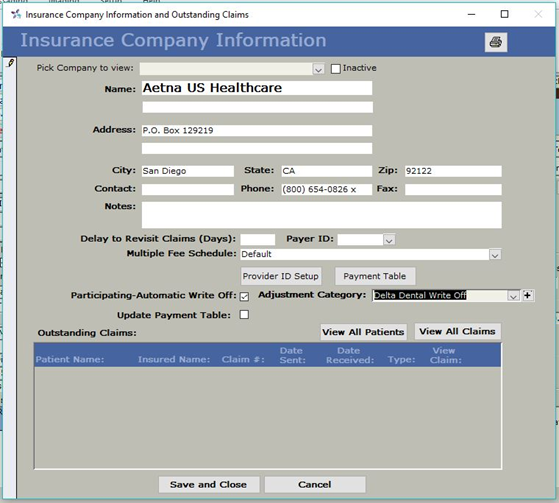
Save and Close once finished
How to use Insurance Estimating for Participating Providers Using the Multi Fee Schedule
If you are a participating provider for an insurance company, you can set up a coverage table to calculate insurance based on your participating fees and still be able to bill the insurance with your UCR fees.
Turn on insurance estimating under Setup - Site configuration - Edit Control Table - Application Settings - Insurance - Check the box for insurance estimating.
Go to Patient- Insurance tab- choose insurance from drop down and add it to the patient’s insurance tab.
Click on Coverage Table
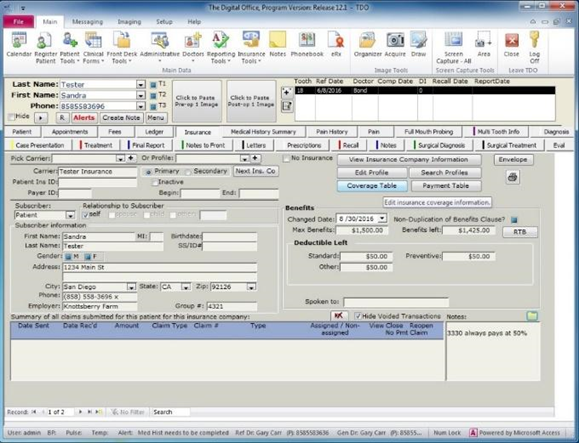
Enter in percentages for categories standard/preventive/other and click on update. These categories correspond to the A/B/C categories set up in the Fee Schedules respectively. A profile will be created with the Employer and Group number. The next time a patient comes in with the same Employer and group number you will be able to choose from the profile drop down. For more information on how Profiles work click Here.
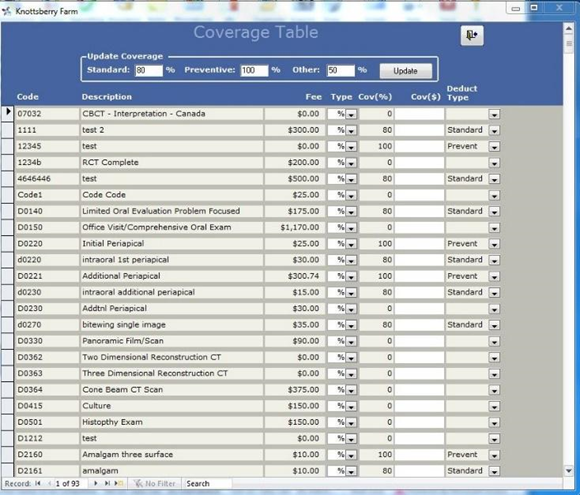
Go to Fees.
Add in Ada Code.
Original fee or your fee for service will be added, the contracted fee, the insurance estimate, and the patient portion based on what you entered in the coverage table.
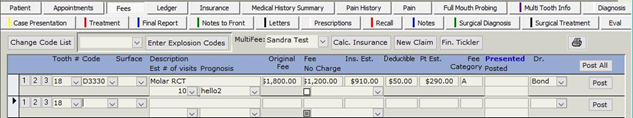
Once posted the write off amount between the fee for service and the contracted fee will be automatically adjusted off.
How to calculate insurance without using Insurance Estimating:
Please click here to calculate insurance without using Insurance estimating.
Article ID: 627
Created: January 11, 2017
Last Updated: October 12, 2023
Author: TDO KB [web_admin@tdo4endo.com]
Online URL: https://kb.tdo4endo.com/article.php?id=627