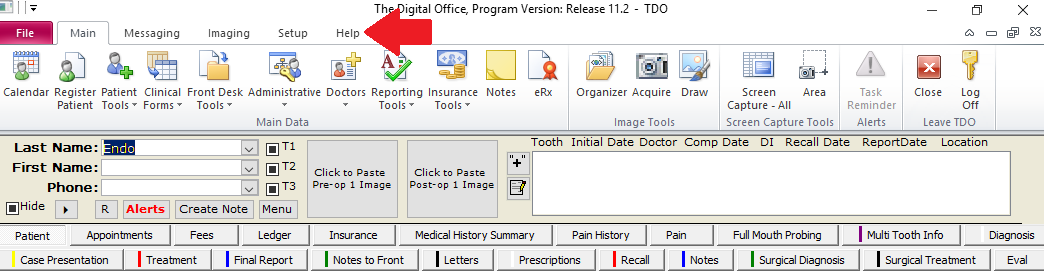
Overview
This article will show you the quickest way to verify your TDO Backup status.
Detailed Instructions
The following directions will show you how to verify the status of your backup in TDO Version 12. To verify your backup in TDO Version 11, the instructions are the same but the onscreen location will be different.
1. With TDO open, click the Help button at the top of the program.
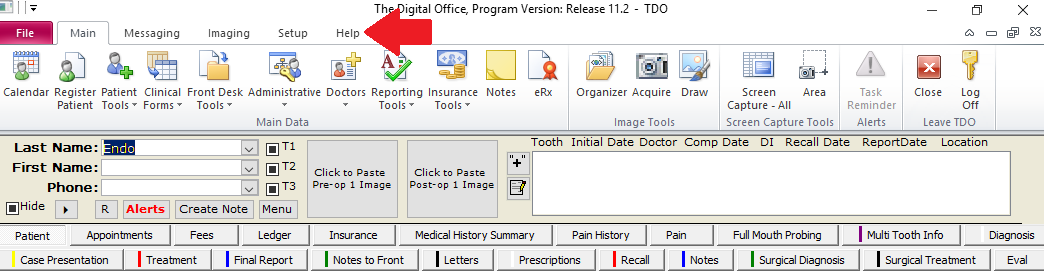
2. Select About TDO / Submit Ticket
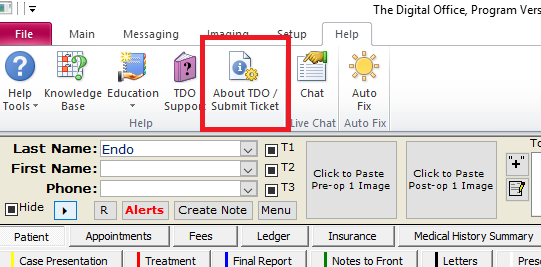
3. In the lower right hand corner of the About TDO window that pops up, select the Backup/Restore Log
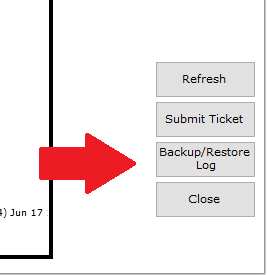
4. When the log comes up, it will show you the date the backup ran, whether it was on or offsite, what workstation it ran on, and the location of the backup folder.
If you are attempting to verify a backup run by TDO Cloud, look at the example that is boxed in red as it shows how an offsite backup will appear in the log. Notice that the Backup Folder is listed as /TDOCloud/4.
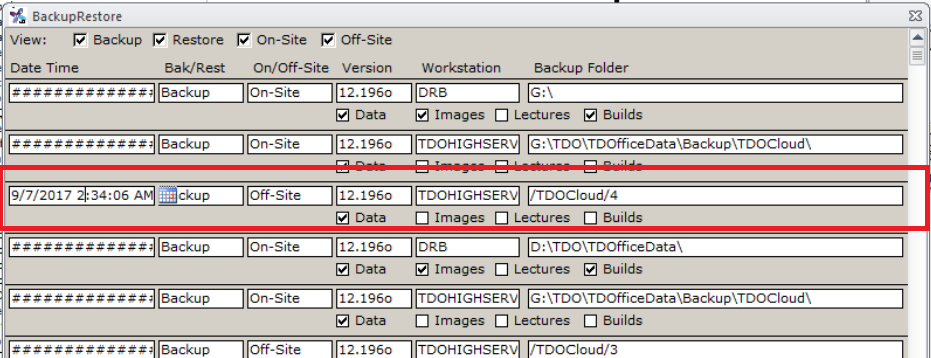
Article ID: 664
Created: September 7, 2017
Last Updated: October 12, 2023
Author: TDO KB [web_admin@tdo4endo.com]
Online URL: https://kb.tdo4endo.com/article.php?id=664