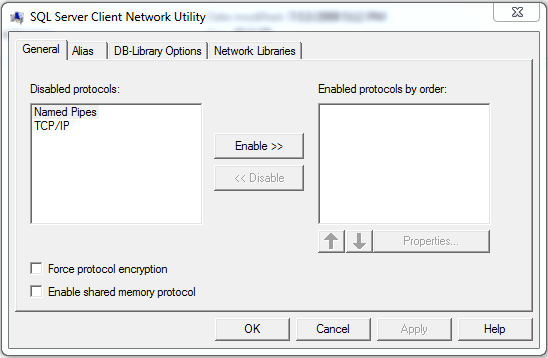
This article goes over how to set CLICONFGs for a workstation, which may reduce performance issues within TDO.
C:\Windows\System32 (if using 32-bit version of Windows)
C:\Windows\SysWOW64 (If using 64-bit version of Windows)
Note: If you are using Version 12 of TDO, you must edit CLICONFGs in both the System32 AND SysWOW64 folders.
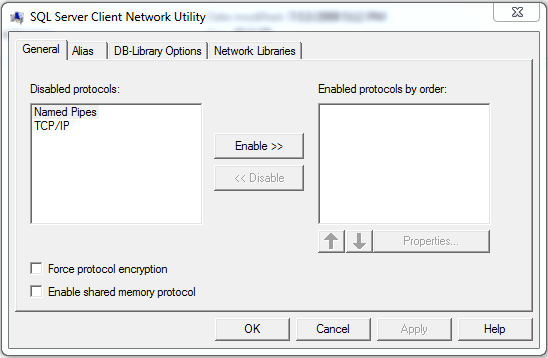
Note: You MUST uncheck the "Force protocol encryption" checkbox or TDO will not launch.
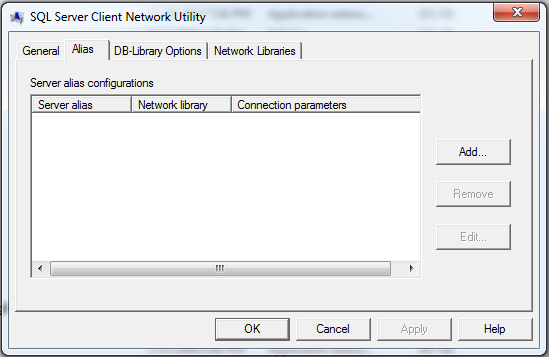
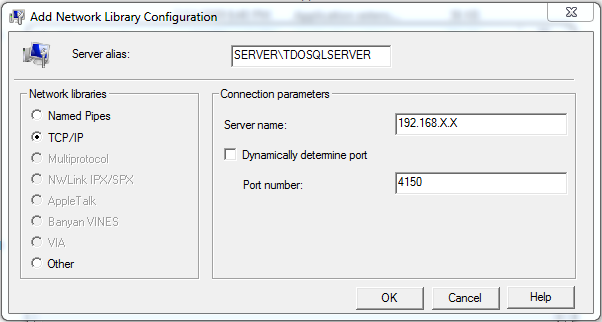
When setting the Cliconfg for multiple, If can often be easier to just set the registry directly. Attached to this article is a reg file that can help you set the Cliconfg. The normal file are for 64 Bit computers. There is a 32 Bit option to run on 32 bit computers.
This method makes manual changes to the registry. You should always be careful when making manual changes and only do it if you know what you are doing.
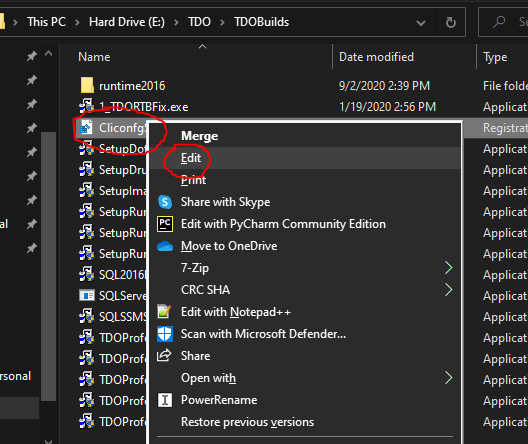
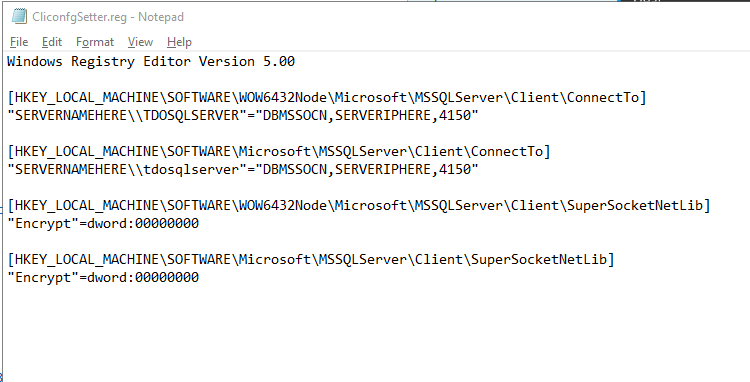
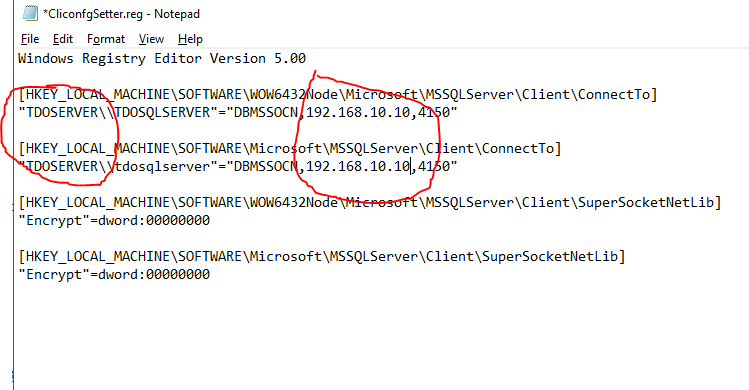
Article ID: 69
Created: September 3, 2014
Last Updated: October 30, 2023
Author: TDO KB [web_admin@tdo4endo.com]
Online URL: https://kb.tdo4endo.com/article.php?id=69