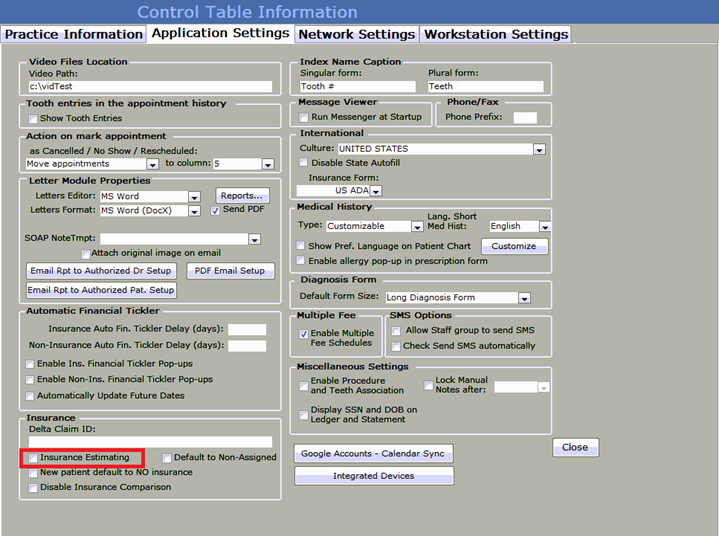
How to calculate insurance without using Insurance Estimating:
There is the option to not use the Insurance Estimating feature. Users will still be able to calculate insurance by assigning categories but you will not be able to create specific coverage tables.
Before continuing, it is very important to determine how you want the fee amount to show in the Ledger and in the Insurance Claims.
If you want to show the UCR amount, please follow the instructions on how to enable Insurance Estimating here. If you want the Insurance fee amount to show in the Ledger, please follow instructions below.
Initial Configuration
Make sure the Insurance Estimating box in Edit Control table is unchecked. To access this checkbox, go to Setup>Site Configuration>Edit Control Table>Application Settings tab.
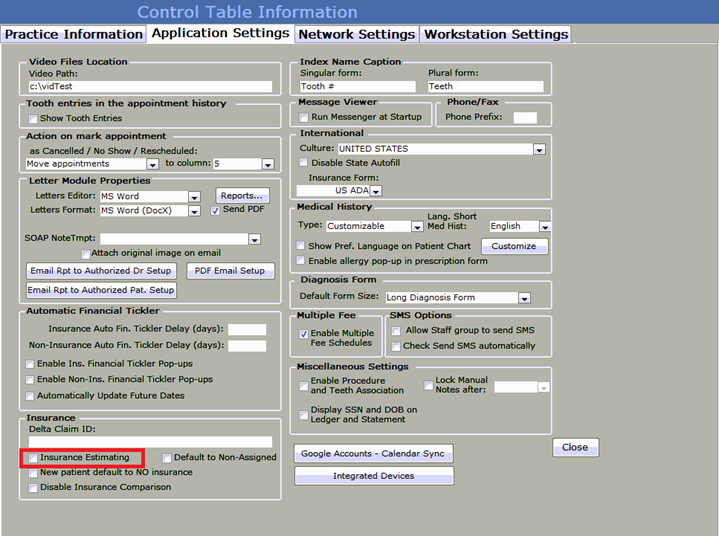
How to Activate Multi Fee Schedules:
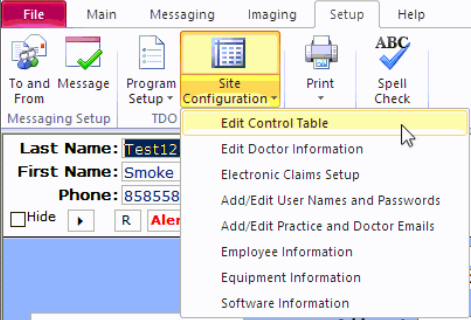
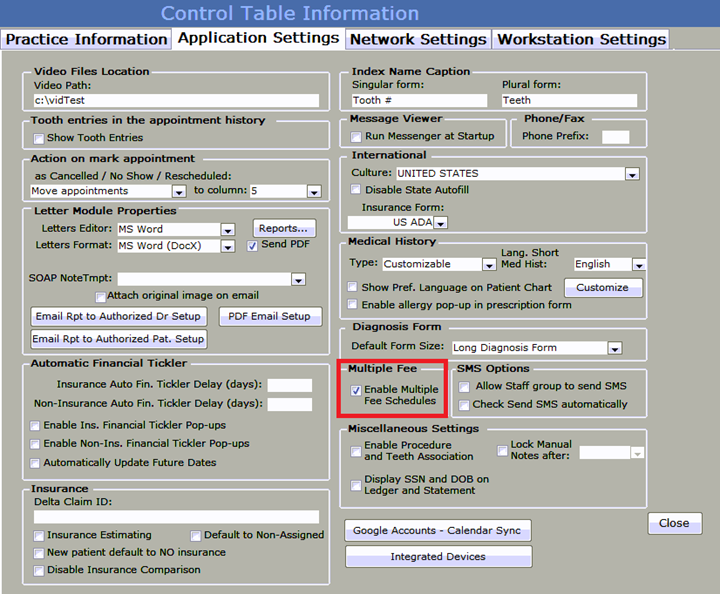
Adding a new Multi Fee Schedule:
Note: if currently using fee schedules, make sure all fees have categories if applied to the specific fee.
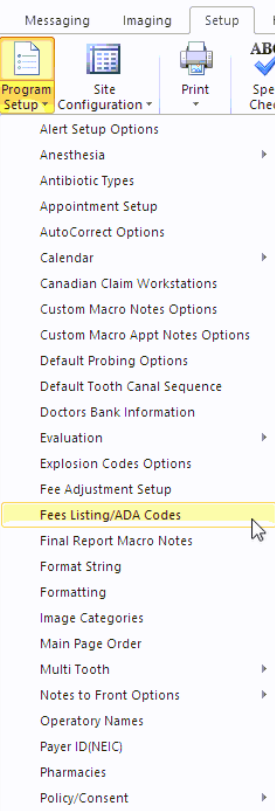
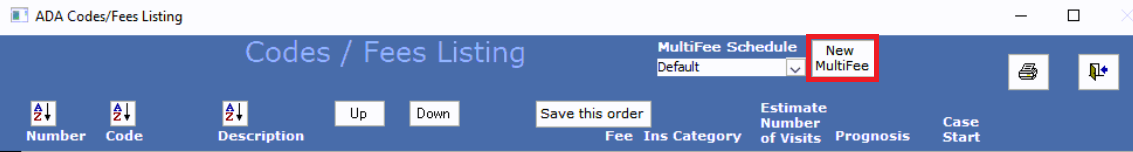
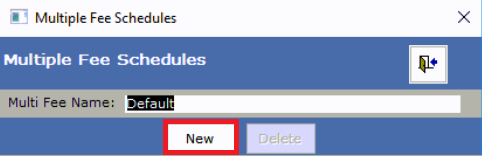
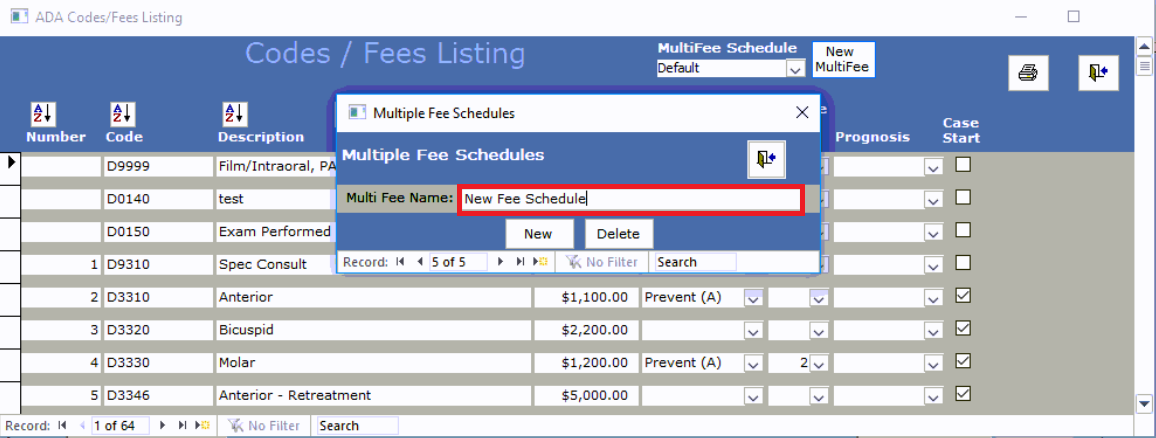
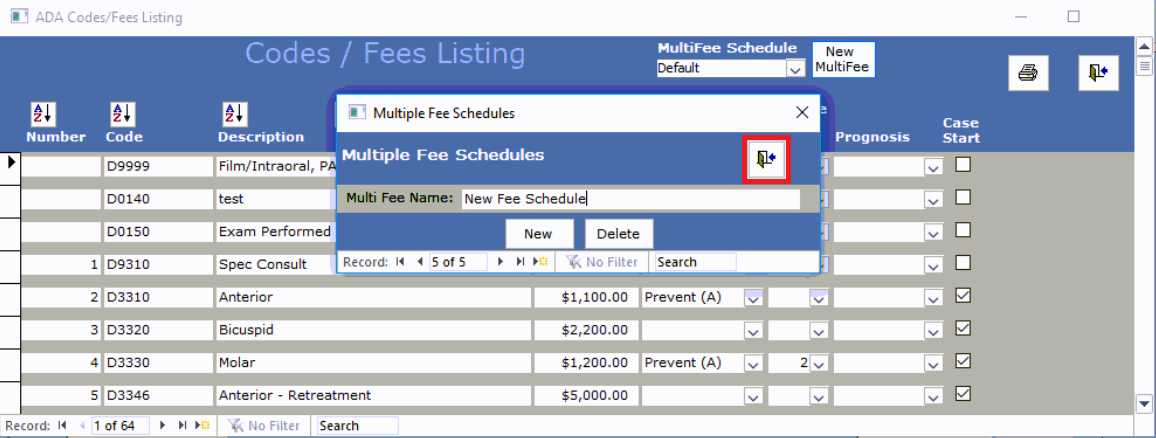
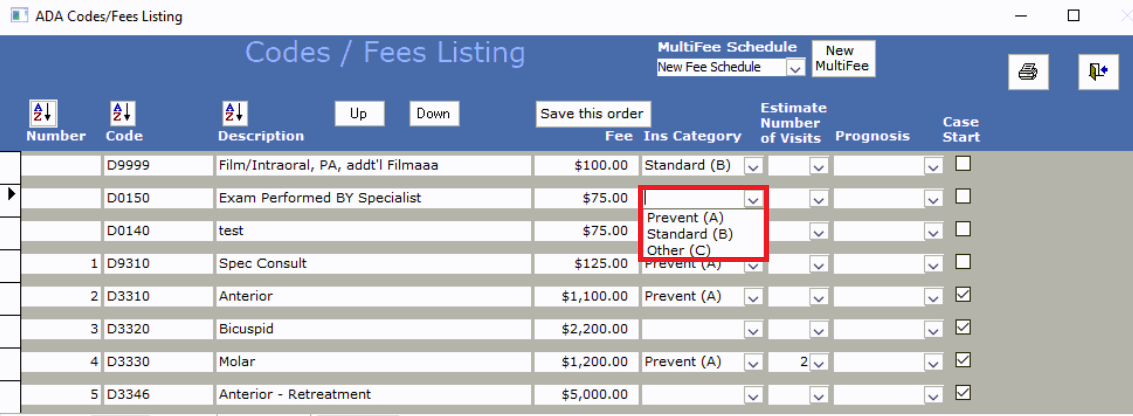
Attaching a Fee Schedule to an Insurance
After setting up your multi fee schedules you can attach them to an insurance in the system so that it automatically pulls the correct fee schedule corresponding to the insurance chosen under the insurance tab.
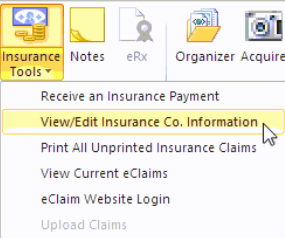
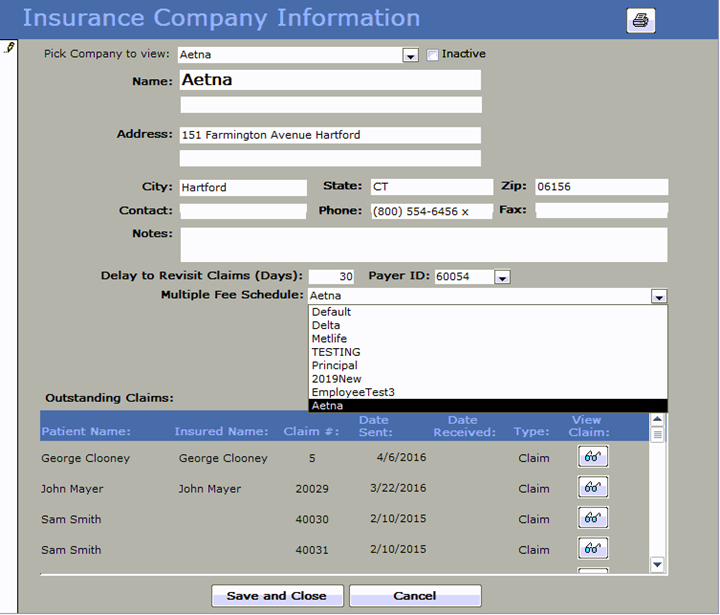
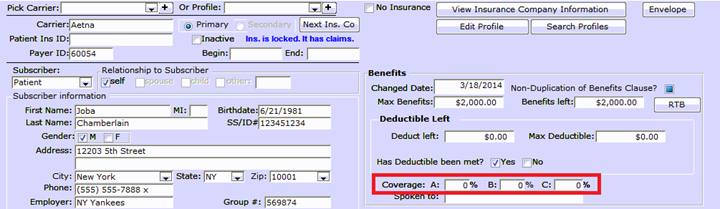
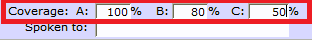
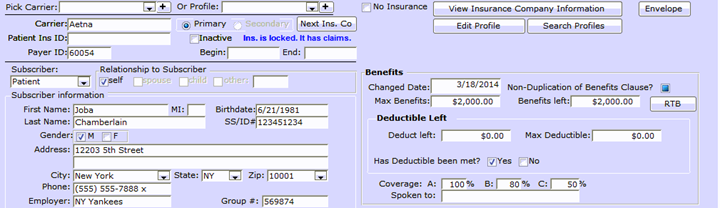
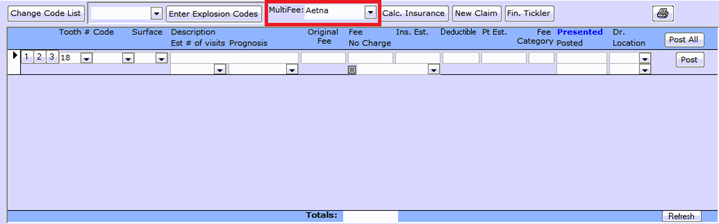
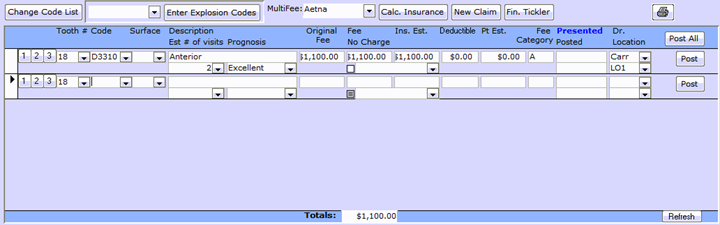
Article ID: 738
Created: January 2, 2019
Last Updated: October 11, 2023
Author: TDO KB [web_admin@tdo4endo.com]
Online URL: https://kb.tdo4endo.com/article.php?id=738