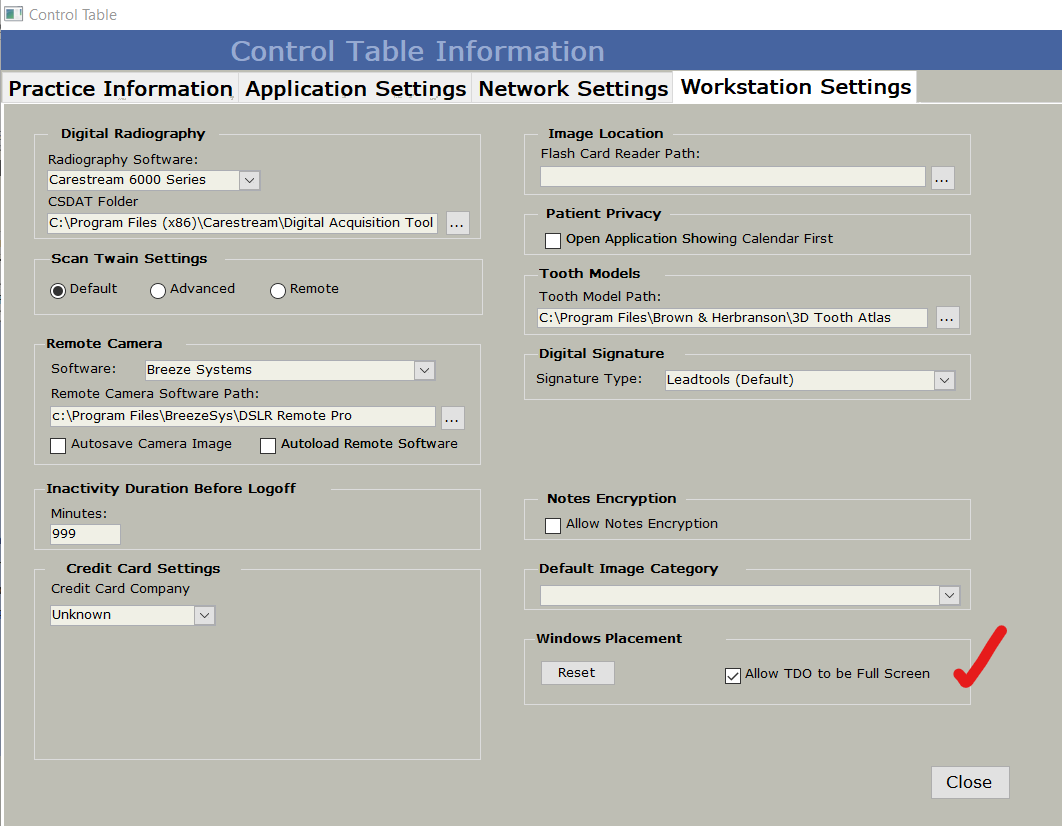Maximizing the TDO Window in TDO 12.338+
Overview
In TDO 12.338 and higher, it is possible to enable a setting that will allow you to maximize the main window so that it occupies the whole screen.
Detailed Steps
-
Open TDO, and log in.
-
Go to Setup > Site Configuration > Edit Control Table
-
Select the Workstation Settings tab.
-
Check the box that says Allow TDO to be Full Screen
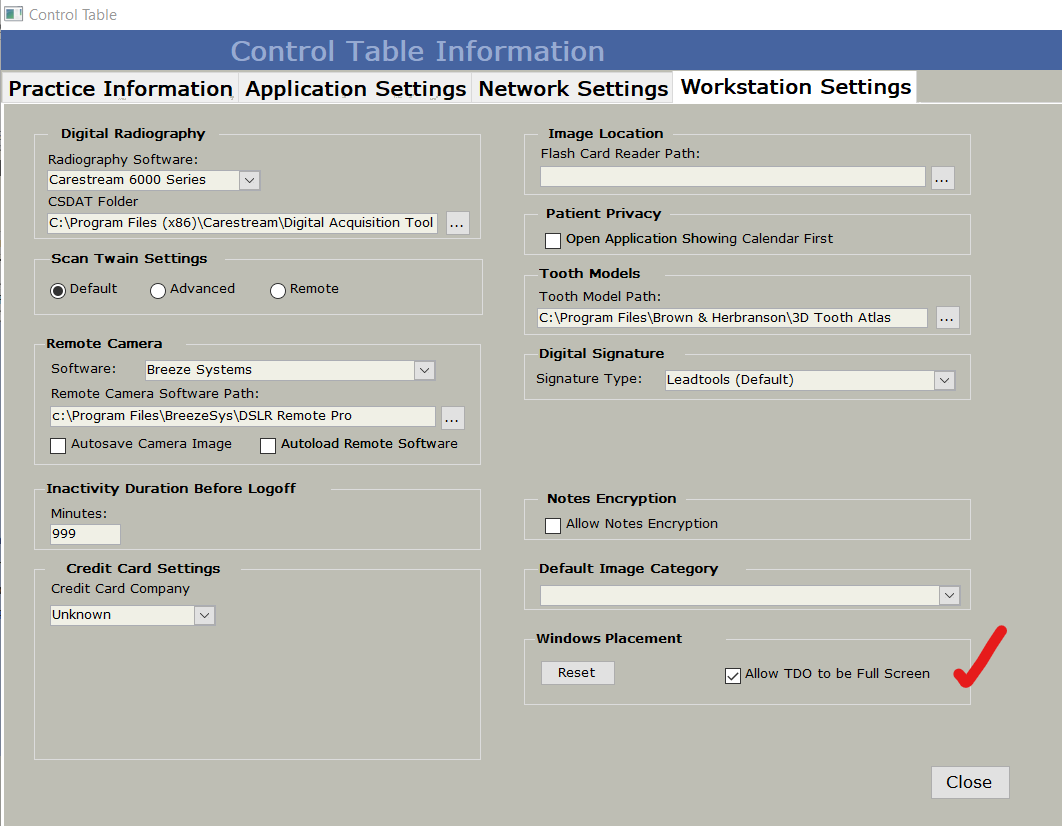
-
Close the Control Table. You will now be able to click the Maximize button (between Minimize and Close) to make the main TDO window full-screen.
Article ID: 764
Created: June 24, 2019
Last Updated: April 22, 2025
Author: TDO KB [web_admin@tdo4endo.com]
Online URL: https://kb.tdo4endo.com/article.php?id=764