
In order to show the Draw Page Popup window to show images, please follow the steps below.
This feature was implemented in 12.303.
Detailed Steps
Open Image Organizer.
Click on ”Show Defaults Dialog” button.

On Organizer Defaults Dialog window, check the “Popup draw always on Top” box.
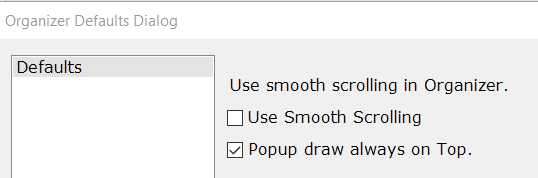
Click OK.
Double click on one of the images on the main page, and the popup draw will open on top.
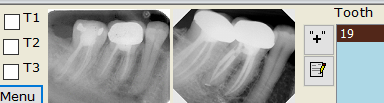
Article ID: 797
Created: March 5, 2020
Last Updated: October 2, 2023
Author: TDO KB [web_admin@tdo4endo.com]
Online URL: https://kb.tdo4endo.com/article.php?id=797