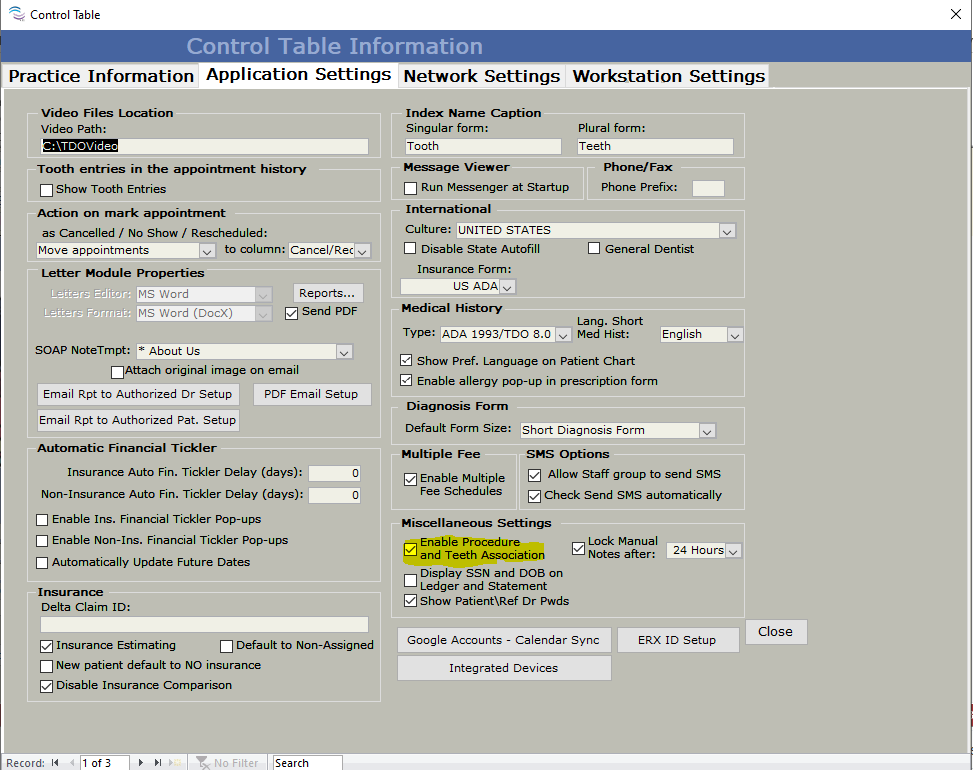
This feature allows you to associate procedure codes to specific teeth. This prevents a procedure code from being billed to an incorrect tooth and will help decrease claim rejections.
First, enable the feature:
Setup > Site Configuration > Edit Control Table > Application Settings > Enable Procedure and Teeth Association.
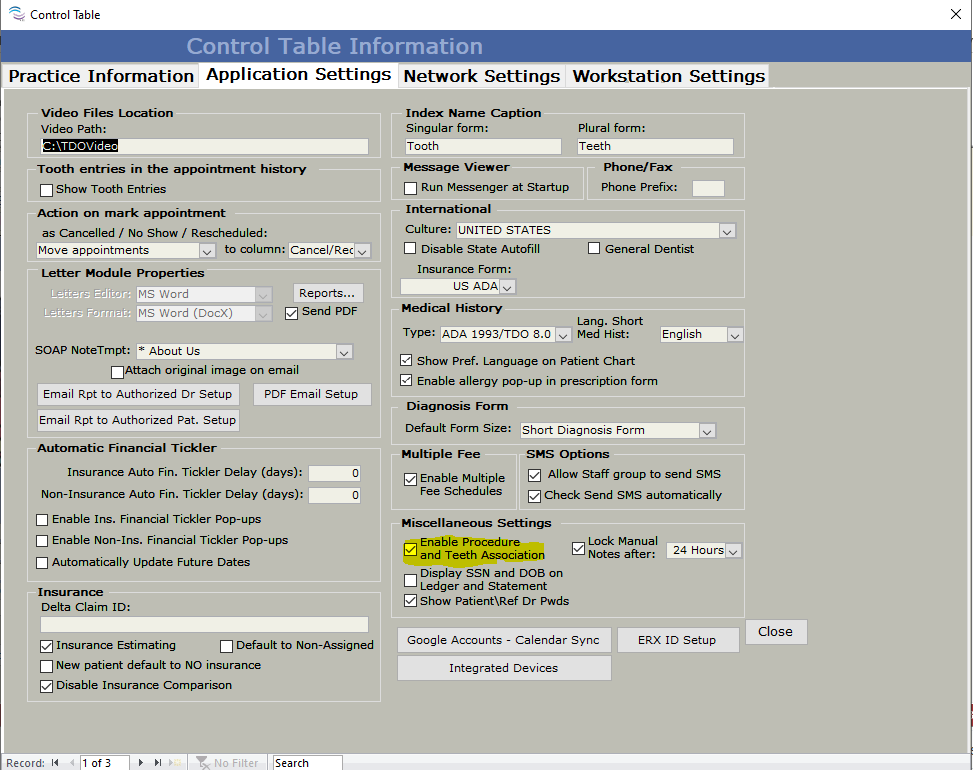
Click on Setup > Program Setup > Procedure & Teeth Association.
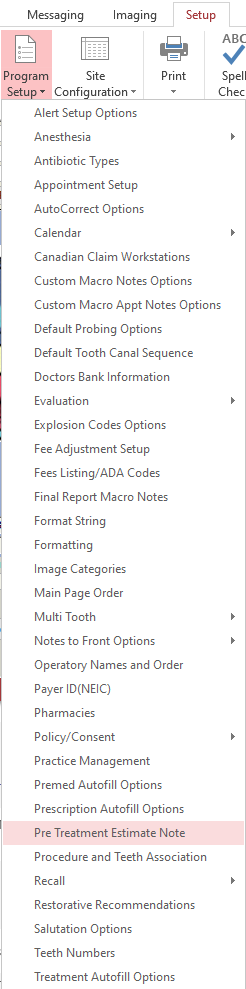
Select a procedure code to associate teeth to.
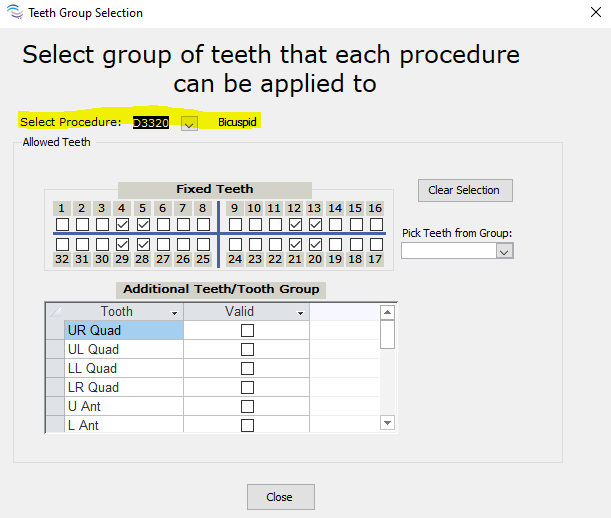
Open the Group list to choose a pre-defined group of teeth.
Click on the Valid box for the group you chose.
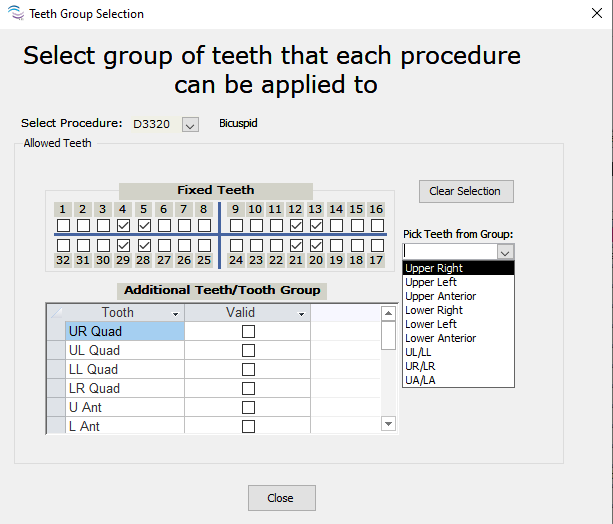
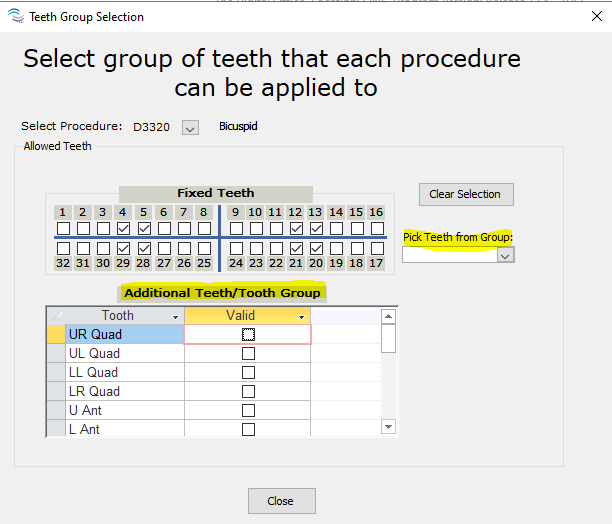
If you choose not to select from the pre-defined group:
Select the desired teeth by clicking on them individually.
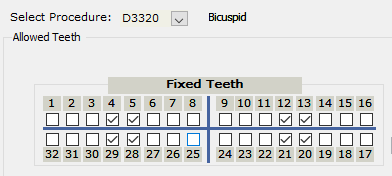
Click the Valid box for “Multiple” teeth that the code is valid for.
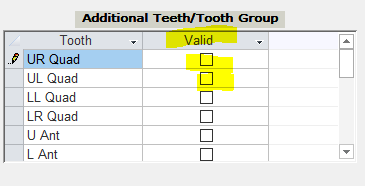
This message will pop up when an unassociated tooth is selected while posting fees.
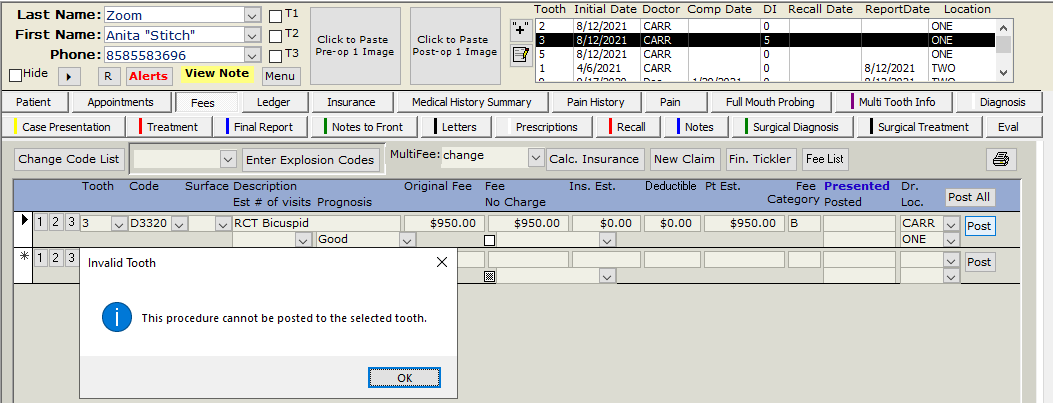
Article ID: 815
Created: April 24, 2020
Last Updated: October 2, 2023
Author: TDO KB [web_admin@tdo4endo.com]
Online URL: https://kb.tdo4endo.com/article.php?id=815