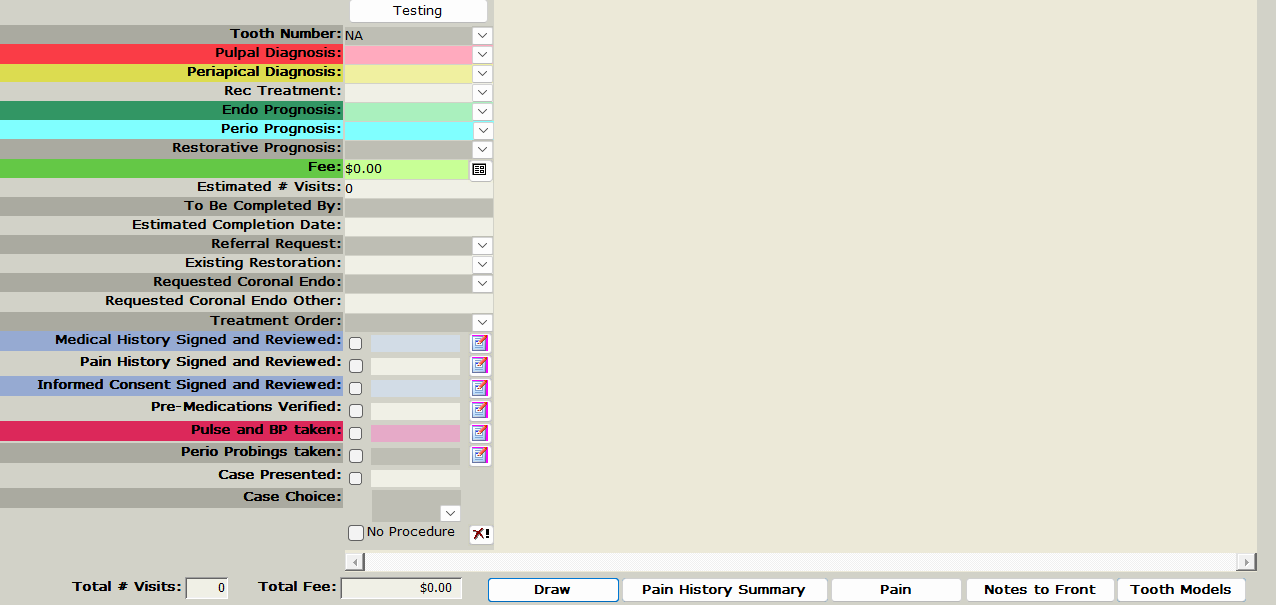
Overview
The Case Presentation page is optional; however, it is the perfect place to finish explaining the case to the patient and verify that all items have been documented properly.
After the Diagnosis and Testing information is filled out, it is time to present the treatment plan to the patient.
Detailed Instructions
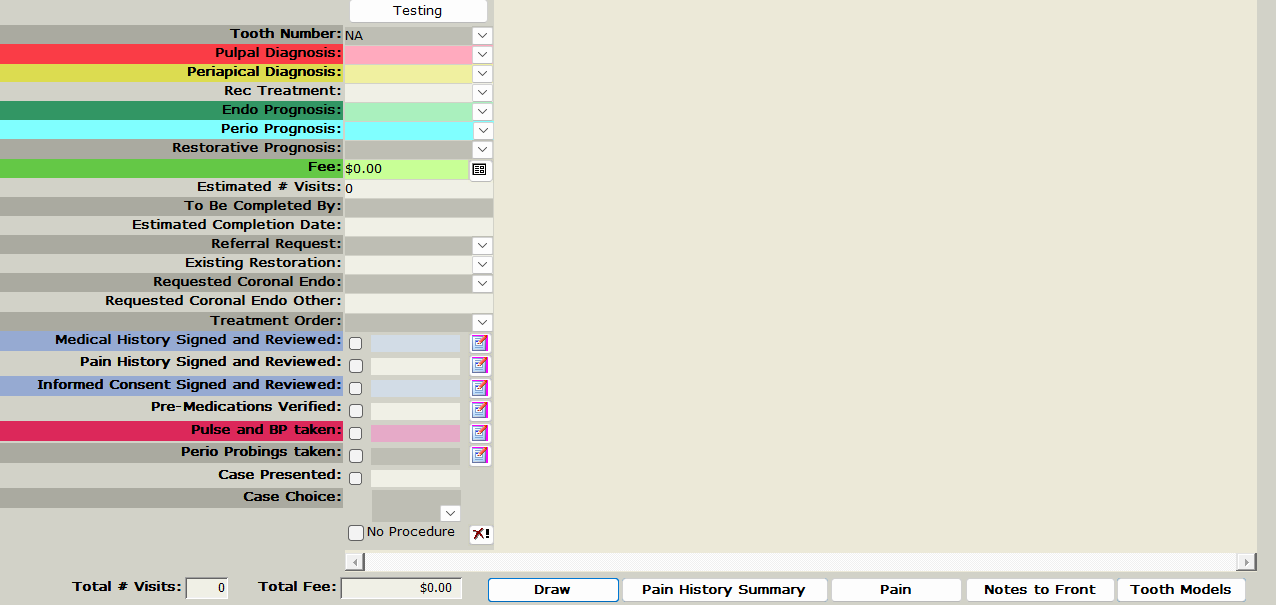
1. Click the Case Presentation tab in the patient’s chart.
2. Discuss treatment.
3. If you wish to discuss treatment using an image, load the Draw Page by clicking the Draw button at the bottom. The draw page will open the Pre-op 1 image.
4. After treatment has been explained, the Treatment button can be selected on the Draw page, the fee presented and explained, along with the estimated number of visits.
5. Check the box if Medical History and consent forms have been signed and reviewed.
6. Check the box if the case was presented.
7. Mark whether the case is accepted, rejected, or pending.
Article ID: 86
Created: September 10, 2014
Last Updated: September 2, 2025
Author: TDO KB [web_admin@tdo4endo.com]
Online URL: https://kb.tdo4endo.com/article.php?id=86