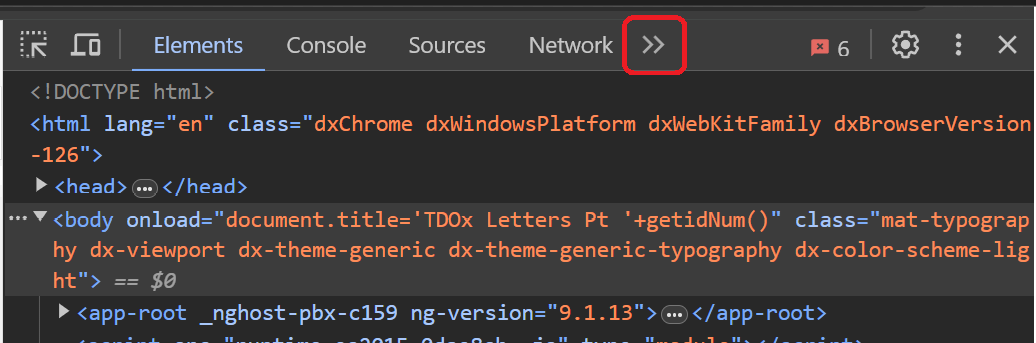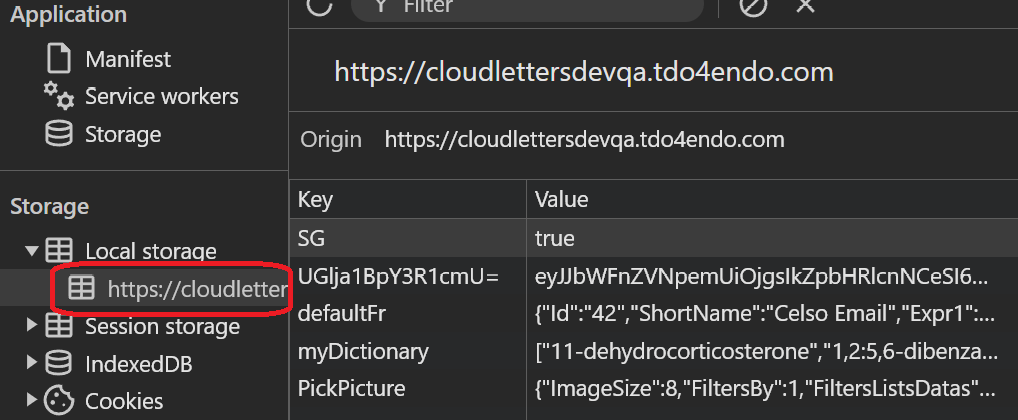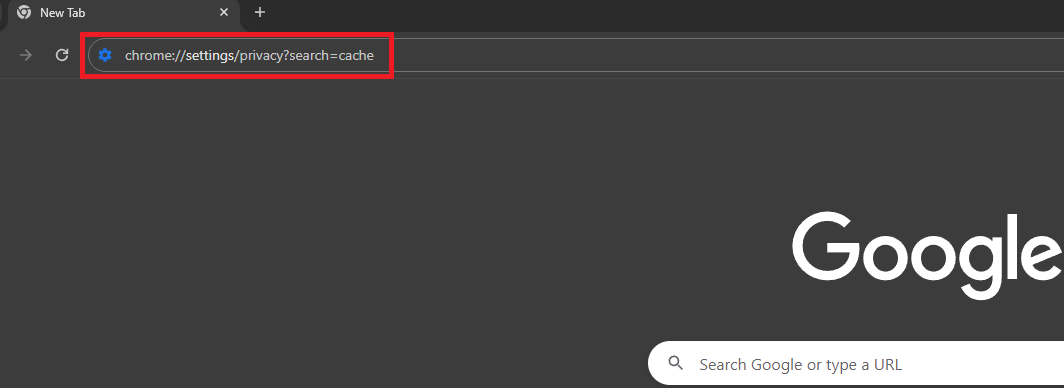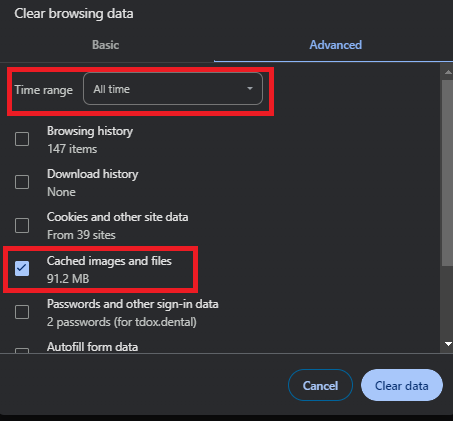Force reload, Clearing cache and clearing local storage in Google Chrome
Clearing the cache in Google Chrome
Attempting these three steps will help ensure that outdated cached files are not causing the issue that is being reported. Quite often than not, applying these steps will allow the back-end updates to take effect. These troubleshooting steps are typically applied when users are noticing odd behaviors, running into issues or when new updates aren't seen in our web applications such as TDO Comms and Cloud Letters.
Clearing the applications local storage
- Open Cloud Letters through Google Chrome
- Click on the vertical ellipsis icon towards the top right
- then click on More Tools > Developer Tools
- or use the shortcut: ctrl+shift+i
- Click on Application
- You may need to click on the double arrow pointing to the right
- Click on Local Storage on the left-hand side then expand the drop-down
- Click on the item that appeared, which should be: https://cloudletters.tdo4endo.com
- Right-click the https://cloudletters.tdo4endo.com option that appeared on the left-hand side then click Clear
- Close Google Chrome
Clearing outdated cache
- Open Google Chrome
- Go into the settings menu
- Paste the following into the web address box:
chrome://settings/privacy?search=cache
- Go to Clear Browsing Data
- Click on the Advanced tab
- Select "All time" in the Time Range
- Then uncheck everything except "Cached images and files"
- Click on Clear Data
Forcing Google Chrome to reload without using cached files
- Open Cloud Letters through Google Chrome
- Hold down the keys ctrl+shit+f5
- alternatively, ctrl+shift+r will also work
Article ID: 932
Created: October 2, 2023
Last Updated: July 26, 2024
Author: TDOKB3 [IT@tdo4endo.com]
Online URL: https://kb.tdo4endo.com/article.php?id=932