Using Stamps
Estimated Reading Time: < 1 MinuteOverview
TDO allows user to add stamps that includes information on the tooth and time the Image was taken
Detailed Instructions
To set up the text size
In Draw, select the cog wheel for default settings and select the option text tools
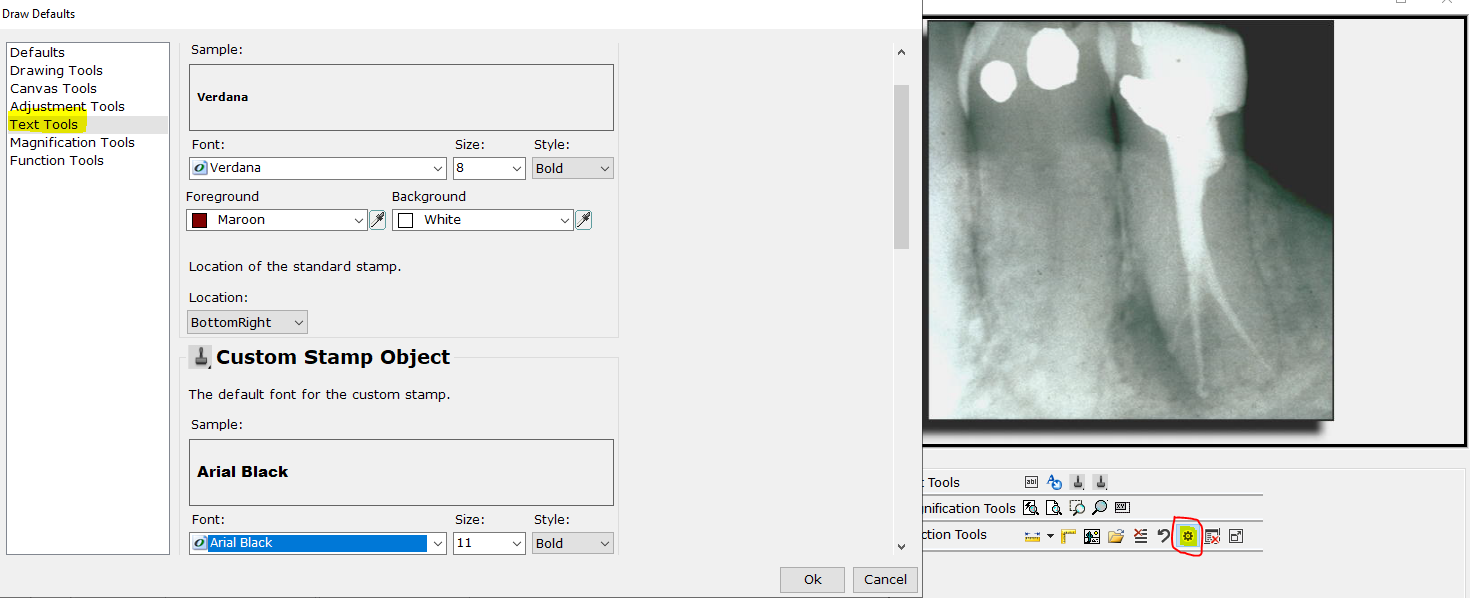
Reference
For further walkthroughs please see the videos below: