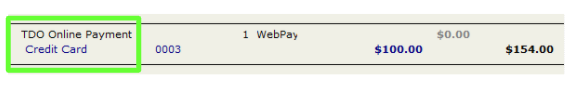[v12.451o and above] TDO Payments - Online payments
Estimated Reading Time: 2 MinutesOverview
We have a feature included with TDO Payments that will allow your patients to make online payments. Your office can benefit from the growing popularity of online payments. Payments made online will directly reflect in TDO in real time. Payments will automatically be posted in the Ledger. It is a good alternative to recurring billing where patients can make their monthly installments online.
Requirements
In order to use the TDO Payments Online Payment solution, your office will need to have TDO Cloud Services. In addition you will also need to sign up for a TDO Payments account. Your office is not required to have a brick and mortar TDO Payments account (for payments in office) to have TDO Online Payments. You can have one or the other or both.
Prerequisites
The feature is available on TDO version 12.451o and higher only
TDO Cloud Services
- If your office is interested in the ability to have your patients pay their bill online through the patient portal, please reach out to our technical support team. We will be able to contact you with a payments representative who will give you rate information and answer any other questions
Once Your TDO Payments Account is Set Up
- We will email you details and let you know when Online Payments are live in your patient portal
Emailing Patients
- You can send notification to your patients informing them that they can make their payments online with a link that will take them directly to the online payment page in the Letters module. Simply add the “Patient Online Payment” token in your letter (the patient will need their credentials to login to the portal)
Making Online Payments
- Once your patient is logged into the portal, there will be an Office Messages/Payments tab, as seen in the screenshot below
- When the patient clicks on the Office Messages/Payments tab, it will show them their current balance and allow them to pay online towards it
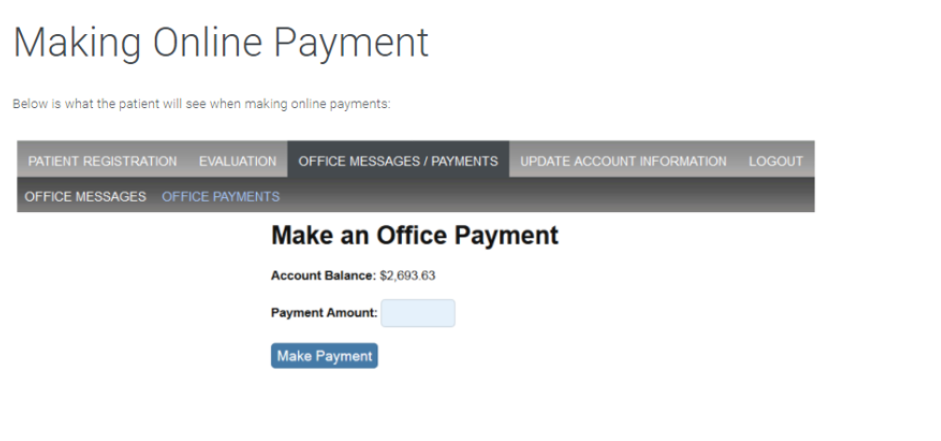
- After the payment is made, an email is sent to the same email address your other web notification emails go to (configured in Edit Doctor Information). The payment will then be posted to the Ledger within TDO real time.