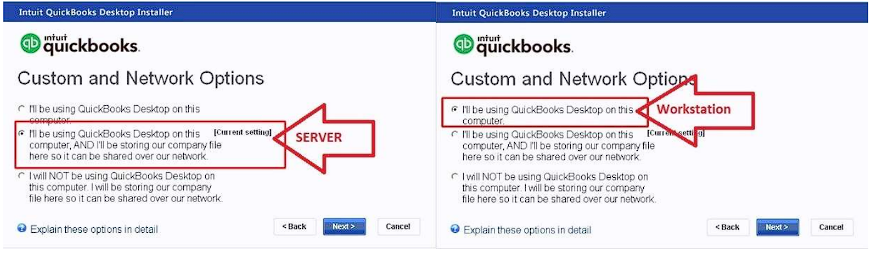At this time, QuickBooks has discontinued support for 2020 versions of QuickBooks Desktop Pro, Premiere and
Enterprise. It is important when you upgrade your QuickBooks that you purchase the Desktop 2023 version and
not the online version. The TDOxQB Sync WILL NOT WORK WITH QUICKBOOKS ONLINE.
This link will take you to the purchase page for QuickBooks: https://quickbooks.intuit.com/desktop/premier/
When updating your QuickBooks, please be aware of the following important considerations:
- Make sure that the company file name and location are not changed during the update
- Disable QuickBooks from starting with windows
- Under QuickBooks preferences, disable the setting to “Keep QuickBooks Running for faster startup” if
applicable to your version - QuickBooks 2022/2023 does NOT remove old versions of QuickBooks during the installation process. This creates
issues for the sync because it will pull up the first version of QB it finds which is typically the older version.
To resolve this issue, you will need to remove the previous version(s) of QuickBooks from the machine and
then repair the 2022/2023 installation - TDO needs to be installed at both the server and the workstation: