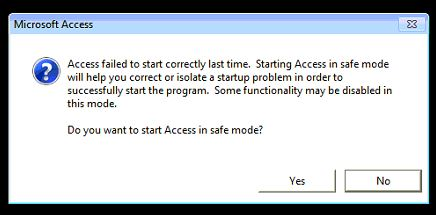
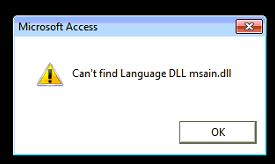
Overview
If when opening TDO, you are receive an error that Access failed to start in Safe mode and it is followed by a Language DLL error, follow the steps below to resolve.
If the steps below do not resolve your issue, please contact TDO Technical support at (858)558-3696
Errors:
|
|
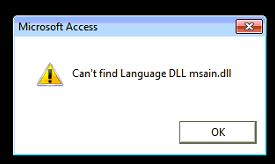 |
Steps to Resolve
1. Click OK to close error screens
2. Open Control Panel
3. Click Program and Features
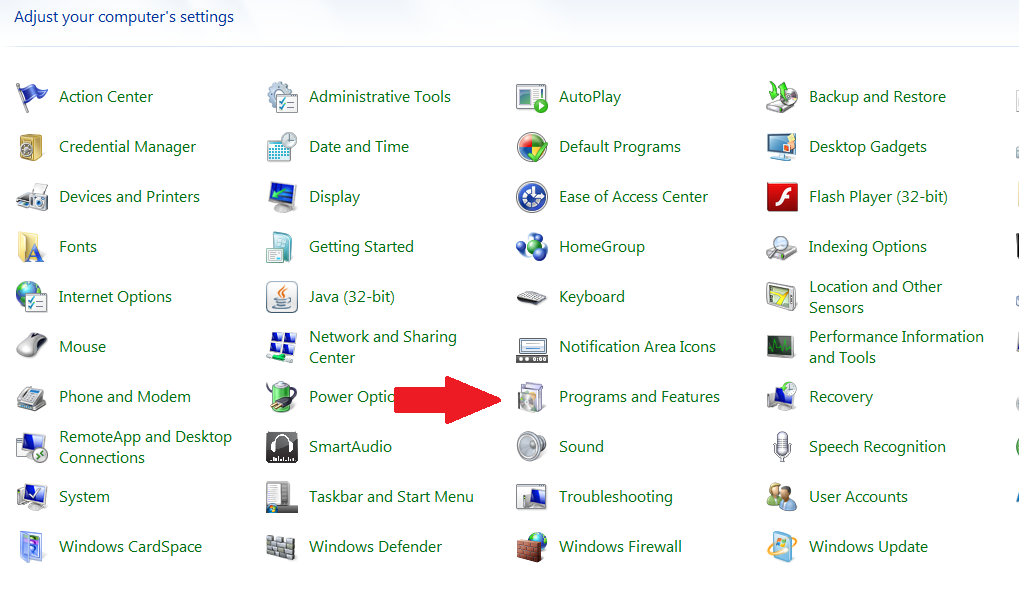
4. Find the Access Runtime 2002 (or 2010) and Right click and select Repair
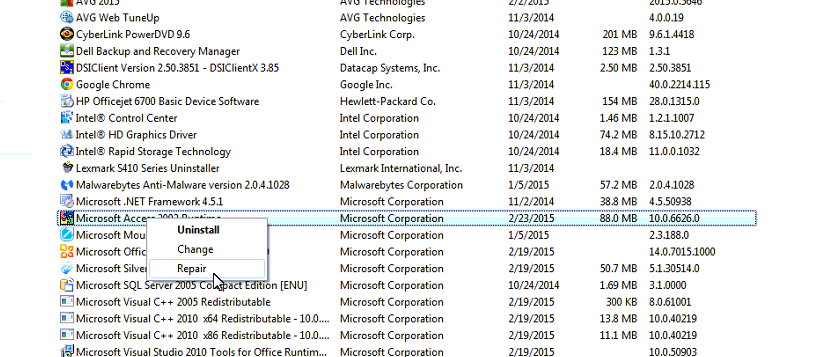
It may prompt a Windows installer screen, if this is the case in the area Use Source, please change the ending path from \ACCESS~1\ to \Backup
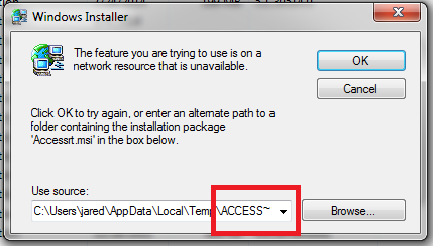 |
|
5. After the Repair has completed, Run TDO Autofix. How to Run a TDO Autofix
6. This should resolve the issue but if this does not, please contact support as there will be additional steps to troubleshoot.
Article ID: 308
Created: March 5, 2015
Last Updated: October 24, 2023
Author: TDO KB [web_admin@tdo4endo.com]
Online URL: https://kb.tdo4endo.com/article.php?id=308