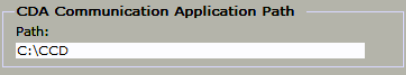
Overview
Use these instructions to set up your TDO workstation to submit Canadian (CDA) eClaims for TDO Version 12 or higher.
Set the CDA Communication Application Path
1. Open Administrative > Edit Control Table
2. Open the Workstation Settings tab
3. Enter ’C:\CCD’ in the CDA Communication Application Path
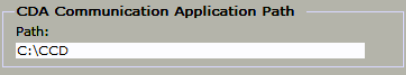
Make sure the certificate is installed
Make sure the computer is added to Setup>Program Setup>Canadian Claim Workstation
Make sure the CDAsetupcommtools.exe is installed on the computer (only for iTrans 1)
Make sure “iTRANS (Internet)” is selected in Setup>Site Configuration>Electronic Claims setup
4. Uninstall CCD and CCDWS
5. Uninstall iCA
6. Download the new iCA and install
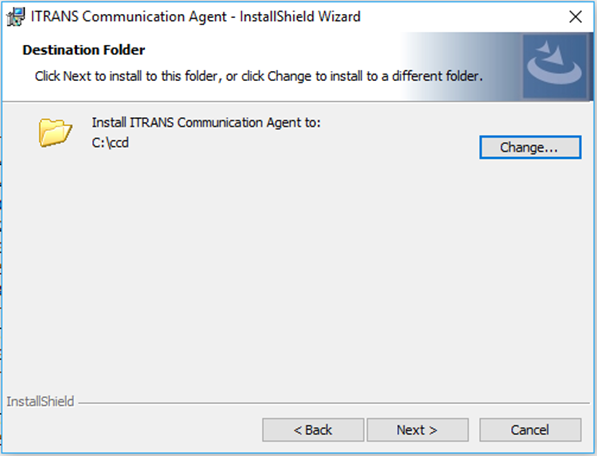
c. Make sure you also change the iCA directory to point to C:\CCD
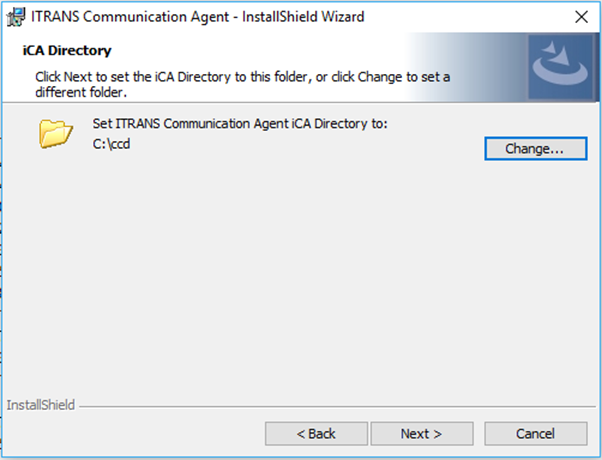
d. Make sure you select “Tray Application” for Setup Type
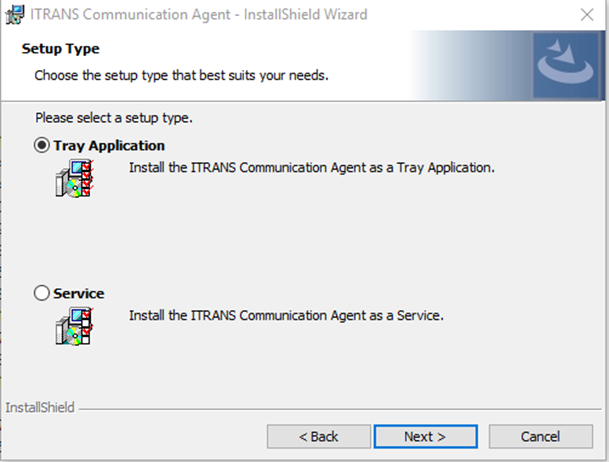
e. Make sure to “Add ITRANS Communication Agent to startup” (Note: if “Enable CCDWS” shows as an option, make sure to leave the box unchecked)
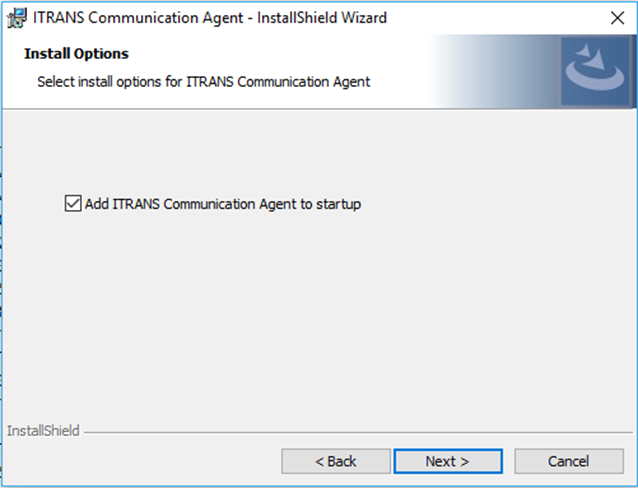
f. Check the ica.ini in the CCD folder to make sure the following lines are as below.
UseAsync=No
UseCCDWS=No
7. Restart iCA
Article ID: 624
Created: November 16, 2016
Last Updated: September 2, 2025
Author: TDO KB [web_admin@tdo4endo.com]
Online URL: https://kb.tdo4endo.com/article.php?id=624