Daily Report overview
Estimated Reading Time: 3 MinutesVideo Overview
Detailed Instructions
- Click Reports on the top menu.
- Select Daily Reports
All the items on the right side are administrative lists to complete.
- “Daily Items to Get and Send”: populate from items checked as Needed on the patient note page or from the “Items Needed” button on the Notes to Front.
- “Patient’s X-Rays Received”: shows a list of all X-Rays entered as received that need to be returned.
- “Patient’s to Call”: gives a list of everyone who is due to be called. This is marked on “Notes to Front” as well as other places. When adding someone to the call list it can be marked for the Office or Doctor list as well as a date to be called.
- “Reports to be Completed” shows all cases completed that has a report that needs to be sent. Once all required reports have been marked as sent, the patient is removed from this list.
- “Patients with Referred Teeth”: shows patients where the referral is marked as “Front Desk Review Referral”.
- “Recall Reports to be Completed”: shows cases where the “Send Recall Report” box is marked on the patient’s recall page.
- “Letters to Send”: shows letters generated but not yet sent. The top section shows letters marked to be generated.
- “Diagnostic Reports to be Completed”: shows cases where the “Send Report” box is marked on the patient’s multi tooth testing page.
- “Financial Tickler” is a list of those patients with a balance who are due to be called based on your financial tickler settings.
All the items on the Left side are Doctor lists to complete.
- "Records to Complete": shows cases that were marked in the Notes section, in 'Needed' area, as a "Record to be Completed"
- "Daily Doctors to Call": shows cases that were marked in the Notes section, in 'Needed' area, as a "Speak with General Dentist, Oral Surgeon Physician, Endodontist, Periodontist, Orthodontist, and Speak with Patient after talk to Doctor"
- "Patients to Call": This is marked on “Notes to Front” as well as other places. When adding someone to the call list it can be marked for the Office or Doctor list as well as a date to be called.
- "Call list of all Patients by Day": This report will show all patients that were seen by the listed Doctor on the date selected
- "Patients with Referred Teeth": The report will show patients that were referred and do not have appointments for any cases/teeth
Daily Analysis Reports
- "Waiting Time Report": This Report will show the Time when the patient Checked in, when the patients Timer was started and show how long the patient had waited before Treatment.
- This does not show when the patient treatment timer ended and when they checked out.
- "All MTA And CaOH Cases":
-
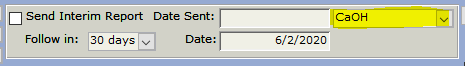
- In the Treatment Tab, above GentleWave Procedure, you can select Calcium Hydroxide, MTA or other options and a list of all patients that were opted for those choices of the Interim procedure, you can specify the partial treatment, Doctor, Date range, and Completion status for all patients that meet those selections to populate in that report.
-