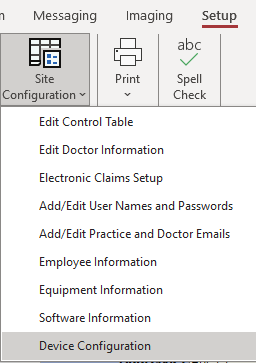
Overview
This article will explain how to set up the integration for Carestream CBCT units with TDO. The CS Models 8100, 8200, 9000, and 9600 are all compatible with the latest version of TDO
For J Morita CBCTs, please see this article: J Morita (i-Dixel) CBCT Integration
Ensuring your CBCT unit will be compatible with your TDO version is very important. There are 4 important factors to consider:
Note: there are multiple 8200 models. please see Carestream Driver Compatibility for more information
Newer carestream drivers may require an additional file, called TDO.Imaging.Acquire.dll. This file can be found in C:\Program Files(x86)\TDOffice\DotNet, but may need updating. Please contact TDO or Carestream support to update this file if needed.
To configure CBCTs (for either viewing or Acquiring) in TDO, navigate to Setup > Site Configuration > Device Configuration:
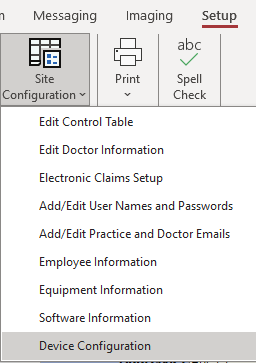
Next, select your computer name on the left side.
Note: Duplicate computer names are not supported, even for replicated offices. If you have a duplicate workstation name, it will need to be changed by your IT before the computer(s) will be able to view or acquire CBCTs.
Then, in the dropdown in the top-right, Select Carestream, then hit the 'New' button. From here, fill out the following information:
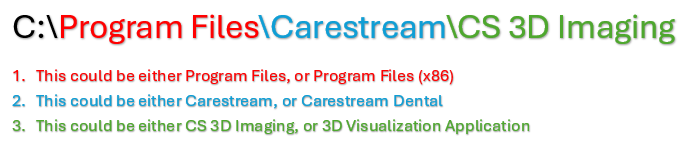
When finished, it will look something like this:
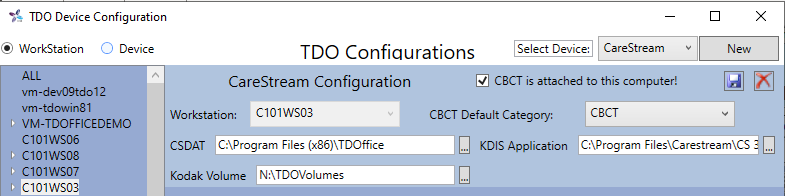
Lastly, check the box if CBCT is attached to the computer you are working on. Remember to Save!
To acquire a scan, open the Acquire window and select the CBCT button. This will launch the Carestream Acquisition Software, and the CBCT will be saved into TDO afterward.
Article ID: 854
Created: February 8, 2021
Last Updated: October 10, 2025
Author: TDOKB3 [IT@tdo4endo.com]
Online URL: https://kb.tdo4endo.com/article.php?id=854