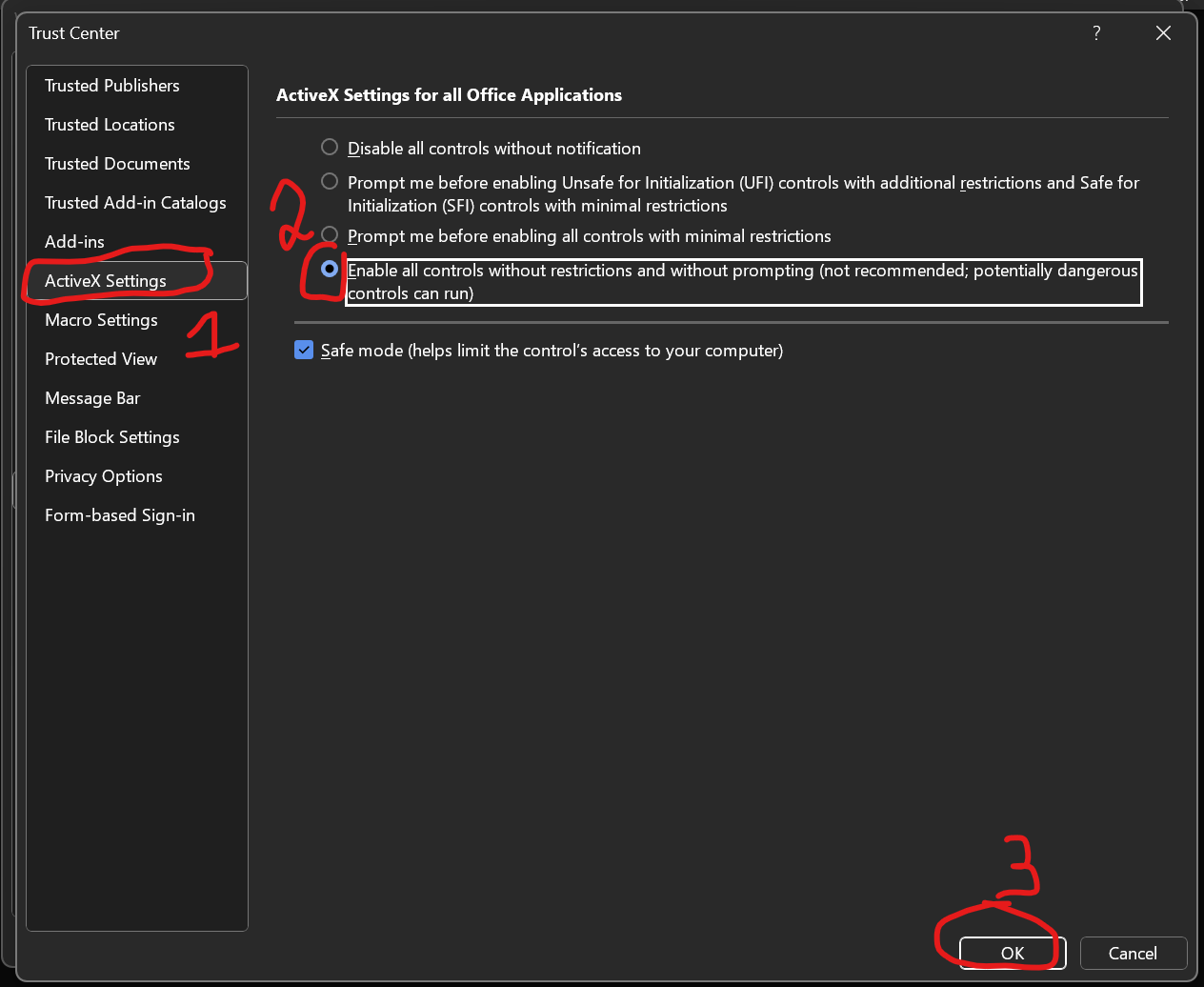Microsoft Office Trust Center Settings (OLEServer, ActiveX, Letters, Calendar, Reports)
Estimated Reading Time: 1 MinutesOverview
Recently, TDO has noticed an increase in issues that can be resolved by adjusting certain settings in the Microsoft Office Trust Center.
The issue presents when opening the TDO Calendar. The TDO Calendar will show blank and have an error stating 'Expression error OLE server or ActiveX Control'.
The issue can also present when attempting to run certain reports. "Because of your security settings and current security policy, this control is disabled. To modify your policy and enable the database, use the Message Bar."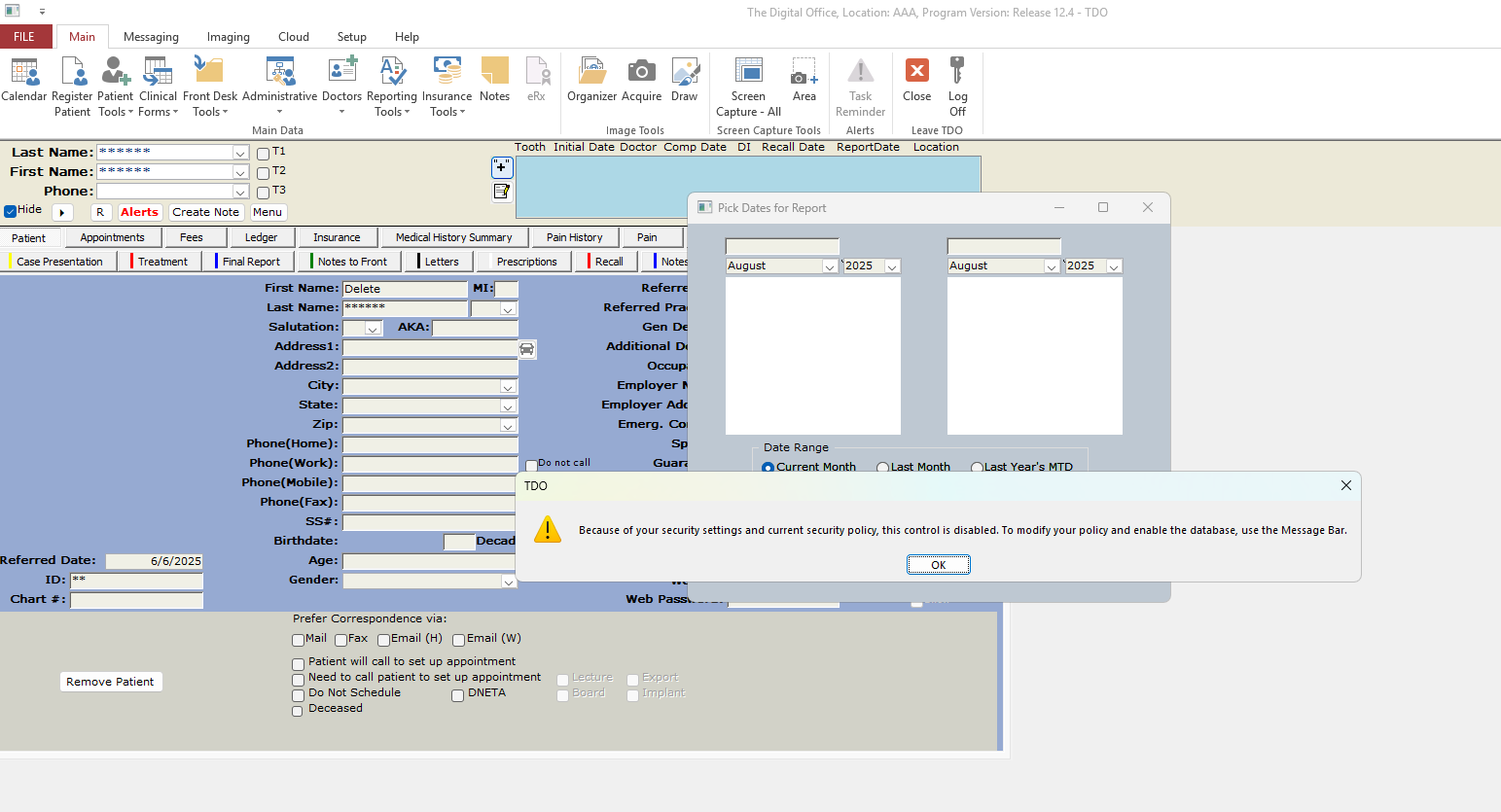
Detailed Instructions
Steps to resolve this issue:
1) Open Microsoft Word (or any other Office application)
2) Click 'File'
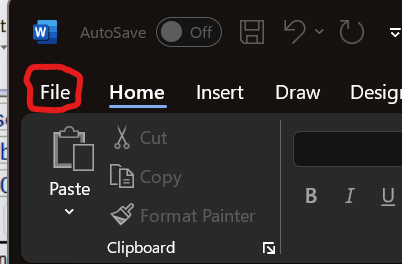
3) Click Options
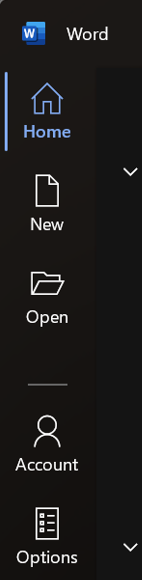
4) Click 'Trust Center' and then click 'Trust Center Settings'
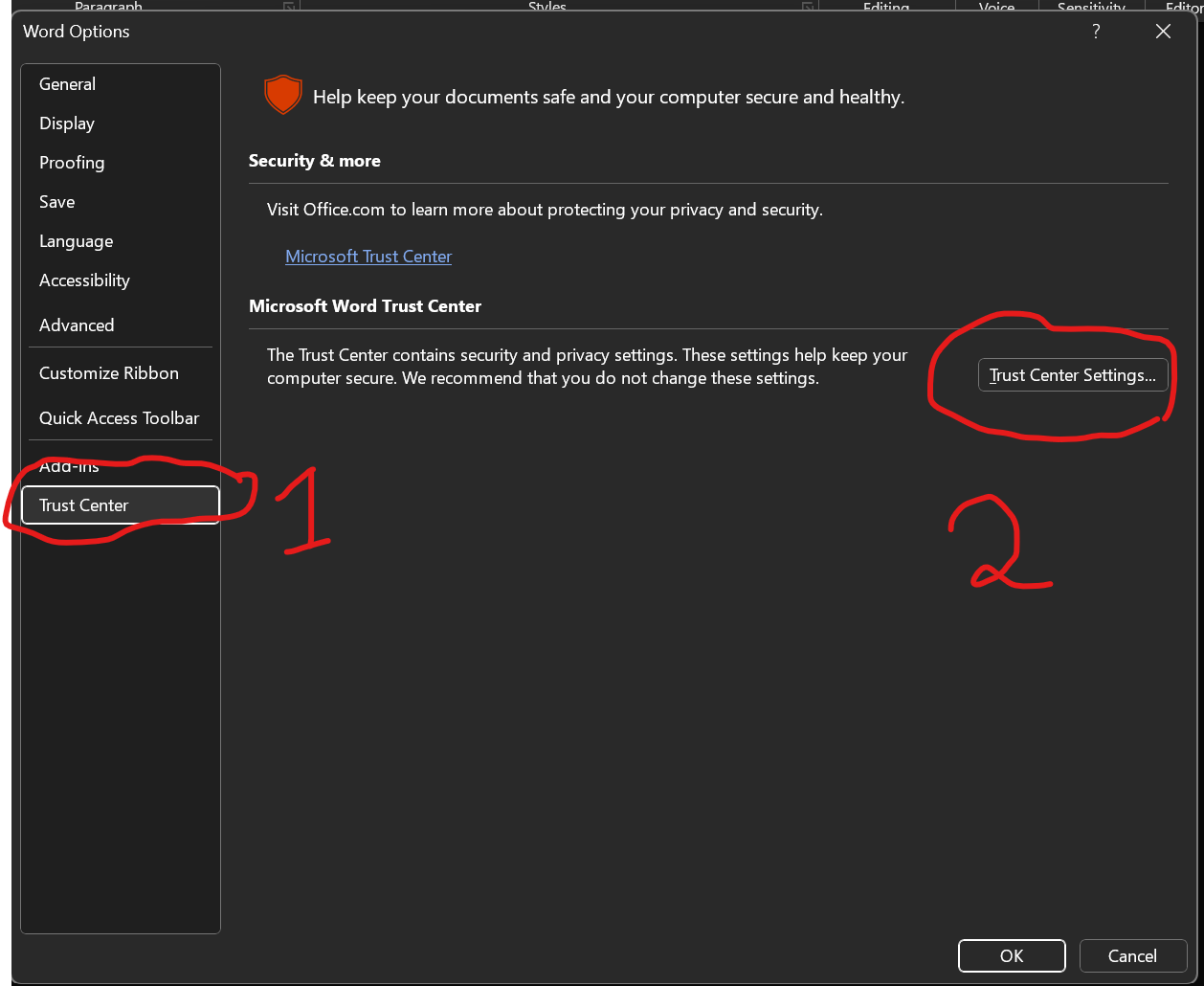
5) Click 'ActiveX Settings' then click 'Enable all controls', and finally click 'OK'.