Checking the Online Lexicomp Database
Estimated Reading Time: 1 MinutesOverview
As a TDO User, you have the ability to check Lexicomp Drugs Database real-time online. This can be accomplished in several ways: from directly within the program, from the TDO4Endo.com website, or from the TDO Mobile app (if you are using this service).
Access From Within TDO
Select Help>Help Tools>General Help>Web Links>Lexi Comp Online.
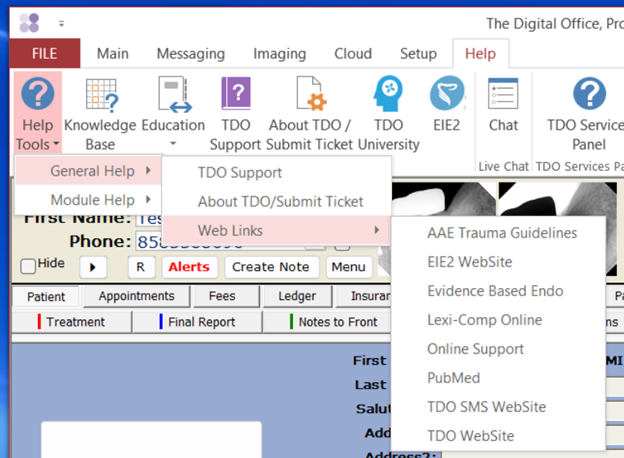
Going to this website will give you the most up-to-date drug information/details/interactions. TDO does have Lexicomp within the program as provided by the SetupDrugs file, but checking the website will provide you with the most recently updated information.
Access from TDO4Endo.com
To access the Lexicomp Drugs database from the TDO4Endo.com website, you must first navigate to the site and login.
Once logged in to the site, click the Support Materials button.
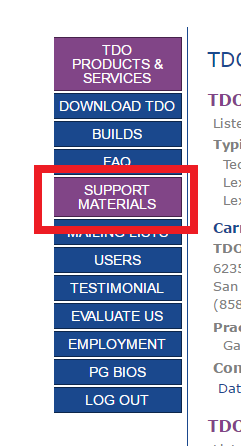
Then, select the Click here to access Lexicomp Online link.
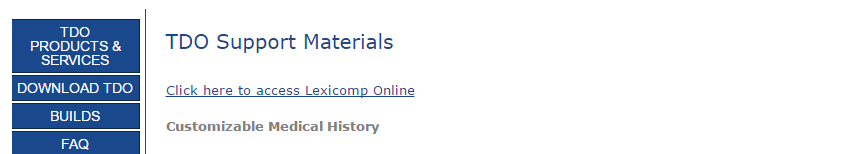
This will take you to the online Lexicomp Drugs Database.
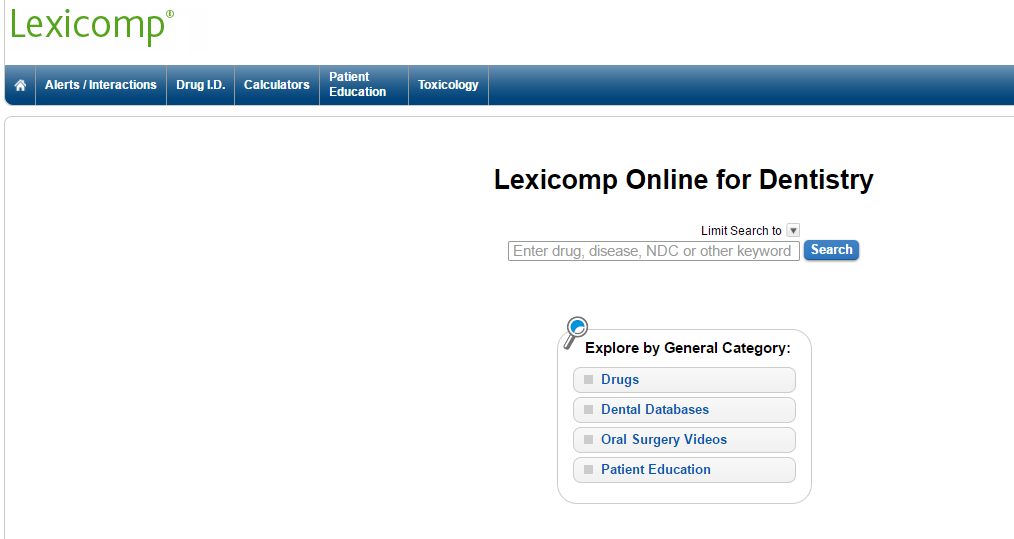
Access from TDO Mobile
TDO Mobile is an iOS/Android app and is an additional service that your office might be using. If you are not using TDO Mobile and would like more information, please click here.
In order to access the Lexicomp Drugs Database in the TDO Mobile app, you only need to click the Menu button in the top left corner and then select the Drugs option. From there, you will be able to search the database with ease.