Ability to Move images in Organizer to Beginning
Estimated Reading Time: 1 MinutesOverview
When working on a collage or an important lecture, users have the option to move the images to the beginning to make it easier to order the images for that important lecture.
Requirements:
Detailed Instructions
-
Select one or more images in Organizer
- To select Multiple Images Hold down the "Ctrl" key and left Click on desired images
-
Once image are selected, then right-click the image or just one of the many selected images
-
Select ’Move to Beginning’
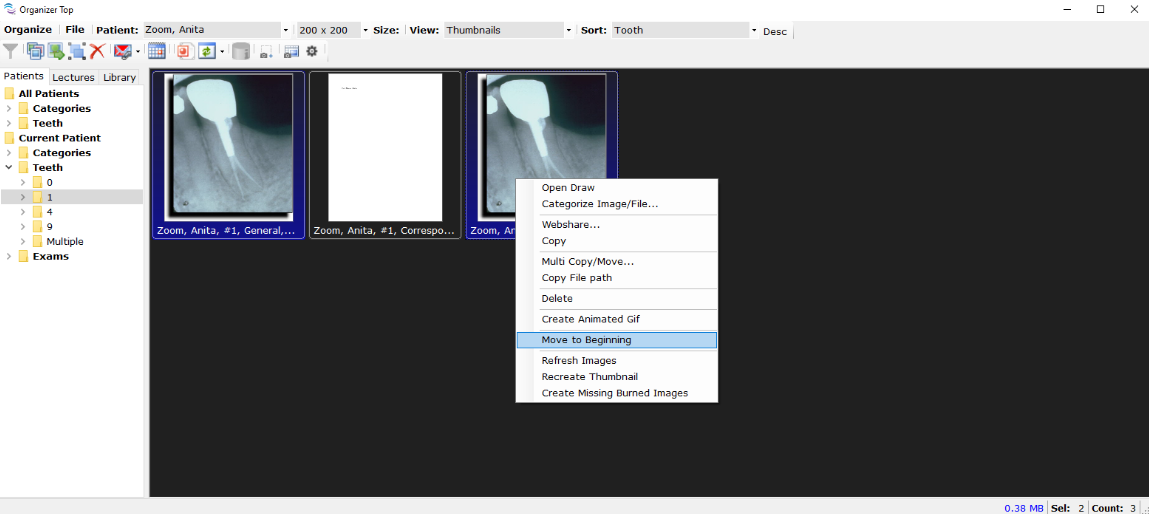
-
The image(s) selected will show at the beginning of IO.
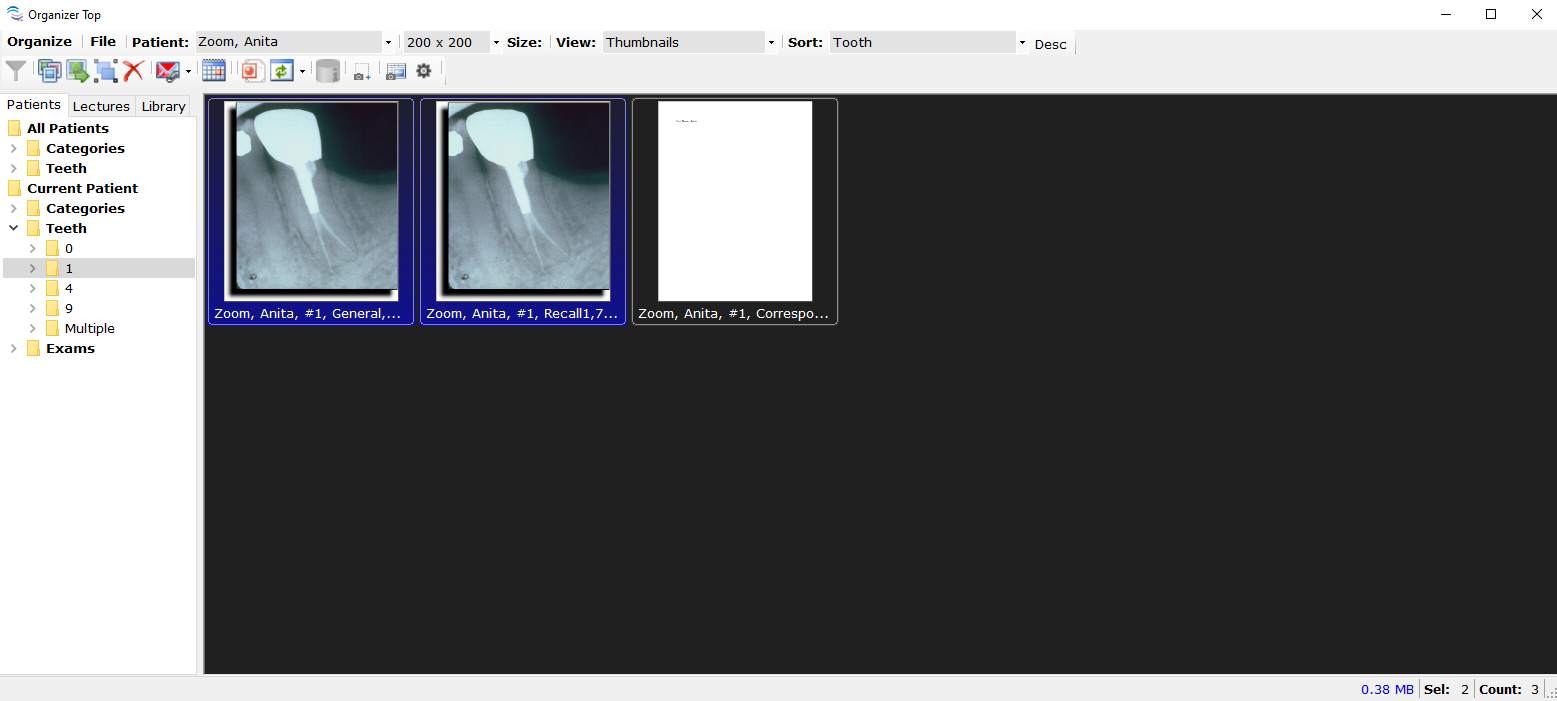
Note:
For TDO to keep the order in which the images are placed after moving the images to the beginning, sort the images by “User Defined” prior to moving the images.