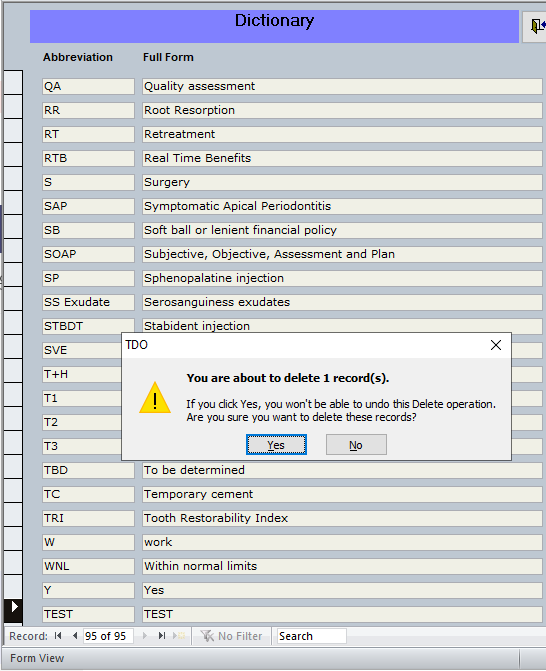TDO Dictionary
Estimated Reading Time: 1 MinutesOverview
TDO Dictionary allows you to streamline your practices’ preferred abbreviations, and allows employees to find out what an abbreviation stands for or find the preferred abbreviation for a term or phrase.
Detailed Instructions
Access the dictionary: Help > Help Tools > Module Help >Dictionary
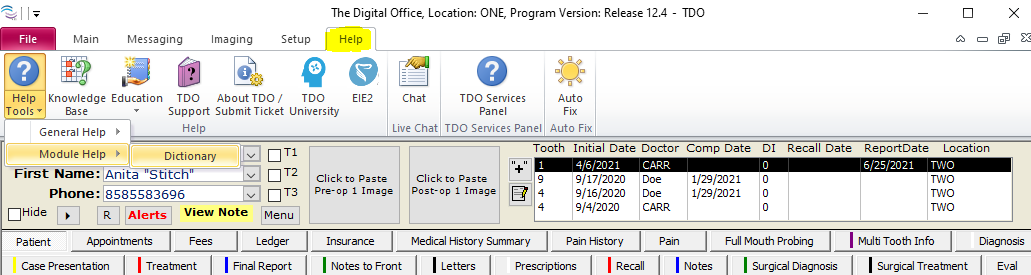
To add to the dictionary, click the new line icon or scroll to the last empty box and make your changes.
Or select the arrow with the yellow sun for new record
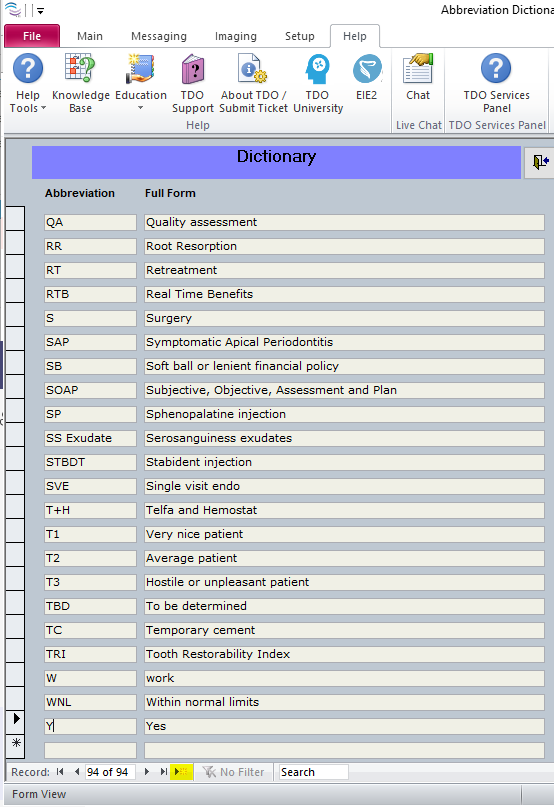
To delete an item in the dictionary, click the box to the far left of the line, the box will become highlighted, and to delete press the Del key on your keyboard