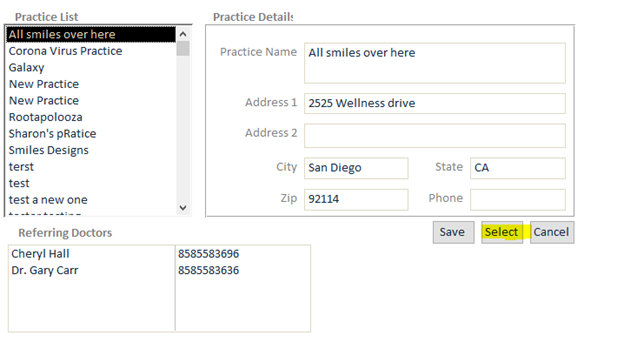Referring Doctor - link to a referring practice
Estimated Reading Time: < 1 MinuteOverview
TDO allows referring doctors to be linked to a specific practice. This can be helpful if you have multiple referring doctors that belong to the same practice.
Detailed Instructions
Click on Doctors > Referring Doctors.
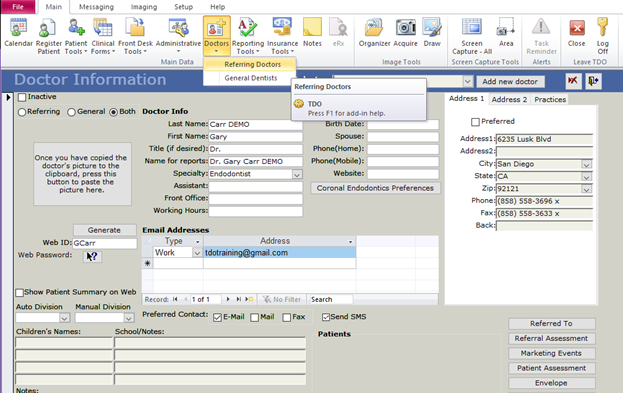
Click on the Practices Tab at the top right, then click Add.
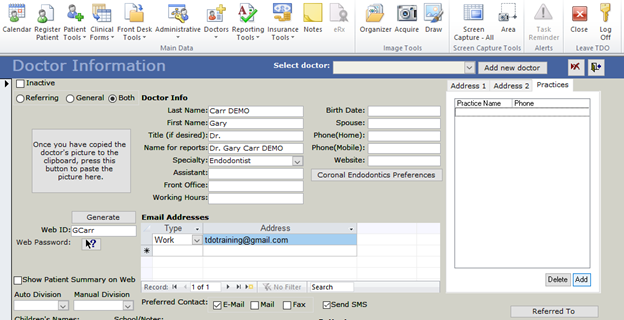
Enter in Practice details on the Referring Practice window.
Click the arrow with the asterisk (bottom left) to add additional practices.
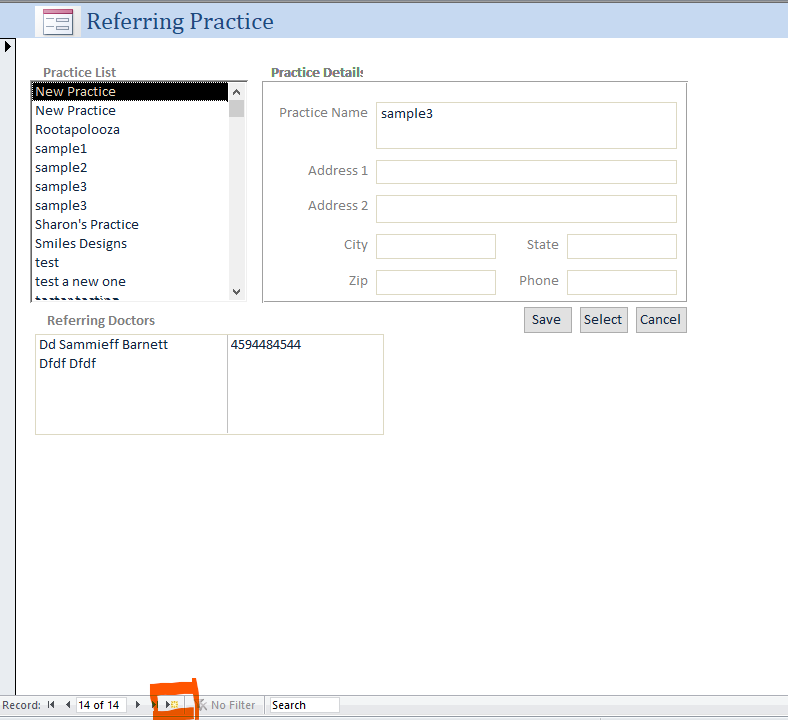
To attach a referring doctor to a practice, highlight the practice at the top left from the Practice List and then click the “select” button.