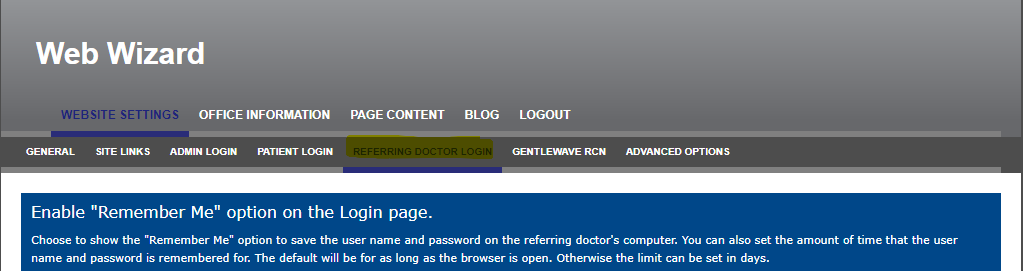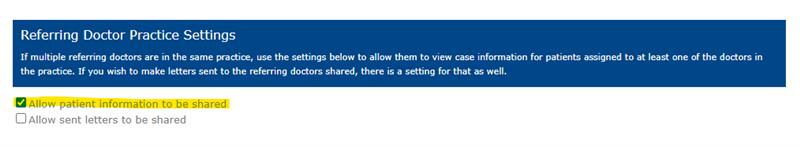What a referring doctor can view online
Estimated Reading Time: 1 MinutesOverview
TDO allows a referring doctor to log into your website using the referring doctor portal provided by TDO Cloud.
The following items will be visible to the referring Dr.
- Pre-op1, post-op1 and recall images
- Past appointment dates
- Prescriptions
- Notes that are marked as ’show on web to referring’
- Summary Recall note from the recall tab
- Any letters that have been emailed or printed to them
- Any pictures that were on those letters
Detailed Instructions
In the referring Doctor Information tab in TDO, check the box to "Show Patient Summary on Web"
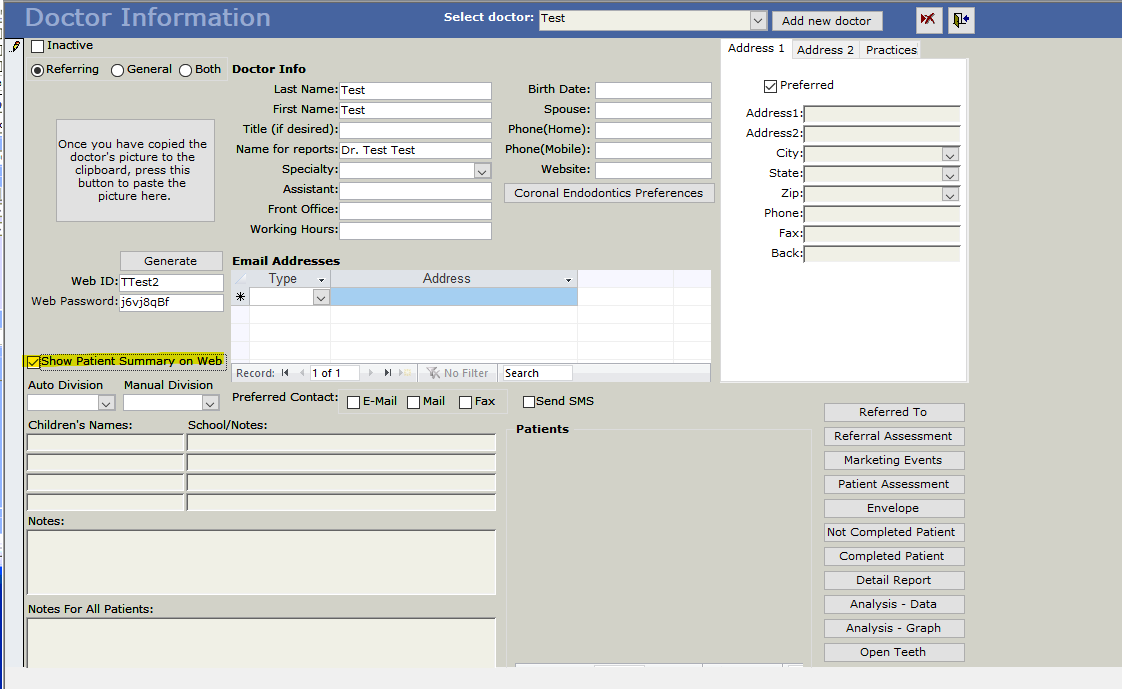
When this box is checked the referring doctor sees the following in the referring doctor portal
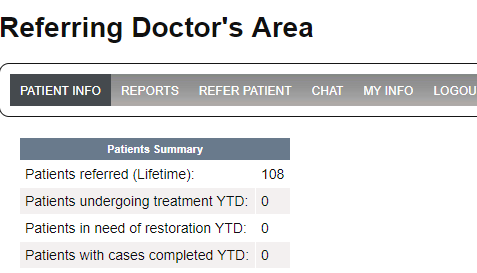
Reference
For further articles relating to similar issues, please check:
Adding Referring Doctor to a Referring Practice
Pre Op/ Post Op Images Not Showing up in Referring Doctor Portal
Helping Referring Doctors Reset their Password