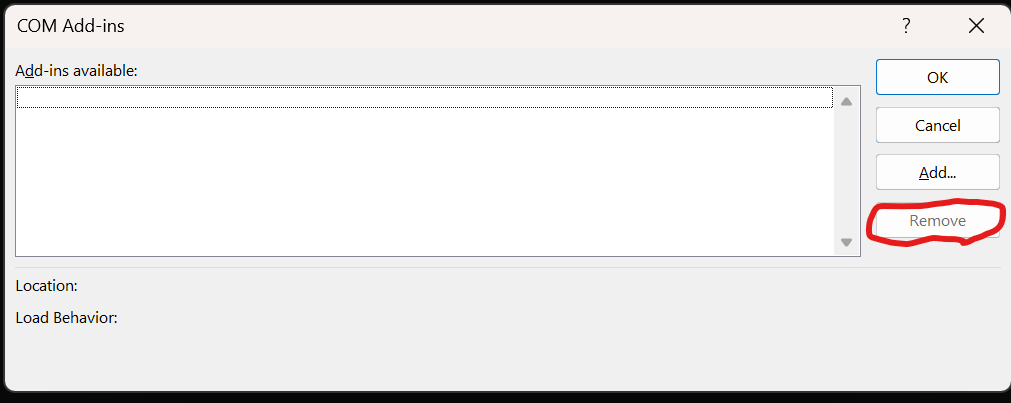TDO Letters Microsoft Word COM Add-ins
Estimated Reading Time: < 1 MinuteOverview
TDO recommends that all COM Add-Ins be removed from Microsoft Word.
Detailed Instructions
Steps to remove COM Add-Ins
1) Open Microsoft Word
2) Click 'File'
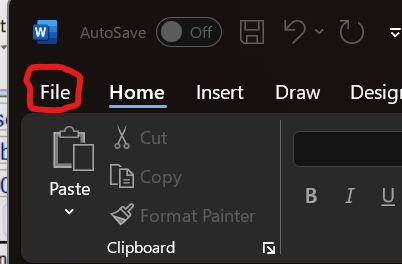
3) Click Options
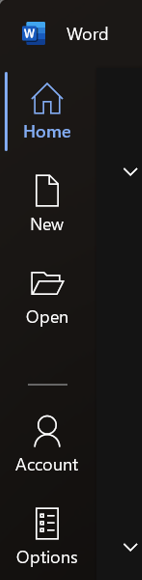
4) Click Add-ins and then under Manage select 'COM Add-Ins' and then click 'Go'
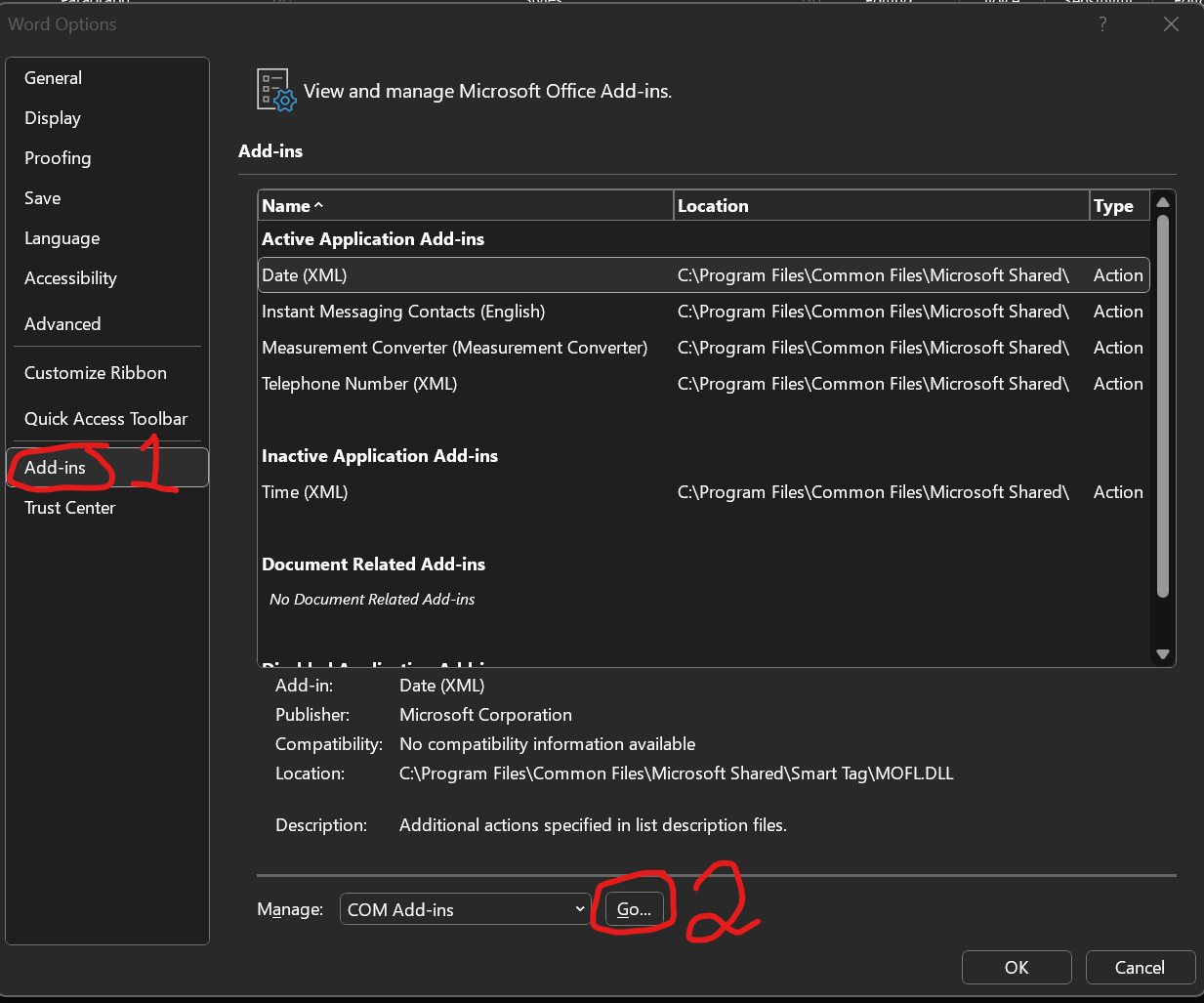
5) In the COM Add-Ins window, select any present Add-Ins and then click 'Remove'