Search Time
Estimated Reading Time: 1 MinutesOverview
The TDO calendar offers a Search Time function. This can be helpful if you are looking for a specific time slot for an appointment.
Detailed Instructions
To perform a search, click the Search Time button on the top of the calendar.
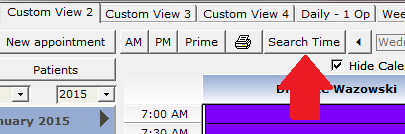
Enter you search criteria by selecting the length of the open slot you require, the times to search, days of the week as well as operatories. Once all items are filled in click the Search button.
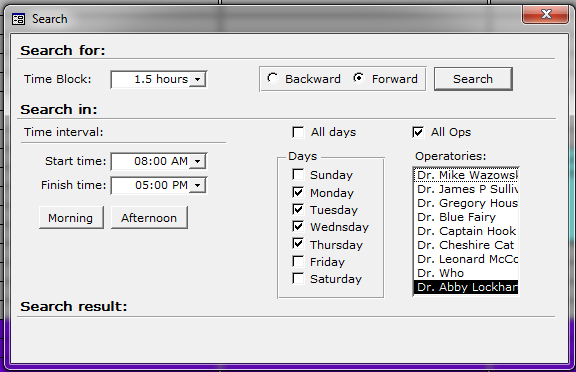
The bottom of the form (underneath Search result:) will show open slots that meet the search criteria. Pick one that meets the patient’s needs and then click the New Appointment button. This will open the new appointment form with the date, times and Op already filled in.