XDR - Windows 2004 and 20H2 - integration
Estimated Reading Time: 1 MinutesOverview
There have been issues with XDR sensors having images disappear right after they are acquired. There is a patch needs to be applied on both Windows version 2004 and version 20H2.
Detailed Instructions
- Login to tdo4endo.com
- After logging in, select "Download TDO" from the menu on the left side of the website.
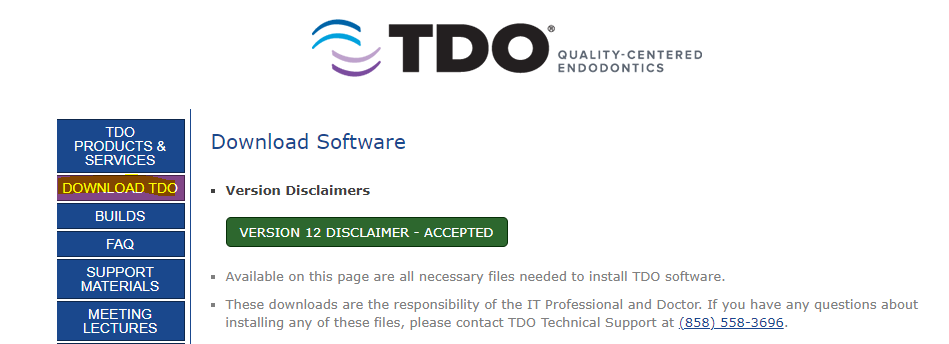
- Locate the section titled "XDR".
- XDRPatch.exe
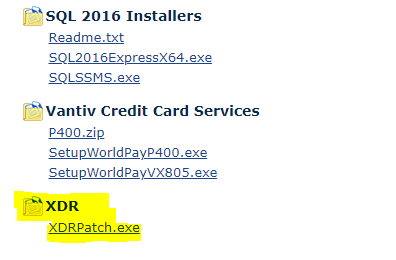
- Download XDRPatch.exe and make sure to save it to your TDO Builds folder so that it will be accessible for all computers in your office.
- Run the patch on all workstations using the XDR device and Windows versions 2004 and version 20H2.
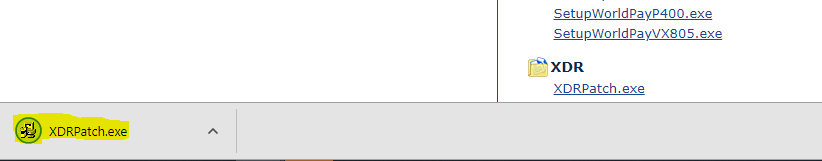
- You may need to authorize the download depending on your computer's security settings.
- Close out of TDO completely.
- Run the XDRPatch.exe. The program will run and complete quickly, which will resolve the issue on the computer.
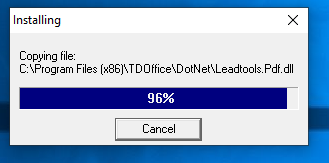
- Run TDO Autofix and test the sensor.
These steps will need to be followed on any computer using XDR sensors.