Insurance - Bulk Payment Processing
Estimated Reading Time: 1 MinutesOverview
TDO allows the ability to process an insurance payment that covers several patients.
Detailed Instructions
Receiving Bulk Insurance Payments
When an insurance carrier sends a bulk payment for multiple patients, this is recorded under Insurance Tools > Receive an Insurance payment.
You will enter the details of the payment: Amount, Carrier, Type of Payment, Payment Reference, Doctor for Deposit.
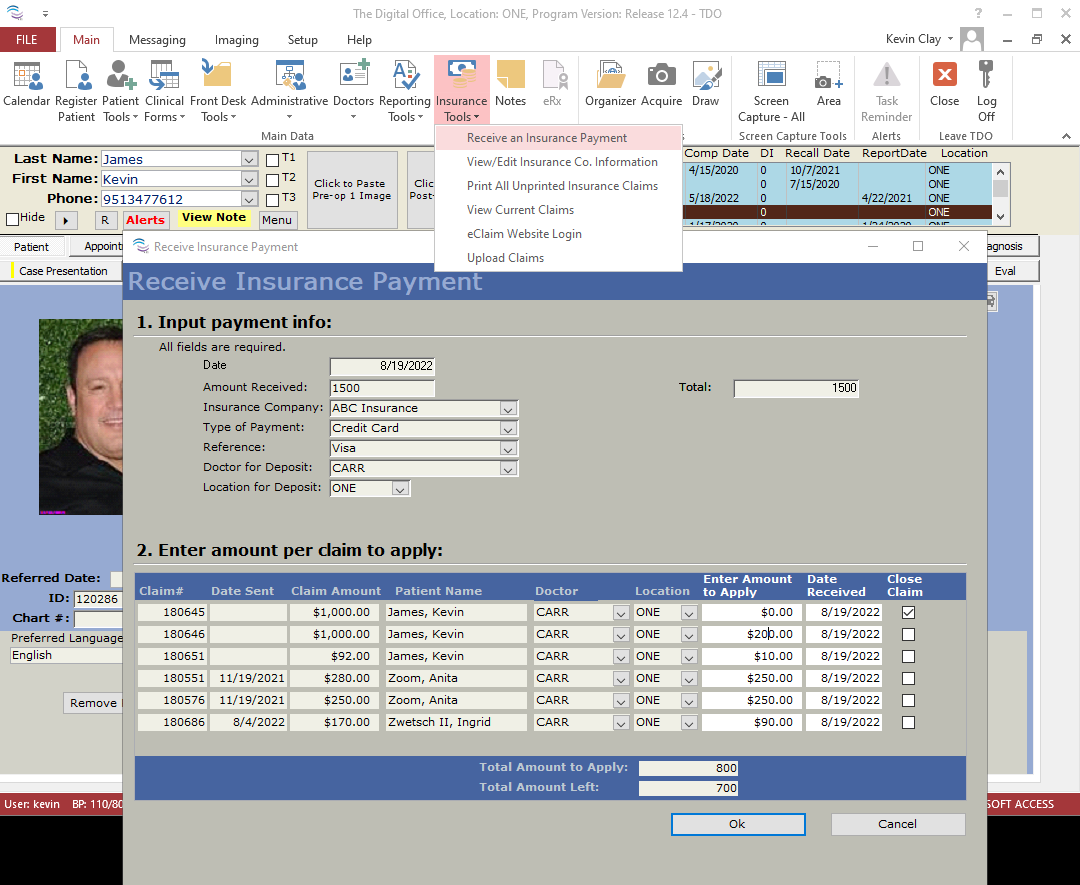
Then you will apply the appropriate amount of the total payment to each individual patient and you can close the claim on each line you have applied payments to.
Once you hit save and close it will apply all of the individual payments on the selected charts and allow you to make any adjustments to those accounts at that time.
Bulk payment via credit card:
In version 12.450f and above of TDO, you are able to receive a bulk insurance payment using TDO Payments services. To do this, you will follow the steps above and for type you will select credit card and reference will be the type of (virtual) card. It will then run a single time and apply to all patients.
How to change a patient's insurance when it is no longer active
Marking the insurance inactive. Flipping primary insurance and secondary insurance. If the claim was sent to the wrong company it has to be voided before recreating it under the proper carrier.