Printing a Pretreatment Estimate
Estimated Reading Time: 1 MinutesTo print out a statement for a patient of fees entered, but not yet posted, go to Front Desk Menu and select Pre Treatment Estimate
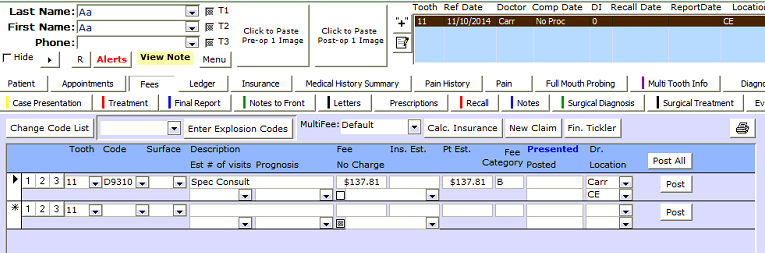
Ensure that the fees have not yet been posted to the patient’s ledger that you want on the Pre-Treatment Estimate.
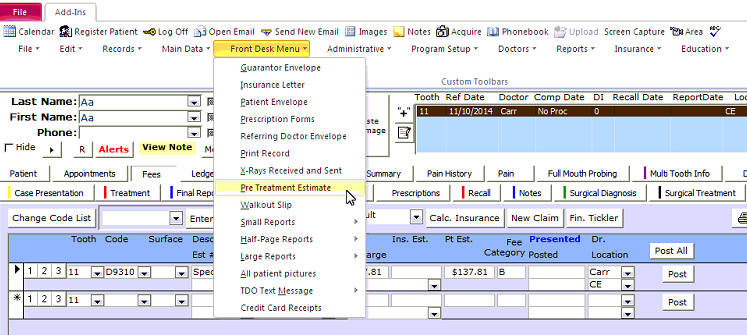
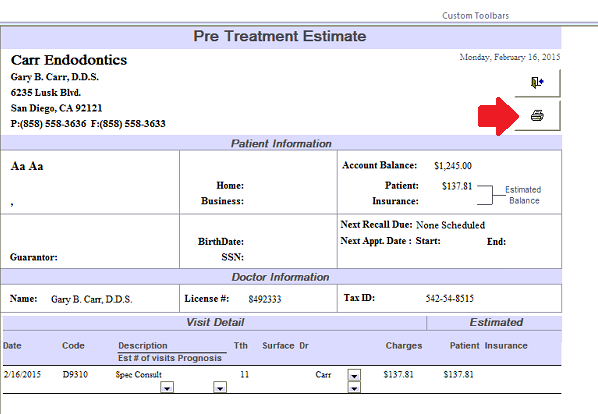
This is useful to print and give to the patient as it shows the proposed treatment as well as the portion the patient would be responsible for. Also includes the estimated number of visits, next appointment, and signature line where the patient can agree to the fees. Remember, this is just a general estimate, and many factors might change the amount the insurance pays. To open the print form, click the Print button.