Electronic Prescriptions (eRx) - How to Sign Up and Schedule Training
Estimated Reading Time: 3 MinutesOverview
In TDO, you will have an eRx button to click on that launches the MDToolbox interface where you enter and send the prescriptions. The prescriptions that are sent will show in TDO on the Prescriptions tab. Doctors and staff members can send regular prescriptions electronically. Controlled substances can only be sent by a doctor.
Detailed Instructions
1. Doctor Signs the eRx Contract
The prescribing doctor must sign the contract to proceed - Click here to view/sign the contract.
The doctor must sign the contract; it is invalid if signed by anyone else.
If setting up multiple doctors for your office, each doctor needs to sign their own contract to address the HIPAA items outlined in the contract.
2. Schedule a 1-hour eRx Setup and Training
After signing the contract, a link to schedule an eRx setup and training will be automatically sent to the email used to sign the contract.
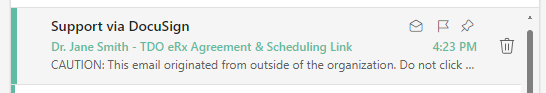
Doctor Requirements
This is what is needed for the scheduled setup:
- Doctor must be present for the full setup session
- DEA #
- Cellphone
- Access to TDO
- Physical valid photo ID that matches their NPI name. The NPI name can be updated here if needed.
- *Frozen Credit: If the doctor has frozen their credit, they must know how to log into Experian to temporarily unfreeze.
Alternatively, the doctor can temporarily unfreeze their credit before their appointment for a smoother setup.
Identity proofing is done through Experian and does not count as a hard credit check.
Setup and Training Details
When / Where
Setup and training is about 1 hour in total. The first 30 minutes are for setup, and the last 30 minutes are for training.
We will connect to your office computer and conduct the training over the phone.
A link to schedule the setup will be automatically sent by DocuSign after the doctor signs the contract.
Who
To fulfill the DEA requirements for Controlled Substance Access Control, setup requires two people, the doctor and a chosen Access Control Manager.
This can be an office manager, assistant, or anyone who has full eRx permissions. The second user will only be needed for 2 min to authorize changes. The prescribing doctor must be present the entire session and will need their DEA # and a valid photo ID that matches their NPI name. The NPI name can be updated here if needed.
If another doctor in the office is already set up with eRx, they or someone set as an Access Control Manager will need to be present to sign off.
Prescribing staff are encouraged to sit in during the training in the second half of the session.
Version Requirements
Check if your version of TDO is compatible. [Help > About TDO/Submit Ticket] and combine your Application Version and Application Revision number.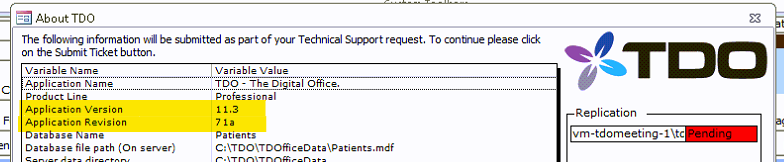
Example in picture - 11.371a
Minimum Version for Single Office - 11.347
Minimum Version for Replicated Multiple Offices - 11.359
Please contact support if you need to update your TDO.