Moving operatory columns on the calendar
Estimated Reading Time: 1 MinutesOverview:
Users are now able to change the order of the columns of the calendar by going to [Setup>Program Setup>Operatory Names]. Once the order is set, the calendar will display the same order. All the data will go with the correct operatory.
This feature is available in TDO 12.346 and above.
Steps:
Go to [Setup>Program Setup>Operatory Names and Order]
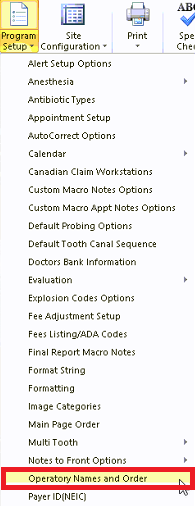 Select one of the rows by clicking in the leftmost column, then use the “Up” and “Down” buttons to reorder the operatory columns as needed.
Select one of the rows by clicking in the leftmost column, then use the “Up” and “Down” buttons to reorder the operatory columns as needed.
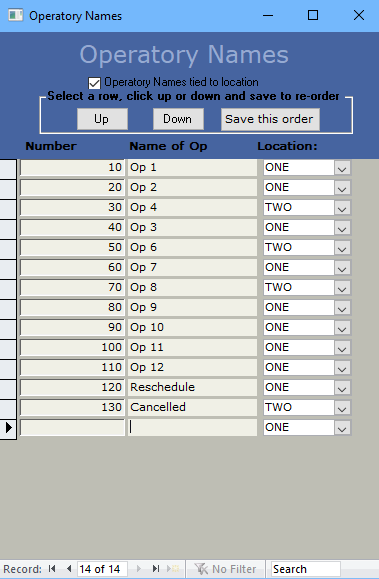
Alternatively, you can edit the values in the ’Number’ field to reorder the operatory list. The lowest Number will be the leftmost tab on the calendar and the highest Number will be the rightmost tab.
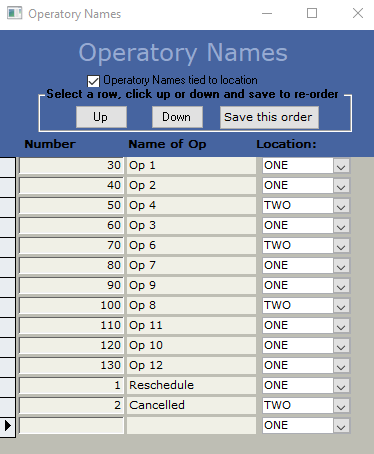
After you’ve finished reordering the operatory columns, click "Save this order" and close the Operatory Names window.
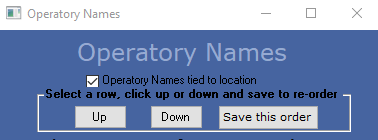
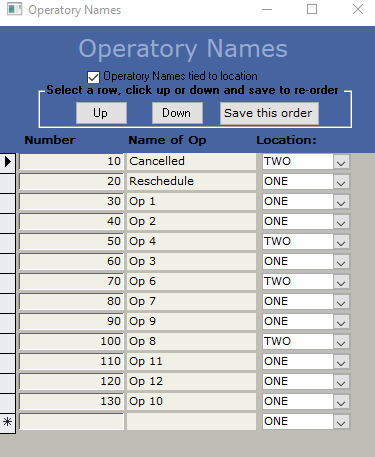
Open the Calendar and now the operatories will show in the new order that you have specified.

To add new operatory columns, see this article.