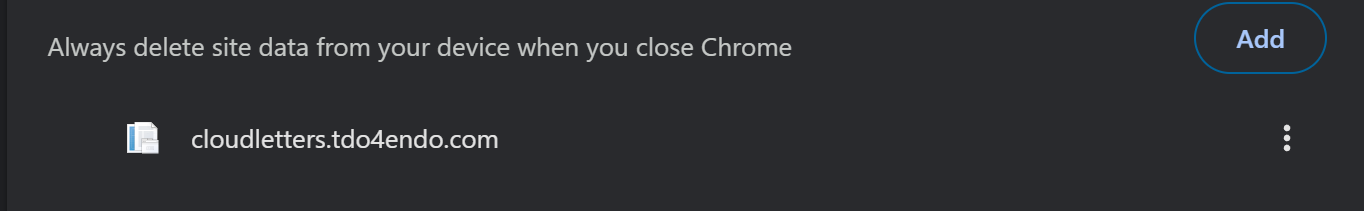Automatically clear the cache when closing Google Chrome
Estimated Reading Time: < 1 MinuteAutomatically clear the cache when closing Google Chrome
This is a solution that can be used for a known issue where Google Chrome is automatically shutting down when attempting to load Cloud Letters.
First, clear the cache within Google Chrome. See KB Article 932 for instructions
Next, go to Settings > Privacy and Security > Expand Site Settings > Expand Additional Content Settings > Open On-device Site Data > Scroll down to "Always delete site data from your device when you close chrome" > Add an exclusion for "cloudletters.tdo4endo.com"