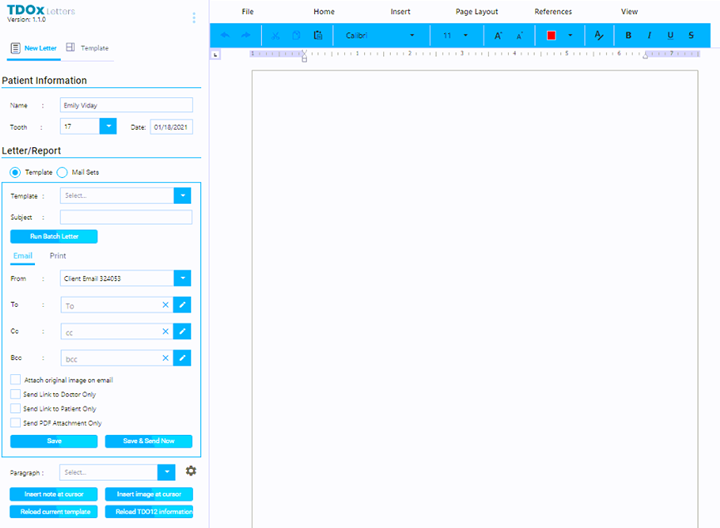Admin Portal - Cloud Letters - accessing Cloud Letters from portal
Estimated Reading Time: 1 MinutesOverview
TDO users will now be able to access, generate, and email reports through Cloud Letters while on the go. Cloud Letters must be set up for the practice before Cloud Letters can be accessed from the TDO Admin Portal.
Detailed Instructions
Log in to the Admin login area.
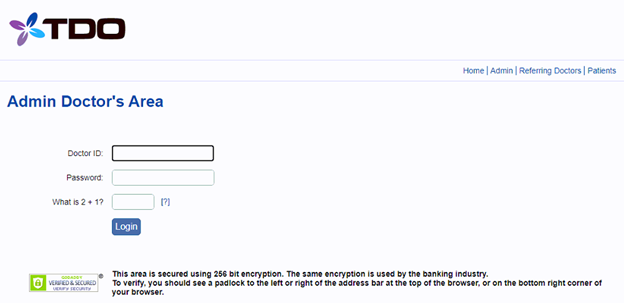
Search for a patient and click on the patient’s name.
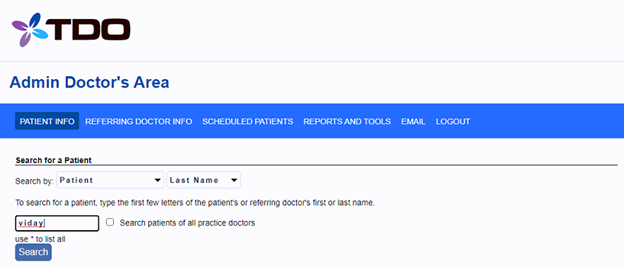
Click on the “Final Report” tab.
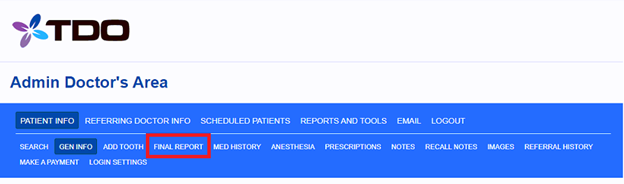
Under "Tooth, Exam Date and Status", select a case.
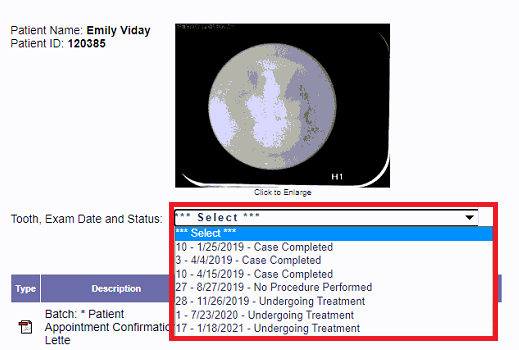
Click on the “Launch Cloud Letters” button.
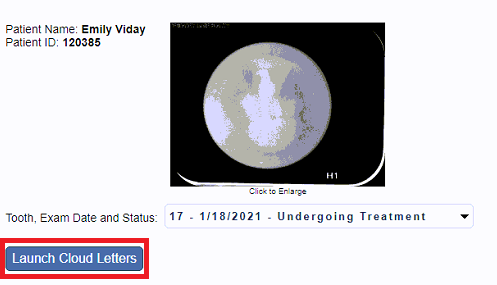
Cloud Letters module will open.