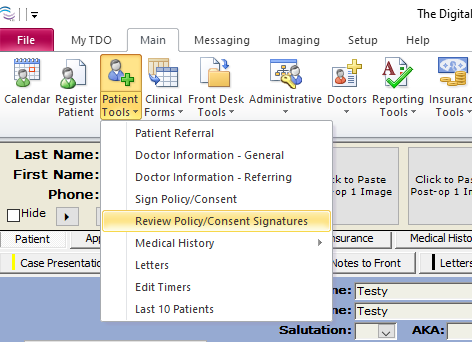Ability to sign forms from home on Web Infograbber
Estimated Reading Time: 2 MinutesOverview
TDO allows patients the ability to sign Medical History and Consent forms using a code generated in the Web based infograbber.
This allows patients to completely finish the registration process prior to arriving in office reducing patient’s wait time and improving office flow.
This feature differs from the Patient Login portal in that the patient can sign their forms after completion.
Pre-requisites
-
This feature utilizes the Web Based Infograbber that comes with the TDO Cloud Service.
If you do not have your Web Infograbber address, you can find it by logging into TDO login > TDO Services > Login links.
(Or simply contact TDO support and ask for: Web Info grabber Link)
Detailed Instructions
- Log into the Web Infograbber.
2. Search for the patient and select from the options provided
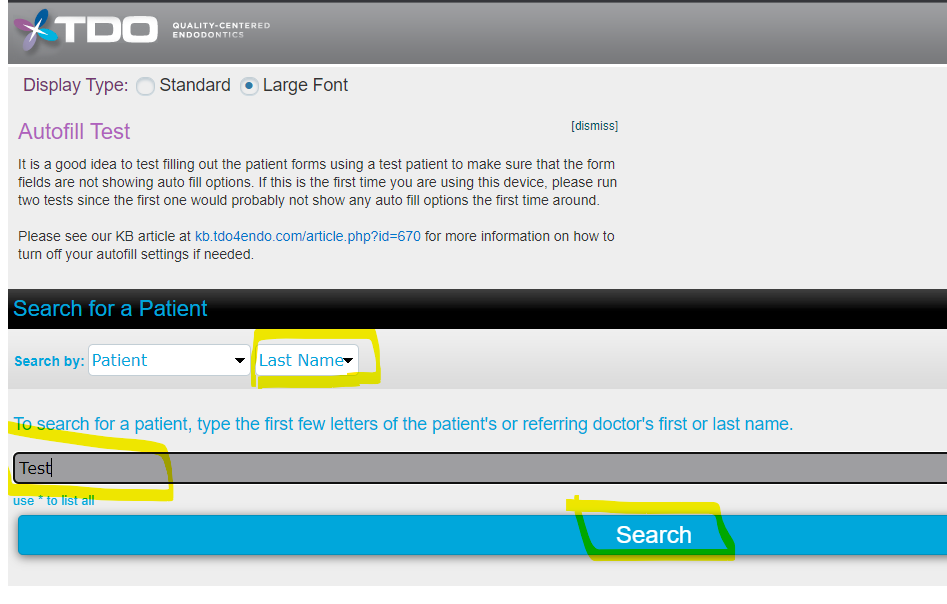
3. Since you wish the patient to have the ability to sign their forms at home, you must agree to verify that you are selecting the correct patient before creating the remote code as this code is specific to the particular patient.
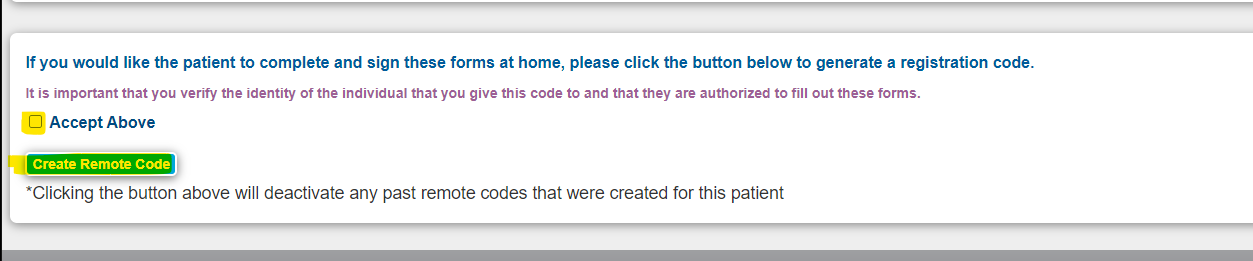
4. A code will be generated to be given to the patient to use in the Patient's area. This will take them directly to their registration forms.
Give the patient the website address and the remote code. By default, the code is valid for 24 hours.
If you generate multiple codes within a 24-hour period, only the most recently generated code is valid. All previously generated codes are deactivated.
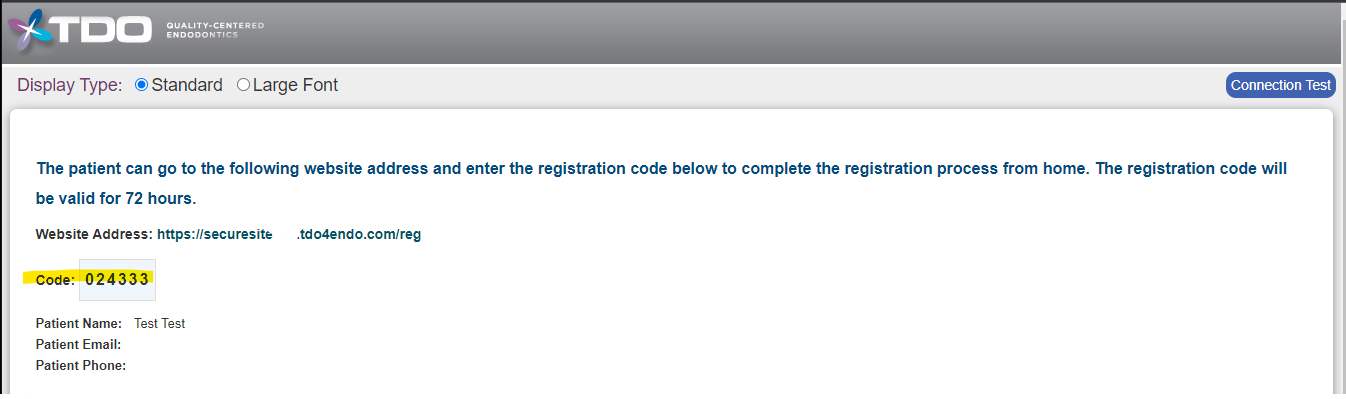
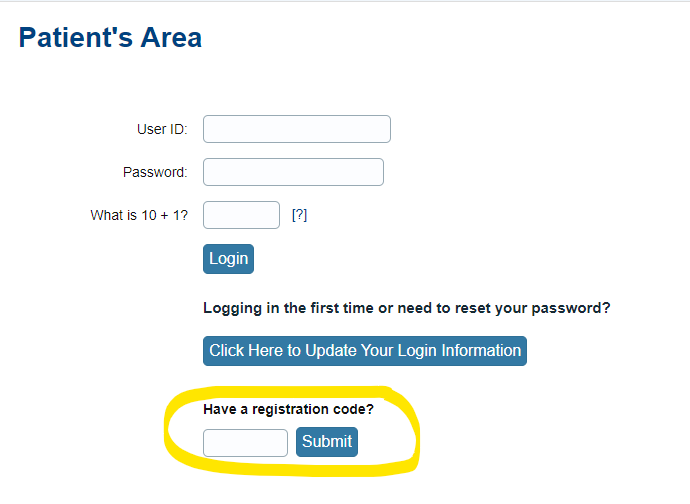
5. The patient will then be guided through filling out the forms in the same way that they would if they were in the office.
After filling out and reviewing information the patient will be prompted to sign in the Patient Signature box
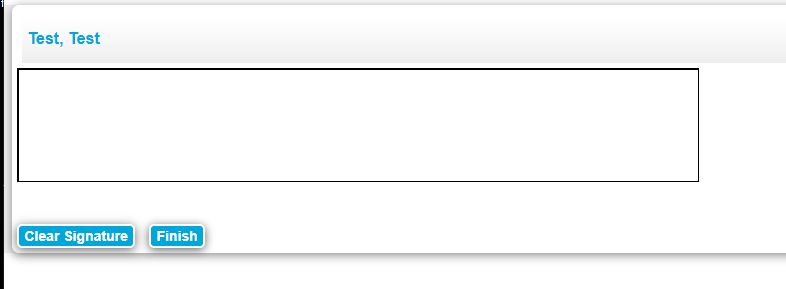
8. Click Finish.
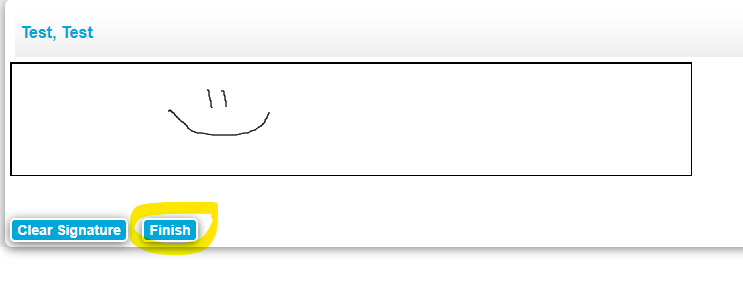
Note: Patient forms can be reviewed in TDO under Main> Patient Tools> Review Policy/ Consent Signatures