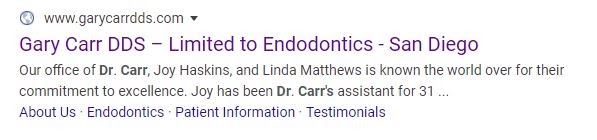TDO E-Marketing Capabilities
Estimated Reading Time: 5 Minutes
-
Creative Design:
-
Branding
-
3 Key factors: Who you are, what you do, and who you do it for.
-
What is your niche? (e.g. Endodontist)
-
This will be the platform across the board.
-
Consistency is key.
-
Colors: Think logo and office colors.
-
Fonts: 2 or 3 maximum readable fonts that flow.
-
Everything starts with a solid website that is easy to navigate and answers questions they did not know they were asking.
-
A solid website is today’s modern business card.
-
People no longer ask for business cards, they will ask for your social media (Instagram/fb) or google you (website).
-
Professional photos are key!
-
Usability
-
The first law of usability is “Don’t make me think.” TDO templates are designed with this in mind.
-
Someone who has no idea about Endodontics for example, can look at your website and think to themselves: “OK, Root Canals are not so bad” and “I get it now” or “I know I will be in good hands, let me contact them now!” 😊.
-
They should be able to quickly locate what they need or you will lose their attention and they move onto the next website (bounce rate).
-
When you are creating your website think from the patient perspective and what would they want. How would you greet a first-time patient in your office? Think of it in terms of patient flow. Answer the questions they consistently ask when calling you.
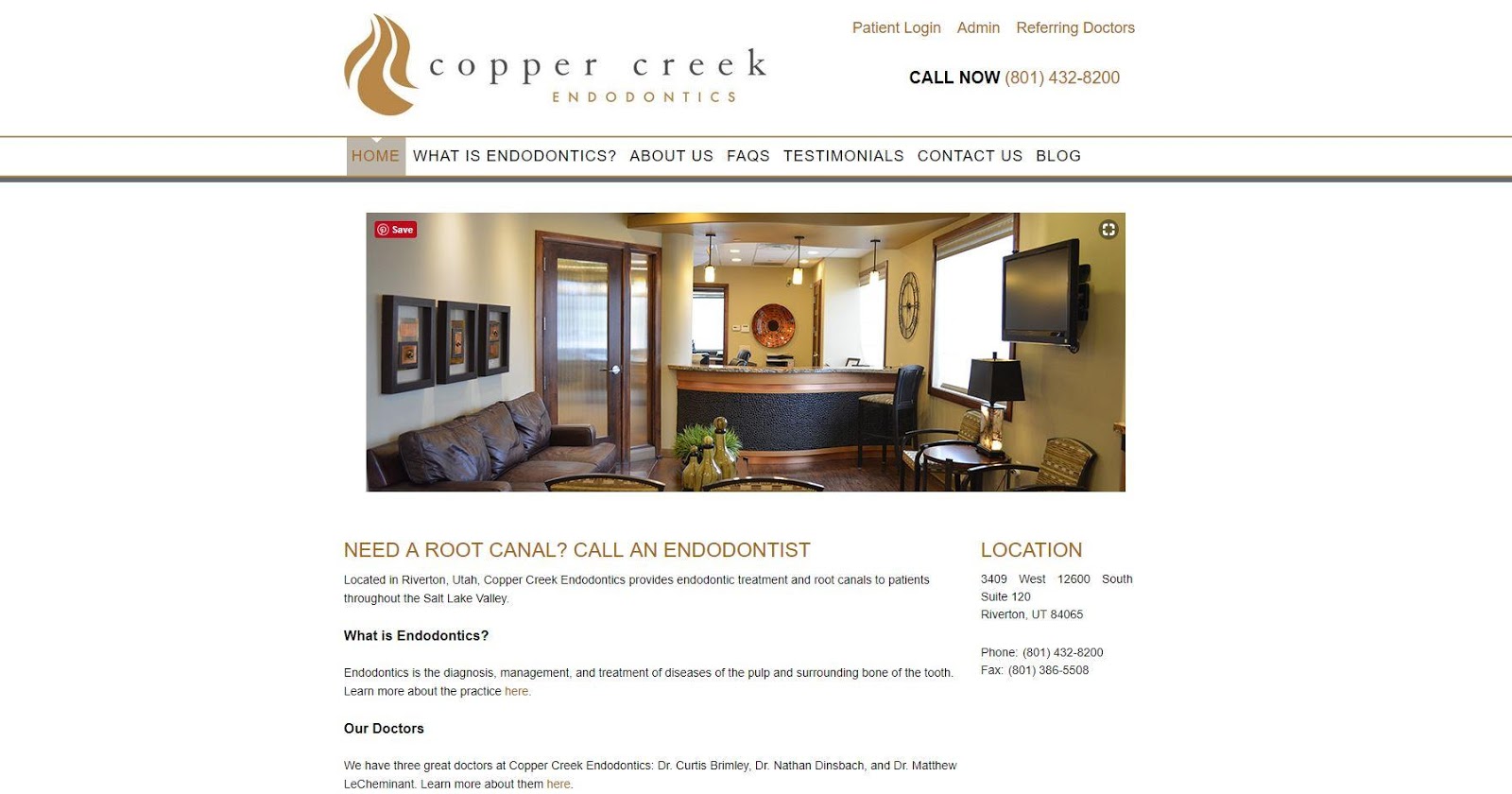
-
What are your customer’s or visitor’s goals?
-
What should they learn before they click away?
-
Learn about services.
-
Get more info on your topic.
-
Answer their questions (FAQ’s).
-
Schedule an appointment.
-
Give the customers what they need
-
Not what they want but what they NEED.
-
Quality products\services.
-
Customer Service (Contact info visible)
-
Expert Information (Procedures, what to expect, FAQ’s…)
-
Social Media Links (FB, Instagram)
-
Informational videos or tutorials. (Embed You Tube videos) These will double up as SEO AND patient education!
-
Easy Navigation.
-
Ease of scheduling.
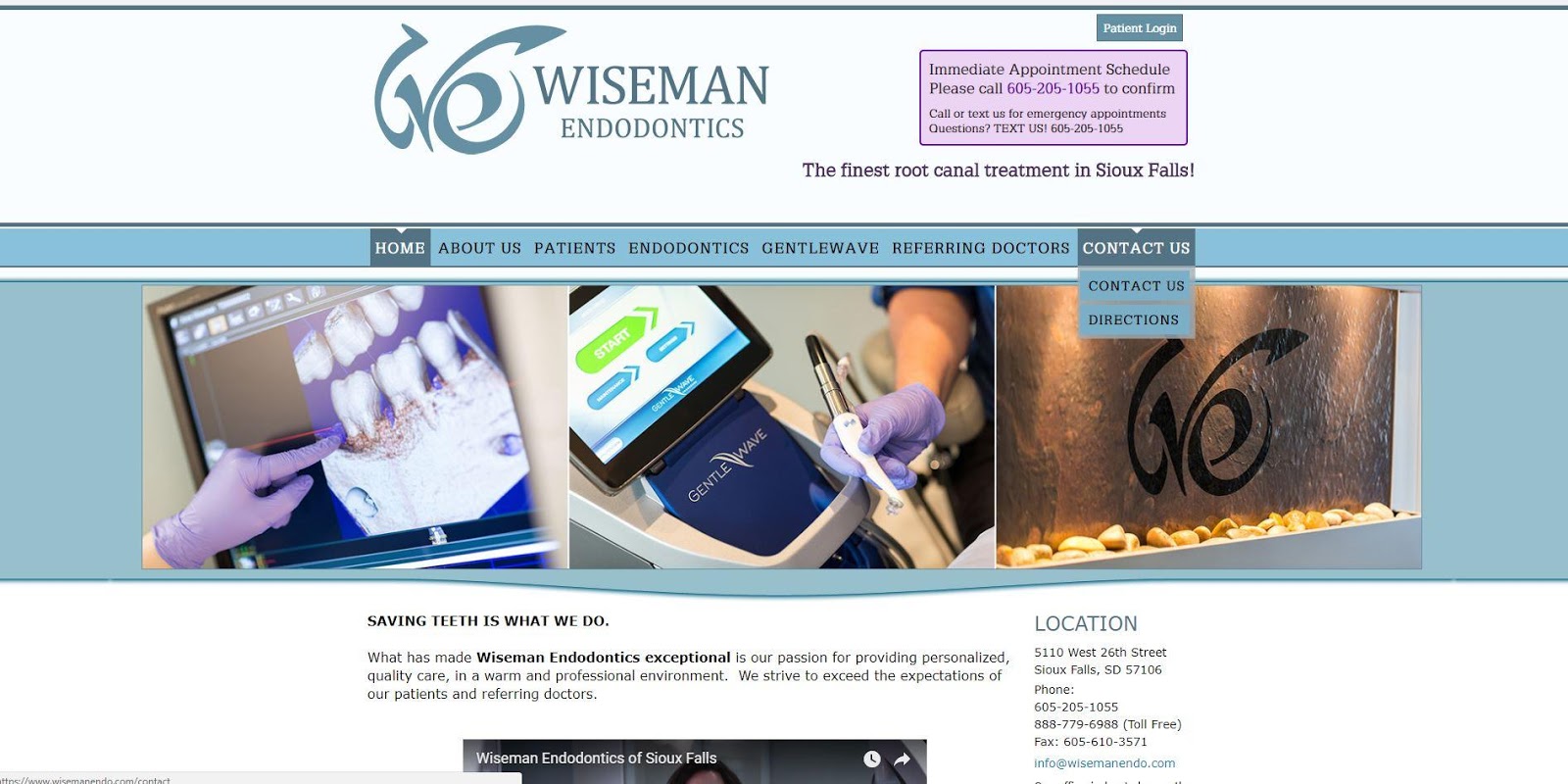
-
Search Engine Optimization (SEO) options:
-
Create a Blog Page. Also known as a form of OFFSITE SEO.
-
Place Key Words in Several Areas:
-
Page Title
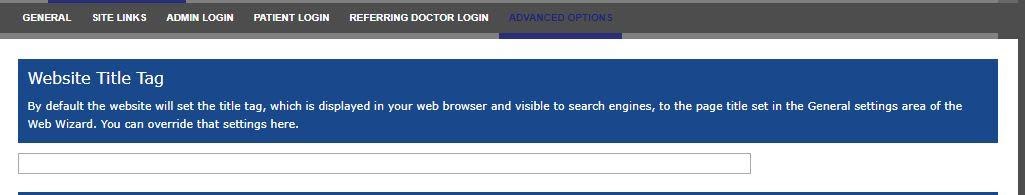
-
Meta Tags
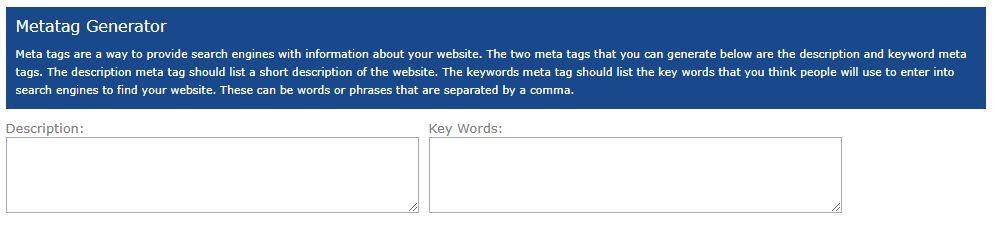
-
Content Area Titles
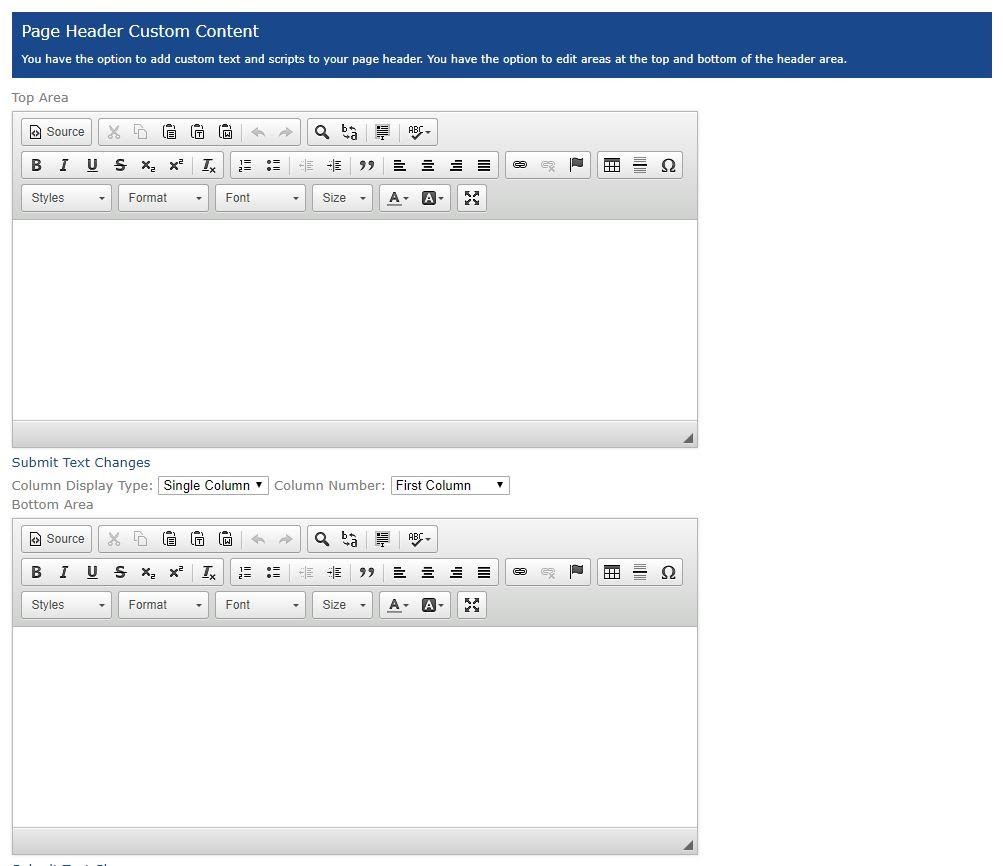
-
Content Body
-
Social Media
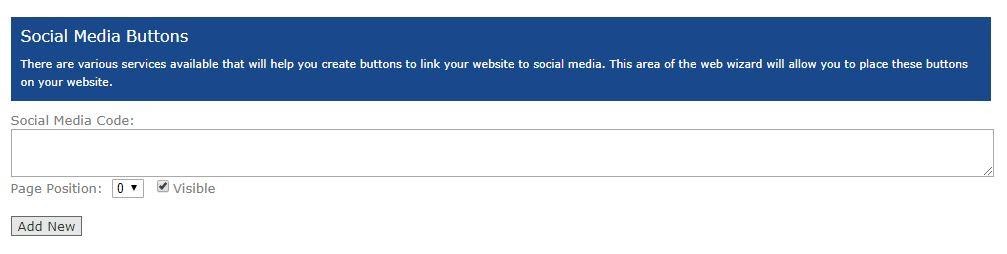
-
Image Alt Tags
-
Menu and Page Links
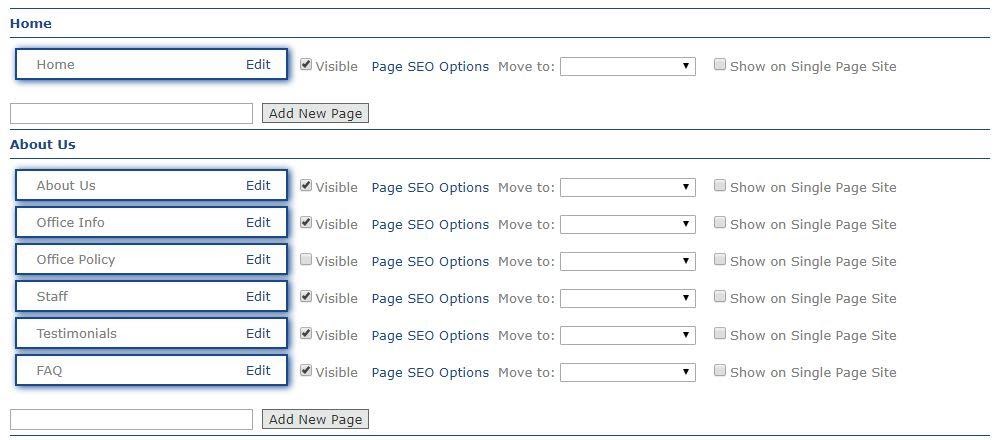
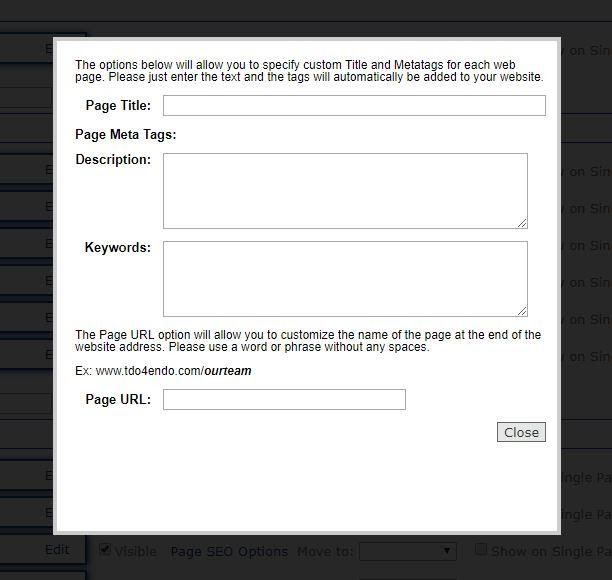
-
Google Web Master Account
-
Google Business
-
Is my site on Google?
-
What is Google Business?
-
Here are some tools to get your website on Google.
-
Google Analytics
-
What is Google Analytics?
-
What is SEO (Search Engine Optimization)?
-
Search Engine Optimization is a way of streamlining the content of your website to improve its position in the search results.
-
It is not easy. It is not an exact science as Google will update and change its Algorithm. It takes some time to work on and results will begin to show in a few weeks typically if consistent.
-
Learn more about SEO and Analytics HERE.
-
Why is it so important? Because in Google search, 70% of users do not go beyond the first page of Search Engines.
-
The number 1 position will get 33% clicks
-
How do search engines work?
-
Robots or crawlers
-
Looks for RELEVANT content.
-
Looks for fresh content (eg blog)
-
Looks for popular sites.
-
Really really smart.
-
SEO: On-Site SEO and Off-Site SEO (Social Media/Blogging etc.)
-
On site SEO:
-
Keyword Research:
-
How to find keywords, who are my competitors? Modeling
-
Who comes up on the first few pages?
-
What are the keywords?
-
What are the Title Tags
-
What is the Description Tag
-
Are they advertising?
-
Other ways to do keyword research is to:
-
Brainstorm… Ask yourself what would I search for?
-
Research Google Trends, AdWords, Alexa
-
Resources:
-
Keyword Phrases
-
Search Engines have gotten pretty advanced about interpreting meaning.
-
75% of search queries are between 3 and 5 words long. Write your headlines accordingly.
-
URL’s
-
Title Tags
-
The most important RELEVANT tag
-
Add keywords, but don’t stuff
-
56 characters or less
Dr. Gary Carr - San Diego
www.garycarrdds.com/
Dr. Gary Carr offers advanced root canal therapy using microscopic endodontics in San Diego, CA
-
Meta Description
-
Entice people to click
-
Don’t tell them everything
-
Use keyword at least once
-
Don’t stuff and draw attention
-
160 characters or less.
Dr. Gary Carr - San Diego
Dr. Gary Carr offers advanced root canal therapy using microsopic endodontics in San Diego, CA.
-
h1 tags
-
Headlines- Search Engines love these (Blog title) or (page content title)
-
Don’t overdo it.
-
Don’t duplicate the title tag
-
Anchor tags or internal links (link from one page of your site to another.
-
Images (alt tags)
-
Search engines can index images too.
-
Name image with a keyword
-
Use “alt” tag
-
This works for embedded video as well.
-
Content, content, content!!
-
RELEVANT content with your keywords
-
Keywords sprinkled not splattered.
Off- Site SEO
-
Also called search engine marketing (SEM)
-
Inbound links
-
Blogging
-
Social Media (Instagram, Facebook, Twitter, You Tube, LinkedIn)
SEO Tools
Automation is one of the biggest small business secrets for success.
Examples:
Planoly for Instagram
MeetEdgar for Facebook
Convertkit for email marketing platform
Google Analytics and Webmaster Tools
A tracking code inserted into the pages of your website. This will give you the ability to monitor your traffic.
Facebook Pixel for Ad Campaigns
A tracking code can be added from your Facebook Business page to track Ad Campaigns you run through FB & Instagram. This is called a FB pixel.
Examples:
https://www.modernendo.com/home.aspx
https://www.advancedcareendo.com/
https://www.wisemanendo.com/home.aspx
https://www.coppercreekendo.com/
https://www.belmarendo.com/home.aspx