eRx (MDToolbox) - Prescription Monitoring Program (PMP) for controlled substances
Estimated Reading Time: 3 MinutesOverview
TDO and MDToolbox allow prescribers to access their State Prescription Monitoring Program to view a patient's prescription history. Most states are making it mandatory for Prescribers to check their patients' prescription history.
Detailed Instructions
- Open your Prescription tab in TDO and select your ERX button.
- When the ERX module is open, either add a new controlled substance or select a controlled substance from your favorites list.
- When you are in the "Prescription Writer", there will be a link to Labeled "PMP Login". This is an external link that will open your State's Prescription Monitoring Program.
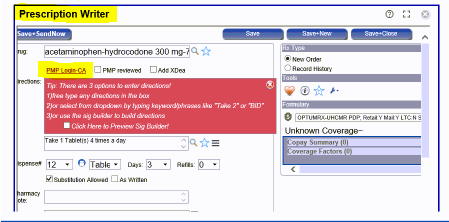
- The prescribing practitioner will need to log in with their account on the Prescription Monitoring Program and generate a prescription history
- Depending on your State's PMP there should be a way to generate an audit report showing which patients have had a report run. Check with your State to verify that path.
- If you wish to generate a log in ERX Module. To show which patients were reviewed. In the eRx Audit Log Report, there is an optional column for the Rx Listing Report that shows if the PMP is checked. Click the wrench tool to have only selected "PMP Checked".
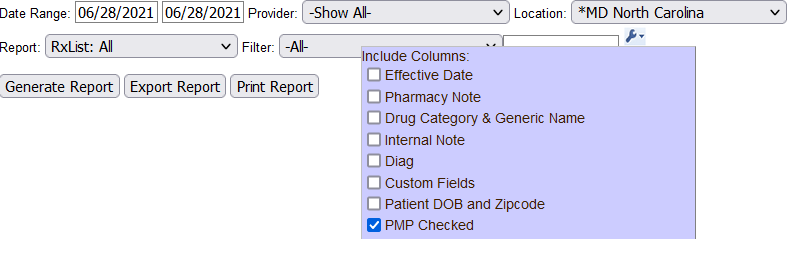
- This corresponds to the PMP Reviewed checkbox within the prescription writer
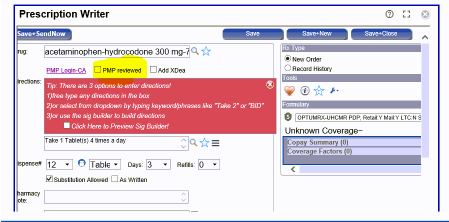
Frequently Asked Questions
- What is CSRS?
- It is referring to a specific Controlled Substance Report System also known as PMP, this is a State run site that is used to track a patient prescription history.
- What is PMP?
- Prescription Monitoring Program, this is a state-run site that is used to track a patient's prescription history
- Does a Prescriber's prescribed prescription automatically update on the State PMP site?
- No, only when the pharmacy fills the prescription is the data added into the state site
- Is TDO compliant for prescribing controlled substance prescriptions?
- State requirements due differentiate, please check with State and Local Regulations
- With electronic prescriptions and using "eRx"
- If the doctor, when sending a controlled substance, clicks the button "PMP Login" in the Prescription Writer to check a patient's prescription history
- Clicked "PMP Login" but nothing happened?
- Make sure Pop-ups are turned off or allowed for that Site.
- Can my Staff prescribe a controlled substance?
- No, DEA ruling and terms and conditions during setup prevent a Staff member from signing off and sending a controlled substance to a pharmacy
- However, Staff can write out the prescription
References
To sign up without electronic controlled prescriptions, please check this article for more information
eRx: Electronic Prescriptions through TDO
- Key information
Cost- There is a $175 initial setup fee. There is a monthly fee of $38 per provider to use eRX, which is billed quarterly. - Electronic Controlled Substance Prescribing- Requires a 2-factor authentication, 1. with a desired token password that you will create during setup and use only when prescribing a Narcotic or making a change in the Access Control Manager.
- eRX - Access Control - Set Permissions
- There is a requirement that 2 Users, 1 Doctor, and 1 Admin User be present during the initial setup and training.
The Admin user is typically a staff member, and they will be needed to finish the authorization process for controlled substances.
- The minimum required version of TDO to use ERX is 11.347
- Training duration: Up to 1 hour