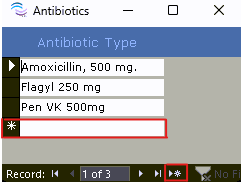[v12] Setup - Program Setup - Antibiotic Types
Estimated Reading Time: 1 MinutesOverview
The following article reviews how to add or remove antibiotics from the Antibiotic Types list on the long form Diagnosis page through the Setup ribbon menu > Program Setup.
Where to access: To use this list when working within TDO (not setting up) you can go to Diagnosis page > if not already selected, Long Form > Taking Antibiotics in the bottom right corner.
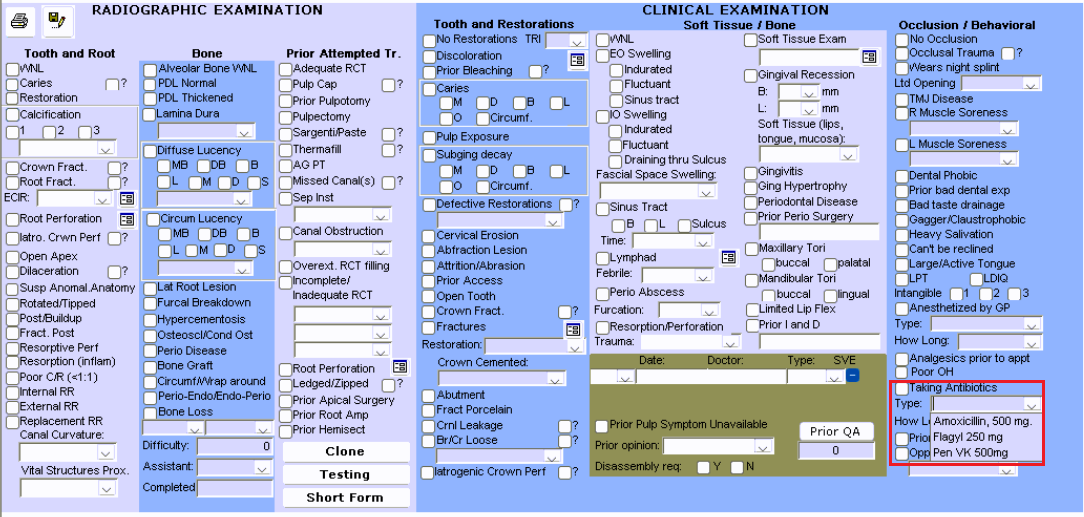
Table of Contents
Add to list
Remove from list
- Navigate to the Setup ribbon menu
- Select the Program Setup dropdown
- Select Antibiotic type - this will open a new window
- Click on the black box to the far left of the row item you want to delete
- On your keyboard click Delete - this will prompt a confirmation window that you'd like to remove the record option, click Yes to permanently delete it