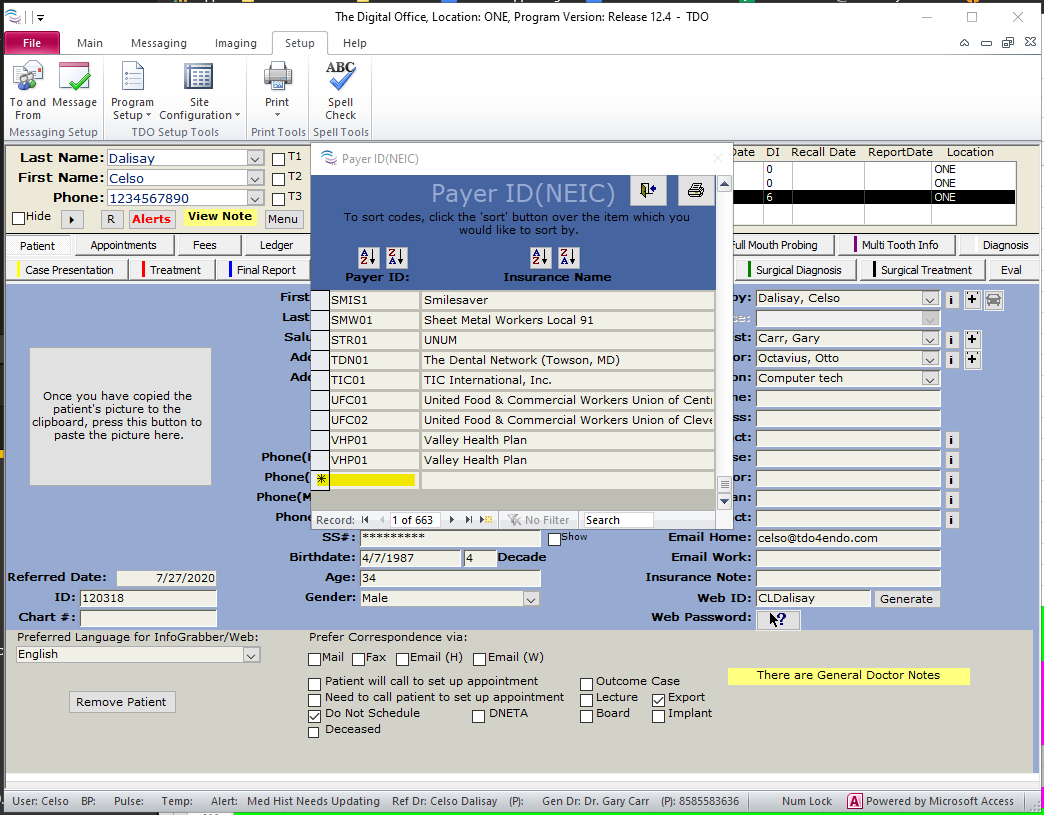How to add a Payer ID (NEIC)
Estimated Reading Time: 1 MinutesOverview
This article will show you how to add a new Payer ID to your TDO database.
NEIC codes are only used for electronic claim filing. You may add to and edit this list as necessary.
If you know an insurance company's NEIC code and it is not on the list, you may add it by going to the bottom of the list to a blank line and adding in the Payer ID and insurance company name.
Note: If your office is in Canada, you will need to Contact TDO for assistance with running the latest SetupCanada.exe file to update your insurance company information in TDO.
Detailed Instructions
At the top of the program, go to Setup>Program Setup.
From the drop down options, select Payer ID (NEIC).
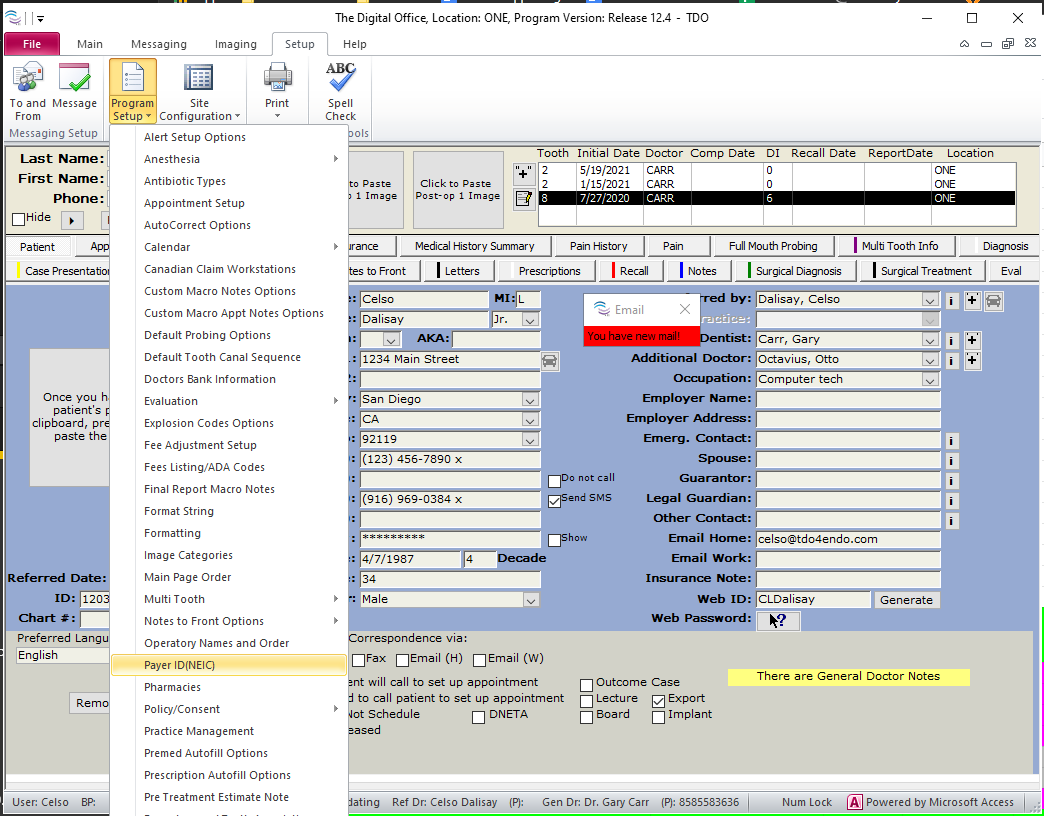
Scroll to the bottom of this list and you will see a blank field with an asterisk * next to it.
Input the new Payer ID and Insurance Name, then click the save and close button (next to the print button) to save your changes.
You can sort the list by name or code to make finding an entry easier.