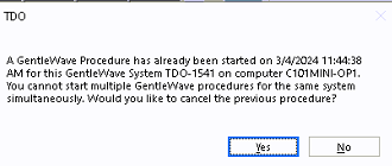Using TDO with the GentleWave Procedure
Estimated Reading Time: 4 MinutesOverview
How to chart a Gentlewave procedure in TDO.
Note: For instructions on setting up your GentleWave to communicate with your TDO software, see this article.
Detailed Instructions
How to accomplish this task:
First, select a patient and tooth. Perform your testing, enter the results (specifically the Pulpal Diagnosis) in Multi Tooth, and then Download this information to the Case Presentation.
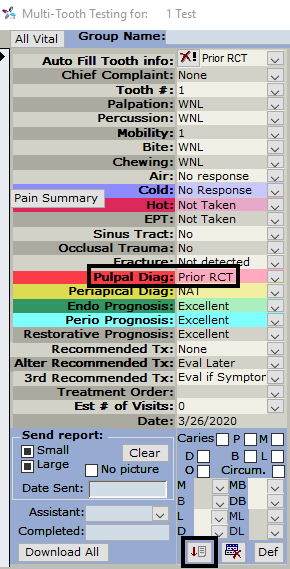
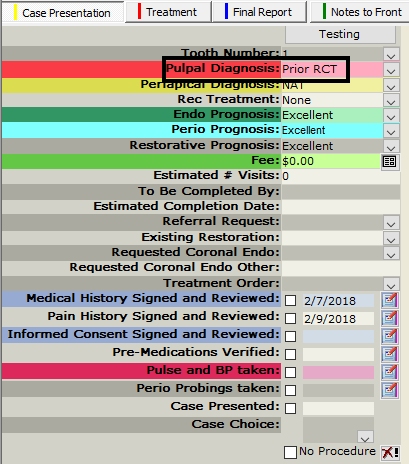
NOTE: Non-standard tooth numbers or using Quadrants are not recommended for GentleWave Procedures. If they are selected, the tooth type will NOT be automatically selected in the GentleWave Console and the user will have to manually select the procedure type.
Now open the Treatment tab, check the GentleWave Procedure box, and click Start to open the GentleWave Procedure Progress window.
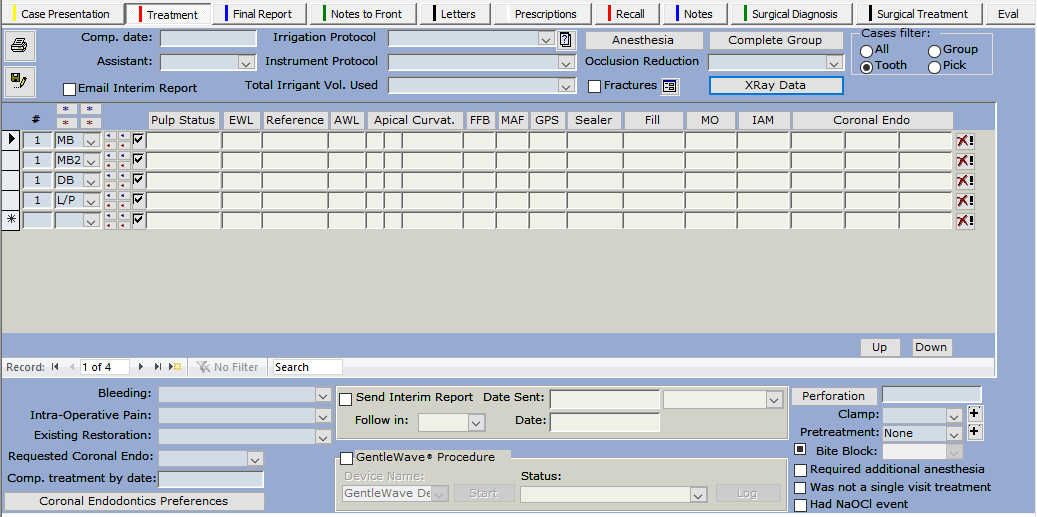
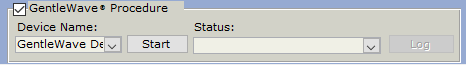
The GentleWave Procedure Progress window will display the Device Name, Tooth, Treatment protocol, start time, and current status of the procedure. The treatment protocol is automatically populated based on the Pulpal Diagnosis on the Case Presentation page.
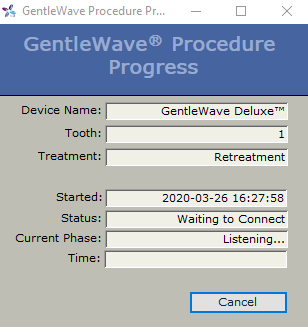
Now you can begin the procedure on the GentleWave by clicking the ’Start’ button from the main menu.
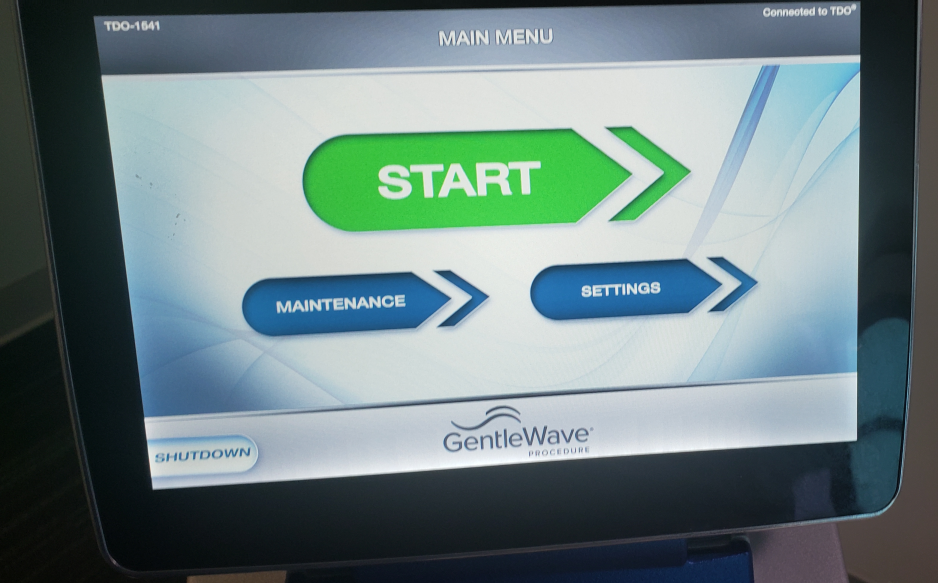
You should see the case information from TDO displayed on the GentleWave Console. If you don’t see the information right away, click the ’TDO’ button on the GentleWave console.
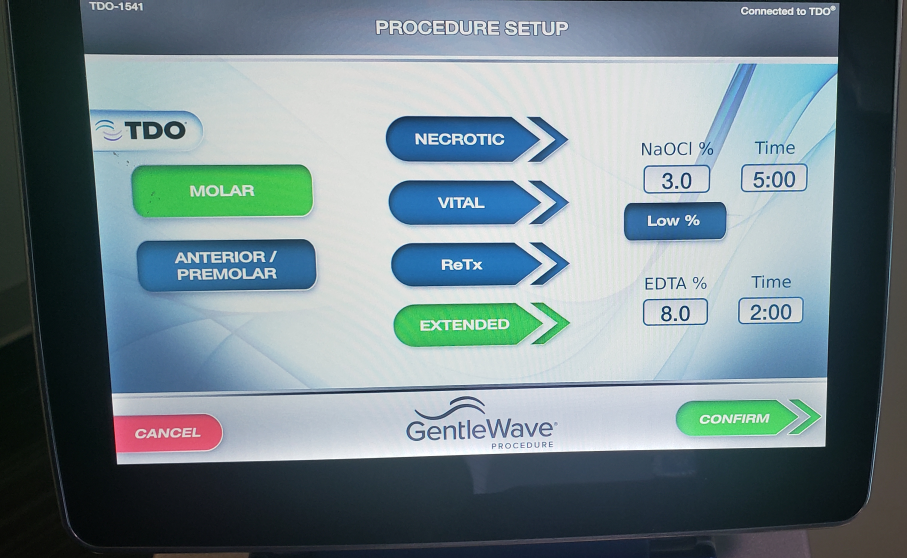
At this point, the Gentle Wave Procedure Progress Window should display "Status" as connected.
Once the procedure completes, the GentleWave Procedure Progress window will close automatically. You can then click the ’Log’ button to access the Log of the procedure.
Note: NOTE: If the user changes the patient or tooth selected in TDO while the GentleWave procedure is still active, the GentleWave Procedure Progress Window in TDO will automatically be aborted. This will only affect TDO as the GentleWave Console will continue to function independently from TDO. However, no information will be logged back to TDO.
POSSIBLE PROGRESS WINDOW STATUSES:
TDO 12.285 - 12.320b
a. Pending - The GentleWave Console has not received any procedural information from TDO.
Select ‘Start’ on the Console to begin processing.
b. Processing - The GentleWave Console has received data from TDO and is processing.
TDO 12.338+
a. Waiting to Connect - TDO is waiting for first contact from the GentleWave console. Click ’Start’ on the GentleWave console to begin selecting a procedure.
b. Connected to Device - TDO is processing input from the GentleWave console, but the procedure has not begun yet.
c. Working - The priming process has completed and the GentleWave procedure has begun. TDO is logging procedure information form the GentleWave console.
When the GentleWave Procedure has completed or is aborted, the progress window will automatically update and close on the TDO Treatment page.
The status will show the result of the GentleWave Procedure.
a. Completed as suggested - The procedure was completed without any changes.
b. Completed with changes - The procedure was completed with changes.
c. Incomplete - The procedure was not completed, there were complications, or the user aborted the procedure from the Console.
d. User Aborted - The user aborted the procedure through TDO or on the Console before activation or system priming.
Log Report
The Log Report provides all the GentleWave Procedure information for the treated tooth.
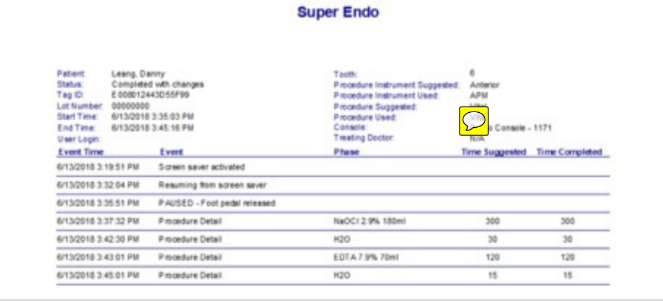
• Tag ID - Unique ID for the GentleWave Console
• Lot Number - Lot number of the Procedure Instrument used
• Start Time - Start time of GentleWave Procedure
• End Time - End time of GentleWave Procedure
• Tooth - Tooth number (or quadrant) selected
• Procedure Instrument Suggested - Procedure instrument suggested based on tooth selected. This is determined by the tooth selected under the Treatment Plan in TDO.
• Procedure Instrument Used - Procedure Instrument used for the GentleWave Procedure
• Procedure Suggested - Pulpal Diagnosis selected under the Treatment Plan in TDO
• Procedure Used - Based on the Procedure selected (or changed) on the GentleWave Console.
EVENT LIST:
1. Event Time - Time of the event
2. Event - Description of a change, procedure (phase), or error
3. Phase - Phase of the GentleWave Procedure
4. Time Suggested - Depending on the Procedure type selected, suggested time for the phase of the procedure fluids to complete
5. Time Completed - Actual phase time completed
NOTE: When ‘Time Completed’ does not match the ‘Time Suggested’, the row will be highlighted in yellow.
Note: Starting multiple GW procedures using one GW at the same time is not allowed. There will be a pop-up message on the second computer if attempted.