Version 12 - My TDO on this Workstation
Estimated Reading Time: < 1 MinuteOverview
You can customize the Main TDO Ribbon to have your most widely used icons available for immediate display. This is a workstation setting.
Detailed Instructions
Setup > Site Configuration > Add/Edit User Names and Passwords > My TDO on this Workstation. Choose what menu item you would like to see under My TDO. Close and run a TDO Autofix. Relaunch TDO, and you will see your changes. The changes will be visible to all users who use that computer.
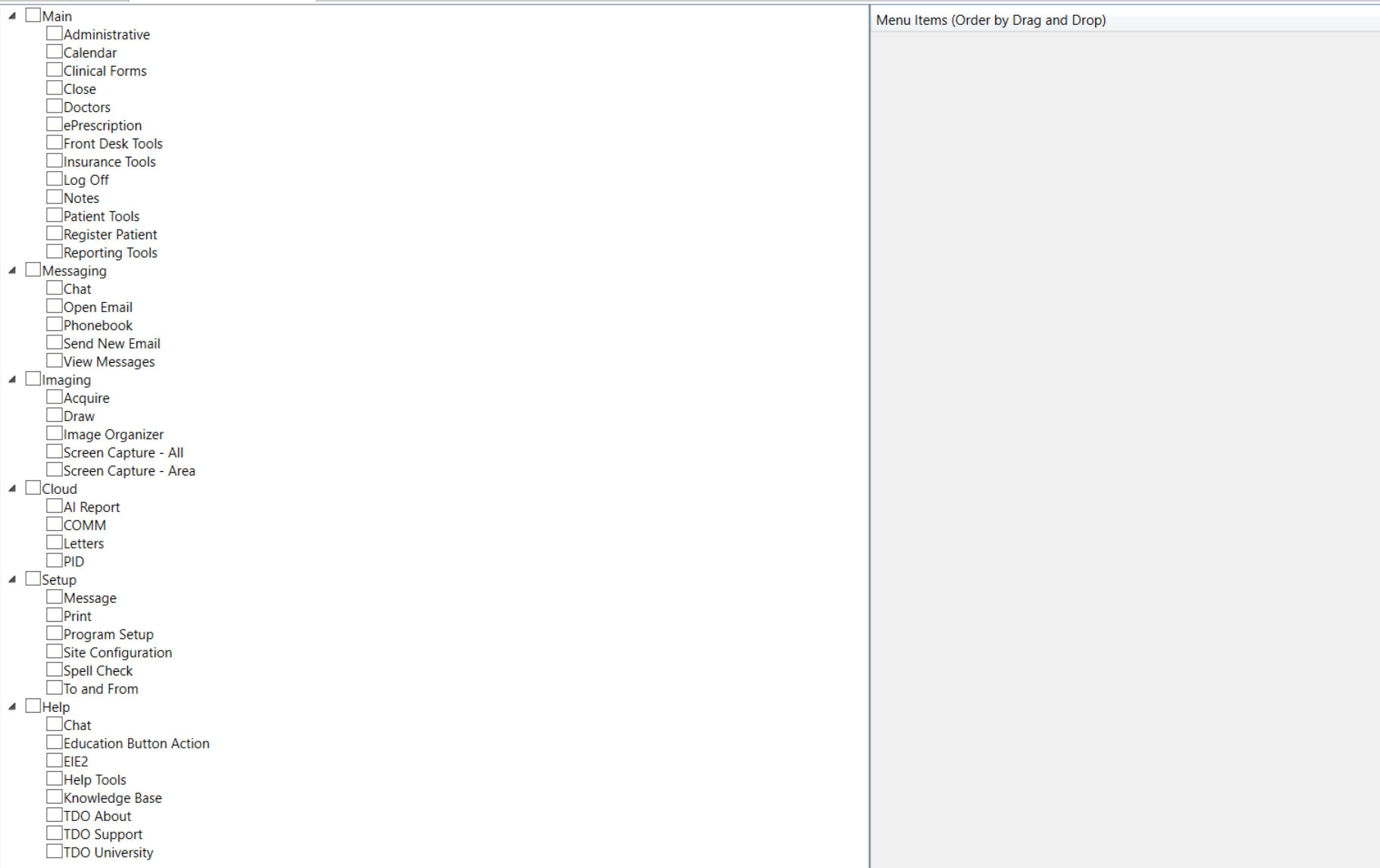
Video instructions