Windows Update Error Causing OnClick Errors in TDO
Estimated Reading Time: < 1 MinuteOverview
Fix released by Microsoft (KB4484193)
A fix for this issue has been released by Microsoft. Please make sure that you install the Windows Update KB4484193 which should resolve this issue. If the update does not appear when you check available updates, either try clicking the button shown below or contact your IT to install.
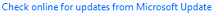
Microsoft released update KB4484127 that causes issues with databases using MS Access. The errors are affecting programs worldwide that use MS Access. The issues caused by this update are fixed in another update, KB4484193.
If you have installed KB4484127 you MUST also install KB4484193.